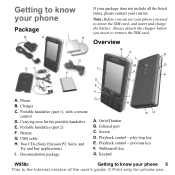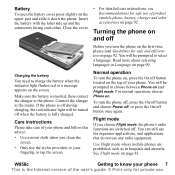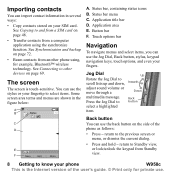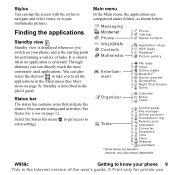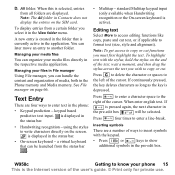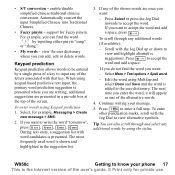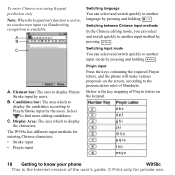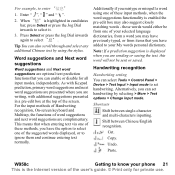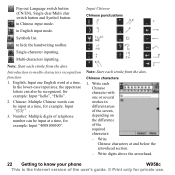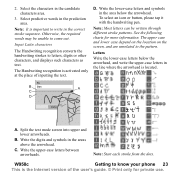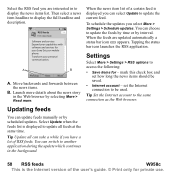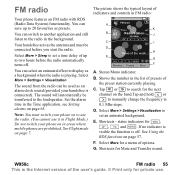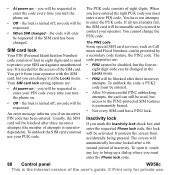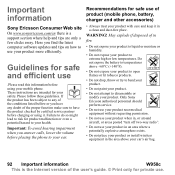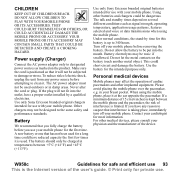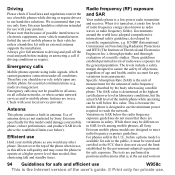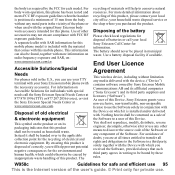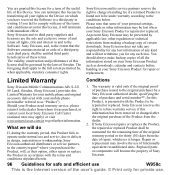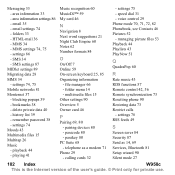Sony Ericsson W950i Support Question
Find answers below for this question about Sony Ericsson W950i.Need a Sony Ericsson W950i manual? We have 1 online manual for this item!
Question posted by enea1 on February 19th, 2013
Align Screen Is Block?
The person who posted this question about this Sony Ericsson product did not include a detailed explanation. Please use the "Request More Information" button to the right if more details would help you to answer this question.
Current Answers
Related Sony Ericsson W950i Manual Pages
Similar Questions
Hello. My Screen Is Typing It's Self Without Touching Is Giving Me Headache.
when i begin to write massage the screen is typing without touching it?
when i begin to write massage the screen is typing without touching it?
(Posted by jibriab 11 years ago)
Hi
How Can I Transfer My Sms Form Sonyericson W950i(java) To Htc Sensation Xl
the sonyericson is java and htc is android! and my old phone(sonyeriocson) is not in my new phone t...
the sonyericson is java and htc is android! and my old phone(sonyeriocson) is not in my new phone t...
(Posted by moosa6600 11 years ago)
Hello, When I Switched On My Phone W950i The Display Turned White
(Posted by toshikabaimchen 12 years ago)