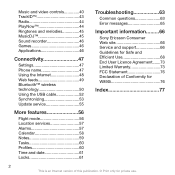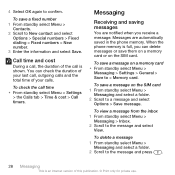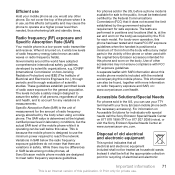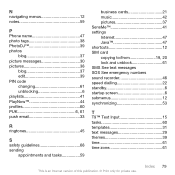Sony Ericsson W890i Support Question
Find answers below for this question about Sony Ericsson W890i.Need a Sony Ericsson W890i manual? We have 1 online manual for this item!
Question posted by ssdavid63 on April 29th, 2012
How To Fix My Currupted Sms?
All my sms are currupted. How to fix it?
Current Answers
Related Sony Ericsson W890i Manual Pages
Similar Questions
How Can I Connect Again My Internet Phone Connection For My W890i Phone
how can i back??
how can i back??
(Posted by richardsonpandoy 10 years ago)
Price For Sony Ericsson W890i
please let me know the price of this mobille
please let me know the price of this mobille
(Posted by Anonymous-84160 11 years ago)
How Can I Get Arabic Language To My W890i?
How can I get arabic language to my W890i?
How can I get arabic language to my W890i?
(Posted by akakei 11 years ago)
Where Is The Message Center No In Sony Hazel Mobile Phone..?
where is the message center no in sony Hazel mobile phone..?
where is the message center no in sony Hazel mobile phone..?
(Posted by flameyas 11 years ago)
Saving Contacts For Transferring To A Computer Or Another Mobile Phone
How can I save the contacts in my present mobile phone to transfer them to another mobile or a compu...
How can I save the contacts in my present mobile phone to transfer them to another mobile or a compu...
(Posted by pyfonjallaz 12 years ago)