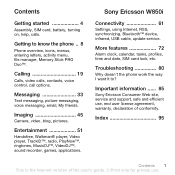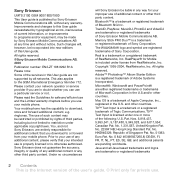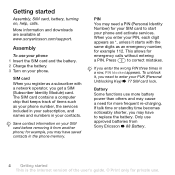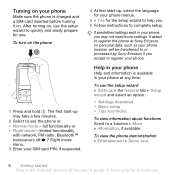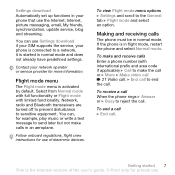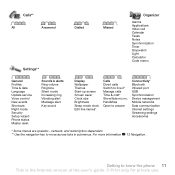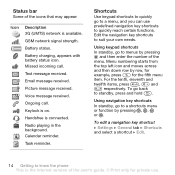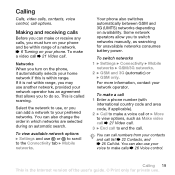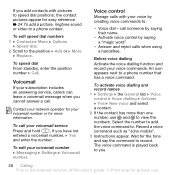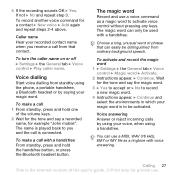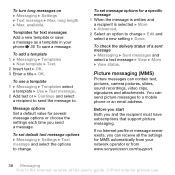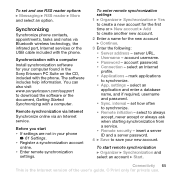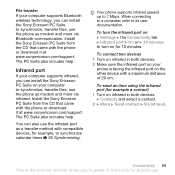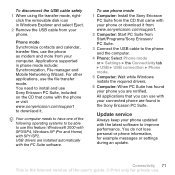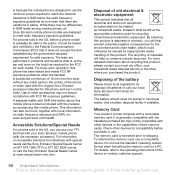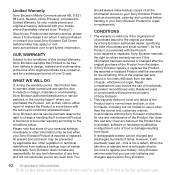Sony Ericsson W850 Support Question
Find answers below for this question about Sony Ericsson W850.Need a Sony Ericsson W850 manual? We have 1 online manual for this item!
Question posted by clarkeoldham on February 16th, 2013
Where Can I Download The Pc Suite For My W850i Please.?
where can i find the pc suite for my w850i mobile please.?
Current Answers
Answer #1: Posted by tintinb on February 20th, 2013 5:52 PM
The PC suite and other software available for your Sony Ericsson W850 can be downloaded from the following links:
- http://www.sony.org.uk/detail.php?id=39650
- http://www.knowyourmobile.com/sonyericsson/softwareandmanuals/340438/sony_ericsson_software_and_manual_downloads.html
- http://www.softpedia.com/progViewOpinions/Sony-Ericsson-PC-Suite-16854,.html
- http://www.downloadcollection.com/freeware/sony-ericsson-w850i-pc-suite.htm
- http://sony.brothersoft.com/sony-ericsson-w850i.html
- http://www.nirmaltv.com/2008/06/09/download-sony-ericsson-pc-suite-3209/
If you have more questions, please don't hesitate to ask here at HelpOwl. Experts here are always willing to answer your questions to the best of our knowledge and expertise.
Regards,
Tintin
Related Sony Ericsson W850 Manual Pages
Similar Questions
How To Download Photos From Sony Ericsson Phone W518a To Pc With Out Usb Cable
(Posted by DUPObuet 10 years ago)
How Do I Fix A White Screen Blink On The Phone
its causing the phone not operate properly.not turning on fully.when it do comes up it has a on and ...
its causing the phone not operate properly.not turning on fully.when it do comes up it has a on and ...
(Posted by littlehero166 11 years ago)
How Can I Download Pc Suite For Sony Ericsson K510i
(Posted by sotos11 11 years ago)
Sony Ericsson K800i Pc Suit Download
How can download pc suit for k800i?
How can download pc suit for k800i?
(Posted by mepnassdxb 11 years ago)