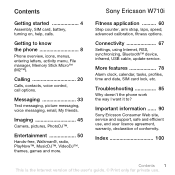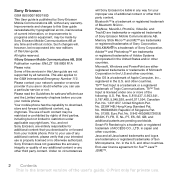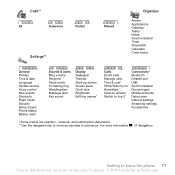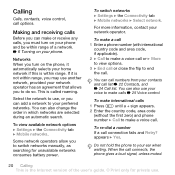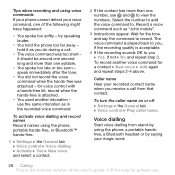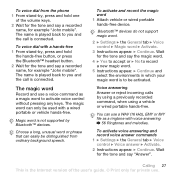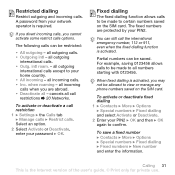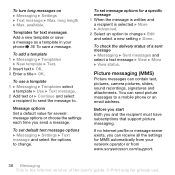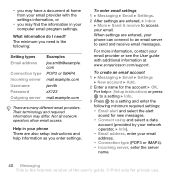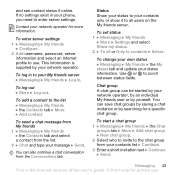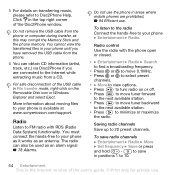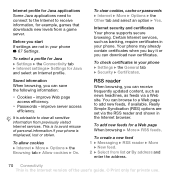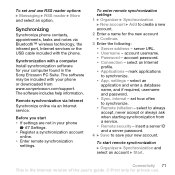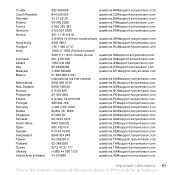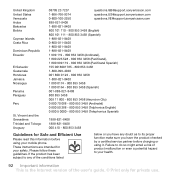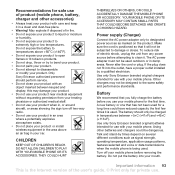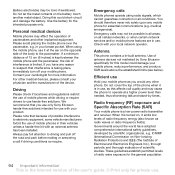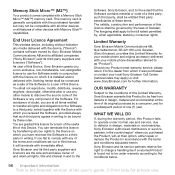Sony Ericsson W710i Support Question
Find answers below for this question about Sony Ericsson W710i.Need a Sony Ericsson W710i manual? We have 1 online manual for this item!
Question posted by satyanarayanprajapat8989 on June 27th, 2012
What Password Of My Phone?
The person who posted this question about this Sony Ericsson product did not include a detailed explanation. Please use the "Request More Information" button to the right if more details would help you to answer this question.
Current Answers
Related Sony Ericsson W710i Manual Pages
Similar Questions
I Cant Remember My Phone Password How Do I Reset It
i cant remember my phone password so i cannot open and use my phone . how do i reset the password
i cant remember my phone password so i cannot open and use my phone . how do i reset the password
(Posted by Anonymous-104998 11 years ago)
Phone Lock Coda) Sony Ericsson Z25oi
My Imei No. 35934801-916551-2
hi i forget my password phone ( phone lock coda) Sony Ericsson z25oi when i insert any number SAY wr...
hi i forget my password phone ( phone lock coda) Sony Ericsson z25oi when i insert any number SAY wr...
(Posted by yousefacc2011 11 years ago)
Sony Ericson W150i Walkman
the memory of de phone is full and don't know where to go on the phone to delete some of the fills ...
the memory of de phone is full and don't know where to go on the phone to delete some of the fills ...
(Posted by charriotlady 11 years ago)
Can You Please Give Me An Unlock Code For Sony Ericsson W710i?
(Posted by quindria85 12 years ago)
Can You Please Give Me Free Unlock Code For Sony Ericsson W710i?
(Posted by quindria85 12 years ago)