Sony Ericsson W710i Support Question
Find answers below for this question about Sony Ericsson W710i.Need a Sony Ericsson W710i manual? We have 1 online manual for this item!
Question posted by charriotlady on June 4th, 2012
Sony Ericson W150i Walkman
the memory of de phone is full and don't know where to go on the phone to delete some of the fills
thanks
Current Answers
There are currently no answers that have been posted for this question.
Be the first to post an answer! Remember that you can earn up to 1,100 points for every answer you submit. The better the quality of your answer, the better chance it has to be accepted.
Be the first to post an answer! Remember that you can earn up to 1,100 points for every answer you submit. The better the quality of your answer, the better chance it has to be accepted.
Related Sony Ericsson W710i Manual Pages
User Guide - Page 1
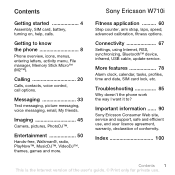
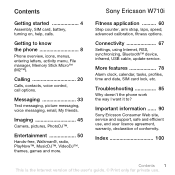
....
Sony Ericsson W710i
Fitness application .......... 60
Step counter, arm strap, laps, speed, advanced calibration, fitness options. Calling 20
Calls, contacts, voice control, call options. Entertainment 50
Hands-free, Walkman®, radio, PlayNow™, MusicDJ™, VideoDJ™, themes, games and more. Troubleshooting 85
Why doesn't the phone work the way I want it to know the phone...
User Guide - Page 2
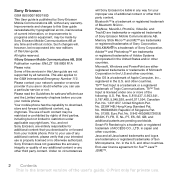
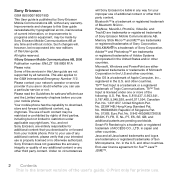
...mobile phone has the capability to the GSM International Emergency Number 112. Prior to your improper use a particular service or not. Bluetooth™ is otherwise authorized. WALKMAN...Sony Ericsson be restricted or prohibited by Sony Ericsson Mobile Communications AB at any time and without any other countries.
Memory... content that your mobile phone. Sony Ericsson
GSM 850/...
User Guide - Page 4


...-by time becomes noticeably shorter, you register as a subscriber with the
same digits as your phone number, the services included in your subscription, and names and numbers in a row, PIN... in your PUK (Personal Unblocking Key) % 83 SIM card lock. If you enter your phone. To unblock it from Sony Ericsson % 93 Battery.
4 Getting started
Assembly, SIM card, battery, turning on your PIN...
User Guide - Page 6
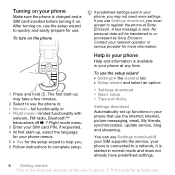
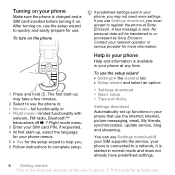
... SIM card PIN, if requested. 4 At first start -up may not need more information. Settings download Automatically set up , select the language for your phone at Sony Ericsson. No personal data will be transferred to complete setup. Turning on your network operator or service provider for more settings. To turn on the...
User Guide - Page 9
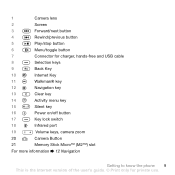
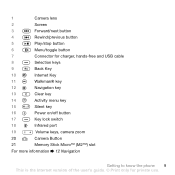
... for charger, hands-free and USB cable
8
Selection keys
9
Back Key
10
Internet Key
11
Walkman® key
12
Navigation key
13
Clear key
14
Activity menu key
15
Silent key
16
Power...19
Volume keys, camera zoom
20
Camera Button
21
Memory Stick Micro™ (M2™) slot
For more information % 12 Navigation
Getting to know the phone 9 This is the Internet version of the user...
User Guide - Page 10
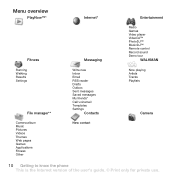
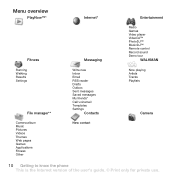
... friends* Call voicemail Templates Settings
Contacts
New contact
Entertainment
Radio Games Video player VideoDJ™ PhotoDJ™ MusicDJ™ Remote control Record sound Demo tour
WALKMAN
Now playing Artists Tracks Playlists
Camera
10 Getting to know the phone This is the Internet version of the user's guide. © Print only for private use.
User Guide - Page 11
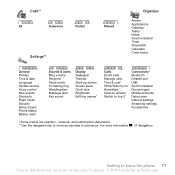
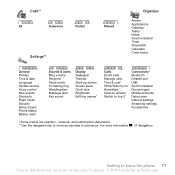
... date Language Update service Voice control New events Shortcuts Flight mode Security Setup wizard Phone status Master reset
Sounds & alerts Ring volume Ringtone Silent mode Increasing ring Vibrating alert... are operator-, network- For more information % 12 Navigation. Mobile networks Data comm. Getting to know the phone 11 This is the Internet version of the user's guide. © Print ...
User Guide - Page 13
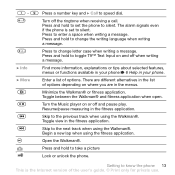
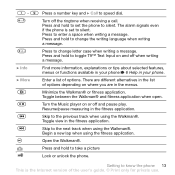
....
Resume/pause measuring in the menus.
Press and hold to know the phone 13 This is set the phone to take a picture
Lock or unlock the phone. Getting to toggle T9™ Text Input on and off the ringtone when receiving a call. Toggle between the Walkman® and fitness application when open. Press and hold...
User Guide - Page 14
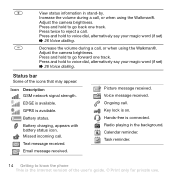
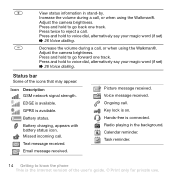
... the volume during a call, or when using the Walkman®. Press and hold to reject a call , or when using the Walkman®.
Decrease the volume during a call . Voice message received.
Task reminder.
14 Getting to go back one track. Press and hold to know the phone This is the Internet version of the icons...
User Guide - Page 20
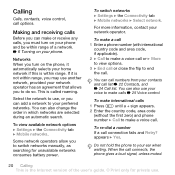
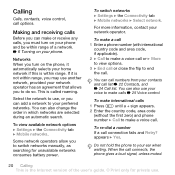
... automatically selects your preferred networks. You can call numbers from your contacts and call
1 Enter a phone number (with international country code and area code, if applicable).
2 } Call to do so. To switch networks } Settings } the Connectivity tab } Mobile networks } Select network. To make a call list % 22 Contacts, and % 24 Call list. To...
User Guide - Page 26
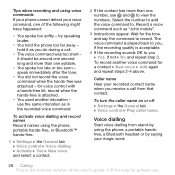
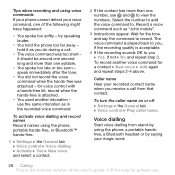
...back to you } Yes.
Voice dialling
Start voice dialling from that contact. it as "John mobile".
3 Instructions appear. Record a voice command such as you receive a call .
• ...
To record another intonation - use and to view the numbers. Tips when recording and using the phone, a portable handsfree, a Bluetooth headset or by saying your magic word.
26 Calling This is ...
User Guide - Page 36
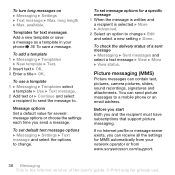
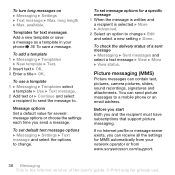
...message options } Messaging } Settings } Text message and select the options to a mobile phone or an email address.
Before you start Both you send a message.
Message options Set a default value for MMS automatically... from your phone % 35 To save a message. Picture messaging (MMS)
Picture messages can send ...
User Guide - Page 54
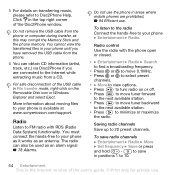
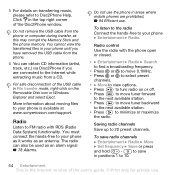
... CD information (artist, track, etc.) via Disc2Phone if you have removed the USB cable from the phone.
6 You can also be used as this may corrupt the Memory Stick and the phone memory. To save
in areas where
mobile phones are connected to minimize or maximize
the radio. Do not remove the USB cable from a CD...
User Guide - Page 76


... mode 1 Connect the USB cable to use Sony Ericsson PC Suite, included on your computer. For other applications, use the phone as modem and more from your phone memory and memory card, if inserted, appear as external disks in phone mode include: Synchronization, File manager and Mobile Networking Wizard. Phone mode Synchronize contacts and calendar, transfer files, use...
User Guide - Page 91
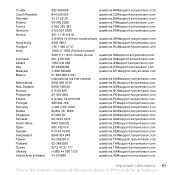
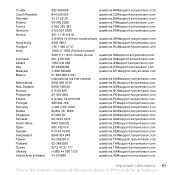
...2020
[email protected]
801-11-810-810
210-89 91 919 (from mobile phone) [email protected]
8203 8863
[email protected]
+36 1 ...47
[email protected]
1800 11 1800 (Toll free number)
39011111 (from mobile phone) [email protected]
021-2701388
[email protected]
1850 545 888...
User Guide - Page 92
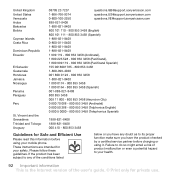
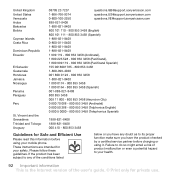
... you have any of the user's guide. © Print only for private use.
If the product has been subject to any doubt as to your mobile phone.
User Guide - Page 93
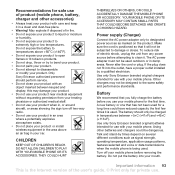
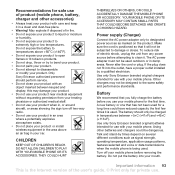
... to the same safety and performance standards. DO NOT ALLOW CHILDREN TO PLAY WITH YOUR MOBILE PHONE OR ITS ACCESSORIES. Never alter the cord or plug. Use only Sony Ericsson branded original batteries intended for use with your mobile phone. Do not put the battery into the outlet, have reduced capacity the first few times...
User Guide - Page 94
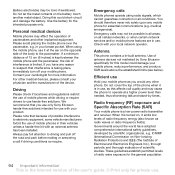
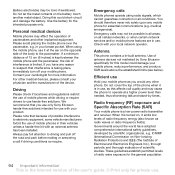
... at a higher power level than needed, thus shortening talk and stand-by scientific organizations, e.g. Emergency calls
Mobile phones operate using the mobile phone, use . Use of antenna devices not marketed by Sony Ericsson specifically for use
Hold your mobile phone, reduce performance, and produce SAR levels above the established limits (see below). When it is turned on...
User Guide - Page 95


... is the Internet version of the user's guide. © Print only for private use your TTY terminal with your Sony Ericsson mobile phone (with more detailed information about this mobile phone model is operating can use . Variations in SAR below this value. The tests are performed in positions and locations (that there are designed to...
User Guide - Page 96
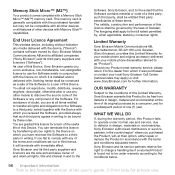
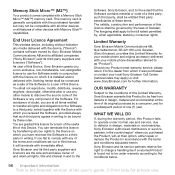
... writing to be governed by a consumer, and for further information. Memory Stick Micro™ (M2™)
Your product comes complete with which it was purchased, or contact your mobile phone (hereinafter referred to as a sale of the Software to a user of this Device, Sony Ericsson grants you a non-exclusive, non-transferable, non-assignable licence...
Similar Questions
How To Upgrade Sony Ericson W150i? Ask For The Latest Software.
(Posted by apnetral 11 years ago)
Can You Please Give Me An Unlock Code For Sony Ericsson W710i?
(Posted by quindria85 12 years ago)
Can You Please Give Me Free Unlock Code For Sony Ericsson W710i?
(Posted by quindria85 12 years ago)

