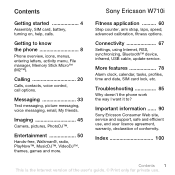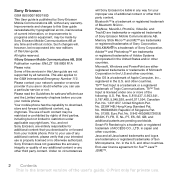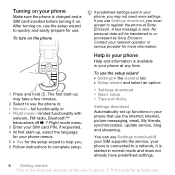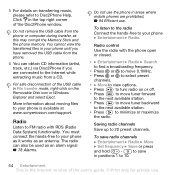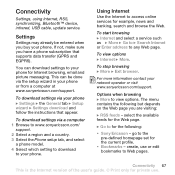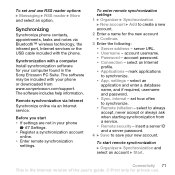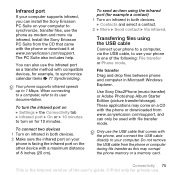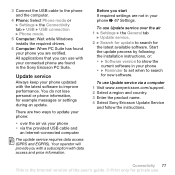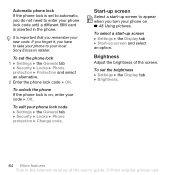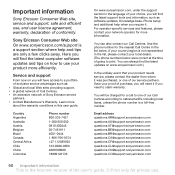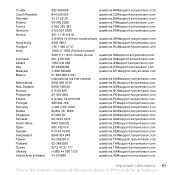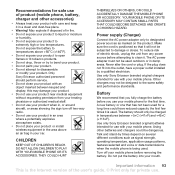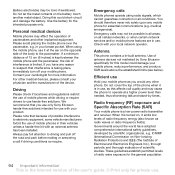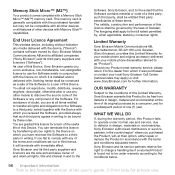Sony Ericsson W710i Support Question
Find answers below for this question about Sony Ericsson W710i.Need a Sony Ericsson W710i manual? We have 1 online manual for this item!
Question posted by quindria85 on July 26th, 2011
Can You Please Give Me Free Unlock Code For Sony Ericsson W710i?
The person who posted this question about this Sony Ericsson product did not include a detailed explanation. Please use the "Request More Information" button to the right if more details would help you to answer this question.
Current Answers
Related Sony Ericsson W710i Manual Pages
Similar Questions
Can You Please Give Me Free Unlock Code For Sony Ericsson J108a?
(Posted by hamdyrezkwork 11 years ago)
Usb-charging Possible With Data-usb-cable?
Is USB-charging possible for Sony Ericsson w710i with existing data-usb-cable? Do I need something m...
Is USB-charging possible for Sony Ericsson w710i with existing data-usb-cable? Do I need something m...
(Posted by joakimknyte 11 years ago)
Can You Please Give Me An Unlock Code For Sony Ericsson W710i?
(Posted by quindria85 12 years ago)