Sony Ericsson W395 Support Question
Find answers below for this question about Sony Ericsson W395.Need a Sony Ericsson W395 manual? We have 1 online manual for this item!
Current Answers
There are currently no answers that have been posted for this question.
Be the first to post an answer! Remember that you can earn up to 1,100 points for every answer you submit. The better the quality of your answer, the better chance it has to be accepted.
Be the first to post an answer! Remember that you can earn up to 1,100 points for every answer you submit. The better the quality of your answer, the better chance it has to be accepted.
Related Sony Ericsson W395 Manual Pages
User Guide - Page 1


User guide
W395
This is the Internet version of the User guide. © Print only for private use.
User Guide - Page 2


... navigation key to the left Press the navigation key to get a suite of the User guide. © Print only for purchasing the Sony Ericsson W395.
For
additional phone content, go to www.sonyericsson.com/fun. Thank you for private use. Register now to the right Note Tip Warning
2
This is the Internet...
User Guide - Page 8


Icon Description
Missed call Handsfree connected Phone set to silent Text message received Picture message received Email message received Predictive text input activated Voice message received Ongoing call FM radio playing Alarm activated Bluetooth function activated
8
This is the Internet version of the User guide. © Print only for private use. These icons may appear on the screen.
User Guide - Page 11


...include tabs. To go back one step in the menu • Select Back. To set the phone to silent • From standby press and hold down . To scroll between the tabs...or right. To return to move
through the menus. Navigation
The main menus are shown as icons. To navigate the phone menus 1 From standby select Menu. 2 Use the navigation key to standby • Press . To call your voicemail...
User Guide - Page 13


... only for private use the navigation key to end call
Connectivity Bluetooth USB Synchronisation* Mobile networks InternetSettings
* Some menus are operator-, network- and subscription-dependent. ** You can use . Settings**
General Profiles Time & date Phone language Shortcuts Flight mode Security Phone status Reset all
Sounds & alerts Ring volume Ringtone Silent mode Vibrating alert Message...
User Guide - Page 15


You need the correct Internet settings in your phone to and select a playlist, then select Open. 3 Select a file and select Options > Delete > Yes.
You can search for title, artist and album name for a track ...
User Guide - Page 17
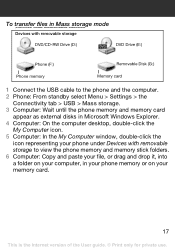
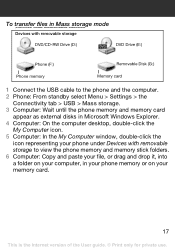
... mode
Devices with removable storage
DVD/CD-RW Drive (D:)
DVD Drive (E:)
Phone (F:) Phone memory
Removable Disk (G:) Memory card
1 Connect the USB cable to the phone and the computer. 2 Phone: From standby select Menu > Settings > the
Connectivity tab > USB > Mass storage. 3 Computer: Wait until the phone memory and memory card
appear as external disks in Microsoft Windows...
User Guide - Page 20
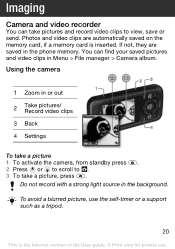
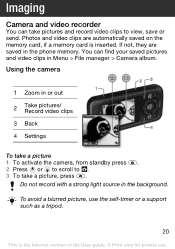
..., use . Using the camera
1 Zoom in or out
2
Take pictures/ Record video clips
3 Back
4 Settings
To take a picture 1 To activate the camera, from standby press . 2 Press or to scroll to .... clips in Menu > File manager > Camera album. Do not record with a strong light source in the phone memory. Photos and video clips are saved in the background. If not, they are automatically saved on the ...
User Guide - Page 21


... technology and the USB cable to . 3 To start recording, press fully down . To change camera settings 1 To activate the camera, from standby press . 2 Press or to scroll to transfer pictures and video clips between a computer and your phone.
Transferring pictures
You can use . To stop recording • Press . To zoom in VGA...
User Guide - Page 24


...You are notified when a message has been
successfully delivered.
24
This is supplied by your phone.
To get delivery status of the User guide. © Print only for private use... unread message. This is the Internet version of a sent message 1 From standby select Menu > Messaging > Settings > Text
message > Delivery report. 2 Select On.
To write and send a text message 1 From standby...
User Guide - Page 25


... > Write new
> Picture msg. 2 Enter text.
If no MMS profile or message server exists, you have subscriptions that supports data transmission and the correct settings in your phone.
25
This is ready, select Cont. 2 Select an option. 3 Select OK > Send. Make sure you can contain text, pictures, sound recordings, video clips and...
User Guide - Page 29


... Connectivity
tab > Bluetooth > Turn on. To pair a device with has the Bluetooth function activated and Bluetooth Visibility set to pair your phone with your phone with no solid objects in between.
Enter a passcode, if required.
29
This is the Internet version of 10 metres (33 feet) with a Bluetooth handsfree 1 To ...
User Guide - Page 30


Internet
You need the correct Internet settings in your phone, you receive an item, follow the instructions that
appear. To... account. To send an item using the Bluetooth function 1 From standby select Menu > Settings > the Connectivity
tab > Bluetooth > Turn on. 2 When you can: • Get them in your phone. To start browsing 1 From standby select Menu > Internet. 2 Select an option....
User Guide - Page 31
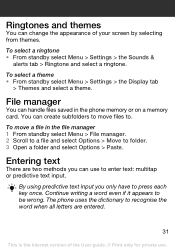
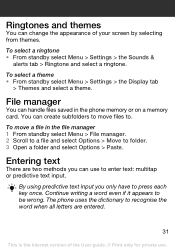
... of your screen by selecting from themes. File manager
You can use . Ringtones and themes
You can create subfolders to move a file in the phone memory or on a memory card....be wrong.
To select a ringtone • From standby select Menu > Settings > the Sounds &
alerts tab > Ringtone and select a ringtone. The phone uses the dictionary to press each key once.
Continue writing a word even...
User Guide - Page 33


...answer. limited functionality. To enter your voicemail number 1 From standby select Menu > Messaging > Settings
> Voicemail no. 2 Scroll to sensitive equipment. Flight mode
In Flight mode, the network...mode menu • From standby select Menu > Settings > the General tab
> Flight mode > Show at startup.
33
This is activated, you turn on your phone: • Normal - When the flight mode ...
User Guide - Page 35
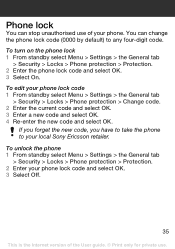
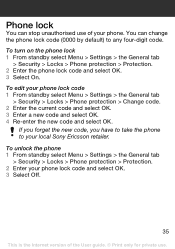
.... 4 Re-enter the new code and select OK. To turn on the phone lock 1 From standby select Menu > Settings > the General tab
> Security > Locks > Phone protection > Protection. 2 Enter the phone lock code and select OK. 3 Select On.
Phone lock
You can change the phone lock code (0000 by default) to your local Sony Ericsson retailer.
You...
User Guide - Page 36


...reset all settings • From standby select Menu > Settings > the General tab
> Reset all user data such as screen flickering, screen freezing or navigation problems, you should reset the phone. Unlock ...cotton bud.
36
This is no SIM card in a row. To unlock the SIM card 1 Enter your phone, such as contacts, messages, pictures and sounds are deleted. If you select Reset all, all > Cont...
User Guide - Page 37
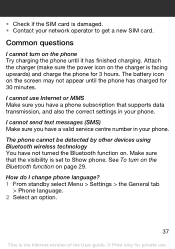
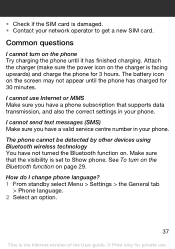
... a new SIM card. • Check if the SIM card is damaged. • Contact your phone. Make sure that supports data transmission, and also the correct settings in your phone. I change phone language? 1 From standby select Menu > Settings > the General tab
> Phone language. 2 Select an option.
37
This is the Internet version of the User guide. ©...
User Guide - Page 38


.... Connect the equipment into an outlet on , the user is no guarantee that may cause undesired operation. Legal information
Declaration of conformity for W395
We, Sony Ericsson Mobile Communications AB of Nya Vattentornet SE-221 88 Lund, Sweden declare under our sole responsibility that our product Sony Ericsson type AAB-1880014-BV...
User Guide - Page 39


... accurately depict the actual phone. Your mobile phone has the capability to... restriction under license from your use of Industry Canada. This Class B digital apparatus complies with RSS-210 of any warranty. Prior to or forward from Zi Corporation. Sony Ericsson W395 GSM 850/900/1800/1900 This User guide is published by Gracenote Mobile...
Similar Questions
Sony Ericsson Windows Phone Aspen Can Setting In Chinese
(Posted by Daemsmulia 10 years ago)
Setting A Ringtone
Hi, How do i set a song as a ringtone in Sony Ericcson Cedar cell phone. I had set one song as a ri...
Hi, How do i set a song as a ringtone in Sony Ericcson Cedar cell phone. I had set one song as a ri...
(Posted by dukerock7 11 years ago)
Pin Code For My Sony Ericsson W395
Need the PIN code for my Sony Ericsson w395.
Need the PIN code for my Sony Ericsson w395.
(Posted by charlo11 12 years ago)
Sony Eriksson W395
Helo. I have a problem with the phone is locked because of "VIP" Austrian network operator in Serbia...
Helo. I have a problem with the phone is locked because of "VIP" Austrian network operator in Serbia...
(Posted by urketeo 12 years ago)
How To Put Themes In Sonny Ericson W395?
how to put themes in sonny ericson w395?
how to put themes in sonny ericson w395?
(Posted by paokpop123 12 years ago)

