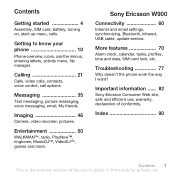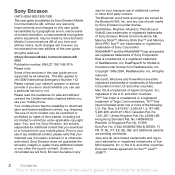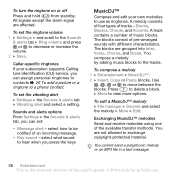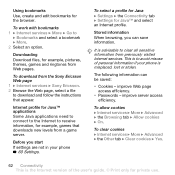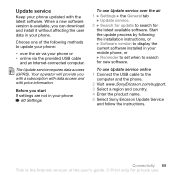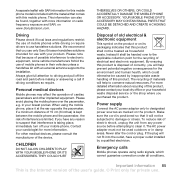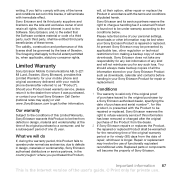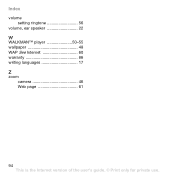Sony Ericsson W900i Support Question
Find answers below for this question about Sony Ericsson W900i.Need a Sony Ericsson W900i manual? We have 1 online manual for this item!
Question posted by dukerock7 on June 25th, 2012
Setting A Ringtone
Hi,
How do i set a song as a ringtone in Sony Ericcson Cedar cell phone. I had set one song as a ringtone, but dont remember how i did it. Can someone help me here.
Current Answers
Related Sony Ericsson W900i Manual Pages
Similar Questions
Where Is The Message Center No In Sony Hazel Mobile Phone..?
where is the message center no in sony Hazel mobile phone..?
where is the message center no in sony Hazel mobile phone..?
(Posted by flameyas 11 years ago)
Saving Contacts For Transferring To A Computer Or Another Mobile Phone
How can I save the contacts in my present mobile phone to transfer them to another mobile or a compu...
How can I save the contacts in my present mobile phone to transfer them to another mobile or a compu...
(Posted by pyfonjallaz 12 years ago)
Playnow Service Has Been Stopped On My W900i. What Should I Do To Use Back?
(Posted by johnhabesha 12 years ago)
Is There A Way To Get The Latest Software Update For My W900i?
is there a way to update my sony w900i? all the games and applications in my phone suddenly got eras...
is there a way to update my sony w900i? all the games and applications in my phone suddenly got eras...
(Posted by lance514 12 years ago)