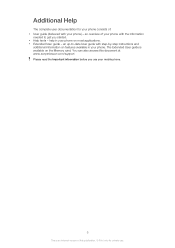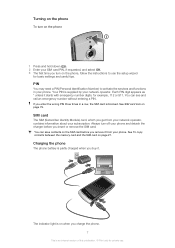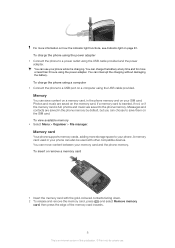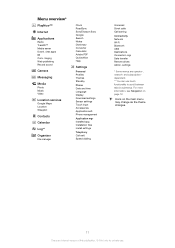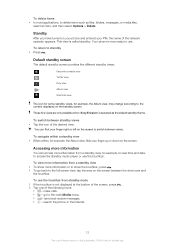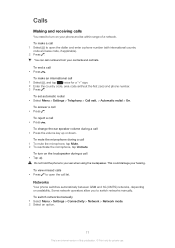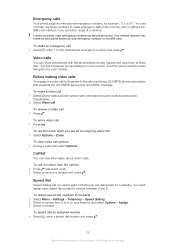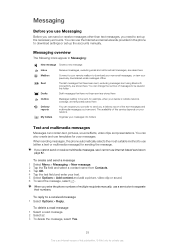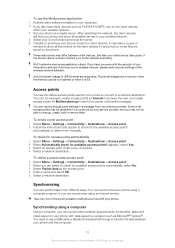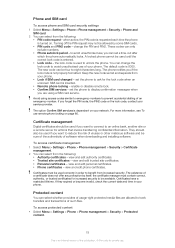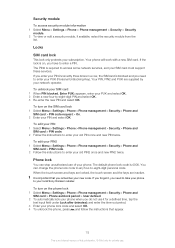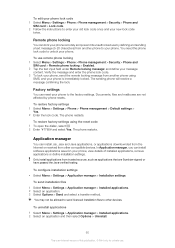Sony Ericsson Vivaz pro Support Question
Find answers below for this question about Sony Ericsson Vivaz pro.Need a Sony Ericsson Vivaz pro manual? We have 1 online manual for this item!
Question posted by celiadotsme on January 12th, 2013
Export Contacts To Samsung Galaxy S Iii
Current Answers
Answer #1: Posted by sankarjaishi on January 12th, 2013 4:23 AM
1) connected to WI-fi
2) did a export to a .vcf file including all contacts ( Open contact`s tap on the "#" (4 square button)
3)Choose "send all contacts" ( The phone generate a .xxxxxx.vcf file)
4) mail this to yourself by Gmail account set up on both android phones
5) on your new phone, Just open mail and the attatched .vcf file VOILA - it`s done.
Related Sony Ericsson Vivaz pro Manual Pages
Similar Questions
Hi I am trying to copy my contacts from the internal phone memory of Sony Vivaz pro, to a memory ...
Hi friend, i wants to mov the contacts from my mobile to computer , how can i do that?
How do i Export my W508 contacts to Microsft Word or to my Vue Minder Pro Calander.