Sony Ericsson W508 Support Question
Find answers below for this question about Sony Ericsson W508.Need a Sony Ericsson W508 manual? We have 1 online manual for this item!
Question posted by abirrell on May 25th, 2012
Exporting Contacts
How do i Export my W508 contacts to Microsft Word or to my Vue Minder Pro Calander.
Current Answers
There are currently no answers that have been posted for this question.
Be the first to post an answer! Remember that you can earn up to 1,100 points for every answer you submit. The better the quality of your answer, the better chance it has to be accepted.
Be the first to post an answer! Remember that you can earn up to 1,100 points for every answer you submit. The better the quality of your answer, the better chance it has to be accepted.
Related Sony Ericsson W508 Manual Pages
User Guide - Page 1
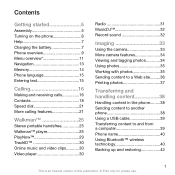
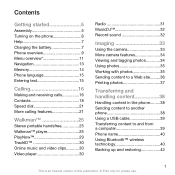
Contents
Getting started 5
Assembly 5 Turning on the phone 6 Help 7 Charging the battery 7 Phone overview 9 Menu overview 11 Navigation 13 Memory 14 Phone language 15 Entering text 15
Calling 16
Making and receiving calls 16 Contacts 18 Speed dial 21 More calling features 21
Walkman 25
Stereo portable handsfree 25 Walkman™ player 25 PlayNow 29...
User Guide - Page 3


...International Emergency Number 112. Please contact your mobile phone. ringtones. You, and ...W508/W508a/W508u Walkman™
This User guide is published by Sony Ericsson Mobile Communications AB or its local affiliated company, without notice. All rights reserved.
©Sony Ericsson Mobile Communications AB, 2009
Publication number: 1225-4690.1
Attention: Some of Google, Inc. Your mobile phone...
User Guide - Page 4
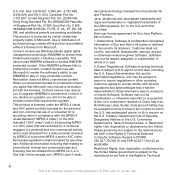
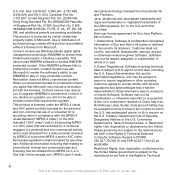
...will not be obtained from Fraunhofer IIS and Thomson.
Software may be downloaded, or otherwise exported or re-exported (i) into, or to which the U.S. Commerce Department's Table of , Cuba, Iraq,...Microsoft.
This device uses WMDRM software to U.S. If the WMDRM software fails to export, re-export, or import Software. Revocation does not affect unprotected content. When you agree that...
User Guide - Page 5
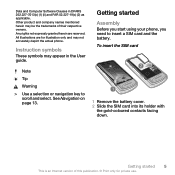
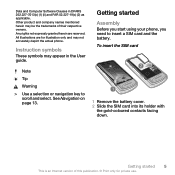
...granted herein are for private use.
Getting started
Assembly
Before you start using your phone, you need to scroll and select. Getting started 5
This is an Internet ...only and may not accurately depict the actual phone. See Navigation on page 13.
1 Remove the battery cover. 2 Slide the SIM card into its holder with
the gold-coloured contacts facing down. Data and Computer Software Clauses ...
User Guide - Page 6
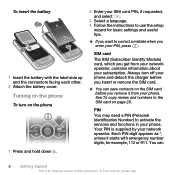
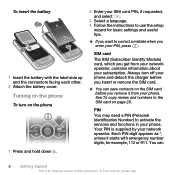
...for example, 112 or 911. You can save contacts on the phone
1 Press and hold down .
2 Enter your phone. Turning on the phone
To turn off your phone. You can
6 Getting started
This is supplied ... You may need a PIN (Personal Identification Number) to activate the services and functions in your phone and detach the charger before you get from your SIM card PIN, if requested, and select ...
User Guide - Page 7
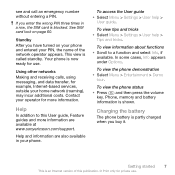
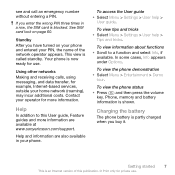
... help >
User guide.
This view is an Internet version of the network operator appears.
To view the phone status • Press and then press the volume
key. Getting started 7
This is called standby. Contact your PIN, the name of this User guide, Feature guides and more information.
see and call an emergency...
User Guide - Page 11
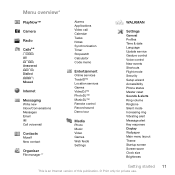
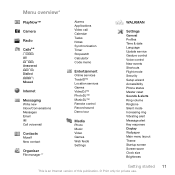
...Missed
Internet
Messaging Write new Inbox/Conversations Messages Email IM Call voicemail
Contacts Myself New contact
Organiser File manager **
Alarms Applications Video call Calendar Tasks Notes Synchronisation...Gesture control Voice control New events Shortcuts Flight mode Security Setup wizard Accessibility Phone status Master reset Sounds & alerts Ring volume Ringtone Silent mode Increasing ring...
User Guide - Page 12
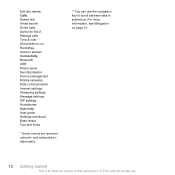
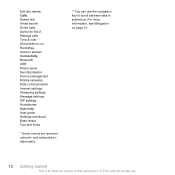
... started
This is an Internet version of this publication. © Print only for private use the navigation key to answer Connectivity Bluetooth USB Phone name Synchronisation Device management Mobile networks Data communication Internet settings Streaming settings Message settings SIP settings Accessories User help User guide Settings download Basic setup Tips and tricks...
User Guide - Page 14
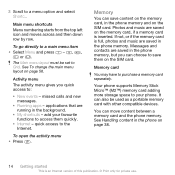
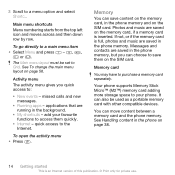
... • Press . missed calls and new messages.
• Running apps - Messages and contacts are running in the phone memory. Memory
You can choose to access them on page 38.
14 Getting started
This is... more storage space to your favourite functions to save content on the memory card, in the phone on the SIM card. Memory card You may have to a menu option and select Shortc...
User Guide - Page 15
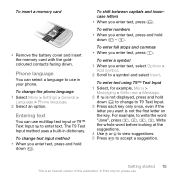
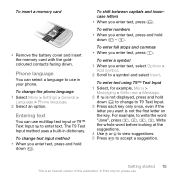
...8226; Remove the battery cover and insert the memory card with the goldcoloured contacts facing down - . Entering text
You can select a language to T9 ...symbol and select Insert. To change the phone language 1 Select Menu > Settings > General > Language > Phone language. 2 Select an option.
For example, to accept a suggestion.
Write the whole word before looking at the suggestions. 4 ...
User Guide - Page 16
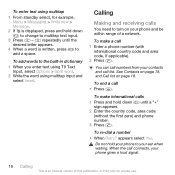
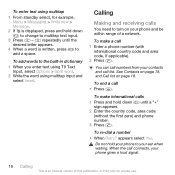
...(without the first zero) and phone number. 3 Press . Calling
Making and receiving calls
You need to
add a space. See Contacts on page 18, and Call list on your phone to multitap text input. 3...and hold down until the
desired letter appears. 4 When a word is an Internet version of a network.
When the call 1 Enter a phone number (with
international country code and area code, if applicable...
User Guide - Page 17
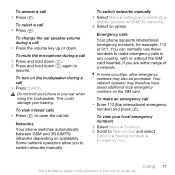
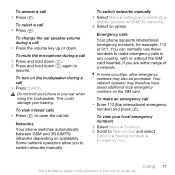
...To switch networks manually 1 Select Menu > Settings > Connectivity >
Mobile networks > GSM/3G networks. 2 Select an option. In some ... make an emergency call list. Emergency calls Your phone supports international emergency numbers, for private use these ... New contact and select Options > Special numbers > Emergency nos..
again to your local emergency numbers 1 Select Menu > Contacts. ...
User Guide - Page 18
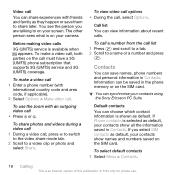
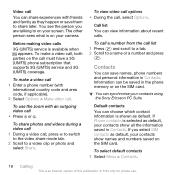
... the video share mode tab. 2 Scroll to share later.
Video call You can be saved in the phone memory or on the SIM card. The other person sees what is available when
appears. If Phone contacts is an Internet version of this publication. © Print only for private use the zoom with
international...
User Guide - Page 19
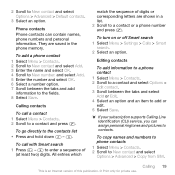
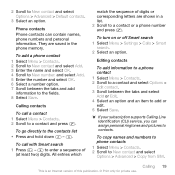
... of
(at least two) digits. Calling 19
This is an Internet version of this publication. © Print only for private use.
To add a phone contact 1 Select Menu > Contacts. 2 Scroll to New contact and select Add. 3 Enter the name and select OK. 4 Scroll to New number: and select Add. 5 Enter the number and select OK...
User Guide - Page 20
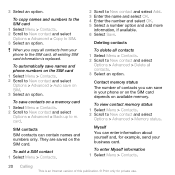
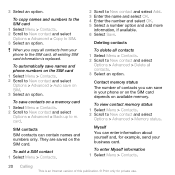
...This is replaced. card. Deleting contacts
To delete all contacts 1 Select Menu > Contacts. 2 Scroll to New contact and select
Options > Advanced > Memory status. To view contact memory status 1 Select Menu > Contacts. 2 Scroll to New contact and select
Options > Advanced > Delete all contacts from your business card.
SIM contacts SIM contacts can save in your phone or on the SIM card...
User Guide - Page 21
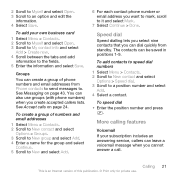
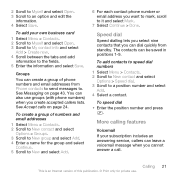
... > Create new. 4 Scroll between the tabs and add
information to New and select Add.
6 For each contact phone number or email address you cannot answer a call. To add contacts to speed dial numbers 1 Select Menu > Contacts. 2 Scroll to New contact and select Options > Speed dial. 3 Scroll to an option and edit the
information. 4 Select Save...
User Guide - Page 22
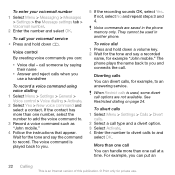
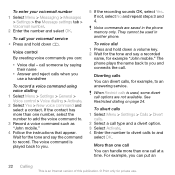
...select OK. They cannot be used , some divert call . The phone plays the name back to you can divert calls, for example "John mobile."
Wait for the tone and say a recorded
name, for example... control > Voice dialling > Activate. 2 Select Yes > New voice command and select a contact. If the contact has more than one number, select the number to add the voice command to an answering ...
User Guide - Page 24
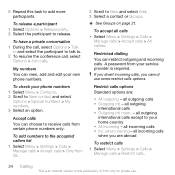
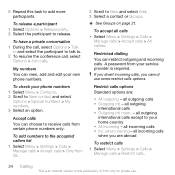
... > Only from list.
2 Scroll to release. all incoming calls when you cannot use . all outgoing
international calls except to your phone numbers 1 Select Menu > Contacts. 2 Scroll to receive calls from your own phone numbers.
Restrict calls options Standard options are abroad
To restrict calls 1 Select Menu > Settings > Calls >
Manage calls > Restrict calls.
24...
User Guide - Page 35


...the photo, select Options > Tag
this photo. For example, you can create a tag called vacation and add it during phone startup, as a wallpaper in standby or as . 5 Select an option. To tag photos 1 Select Menu > Media ... Internet settings in Photo tags. Working with photos
You can add a photo to a contact, use it to all your vacation photos. Photo tags You can download Internet settings using...
User Guide - Page 36


...You can send photos or video clips to and from a computer on page 63.
Contact your subscription supports this publication. © Print only for private use Internet-based services...Menu > Organiser > File
manager > Videos. 2 Scroll to a video clip and select Options > Edit in your phone.
To trim a video clip 1 Select Menu > Organiser > File
manager > Videos.
2 Scroll to a video ...
Similar Questions
How To Transfer Mobile Numbers From Sony Ericsson W508 To Computer
(Posted by dishevtar 9 years ago)
How Enable Usb Mode In My W508?
I recently got a USB cable for my W508 (+memstick) But when i try to connect it with my PC it does n...
I recently got a USB cable for my W508 (+memstick) But when i try to connect it with my PC it does n...
(Posted by williamberckmans 11 years ago)
Where Is The Message Center No In Sony Hazel Mobile Phone..?
where is the message center no in sony Hazel mobile phone..?
where is the message center no in sony Hazel mobile phone..?
(Posted by flameyas 11 years ago)
Saving Contacts For Transferring To A Computer Or Another Mobile Phone
How can I save the contacts in my present mobile phone to transfer them to another mobile or a compu...
How can I save the contacts in my present mobile phone to transfer them to another mobile or a compu...
(Posted by pyfonjallaz 12 years ago)

