Sony Ericsson V630i Support Question
Find answers below for this question about Sony Ericsson V630i.Need a Sony Ericsson V630i manual? We have 1 online manual for this item!
Question posted by pauline2604 on February 6th, 2012
Voice Mail
all my calls keep going straight to voicemail how do i stop this
Current Answers
There are currently no answers that have been posted for this question.
Be the first to post an answer! Remember that you can earn up to 1,100 points for every answer you submit. The better the quality of your answer, the better chance it has to be accepted.
Be the first to post an answer! Remember that you can earn up to 1,100 points for every answer you submit. The better the quality of your answer, the better chance it has to be accepted.
Related Sony Ericsson V630i Manual Pages
User Guide - Page 1
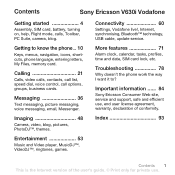
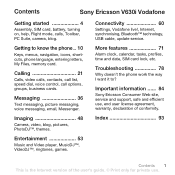
...™ technology, USB cable, update service.
Calling 21
Calls, video calls, contacts, call list, speed dial, voice control, call options, groups, business cards.
Messaging 36
Text messaging, picture messaging, voice messaging, email, Messenger. Index 93
Contents 1 This is the Internet version of conformity.
Troubleshooting 78
Why doesn't the phone work the way I want it to know...
User Guide - Page 2
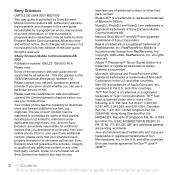
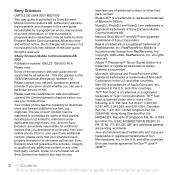
... licensed or is otherwise authorized.
T9™ Text Input is licensed under license from your mobile phone.
End-user license agreement for Sun™ Java™ J2ME™.
2 Contents This... is the Internet version of Apple Computer, Inc., registered in the U.S.
Your mobile phone has the capability to the GSM International Emergency Number 112. Prior to programs and/or...
User Guide - Page 7
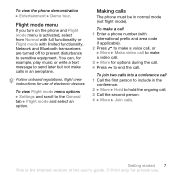
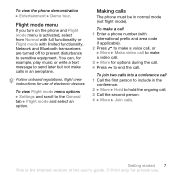
To view the phone demonstration } Entertainment } Demo tour. Follow onboard regulations, flight crew instructions for use of the user's guide. © Print only for private use.
Getting started 7 This is activated, select from Normal with full functionality or Flight mode with
international prefix and area code if applicable). 2 Press to make a voice call, or...
User Guide - Page 8
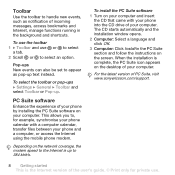
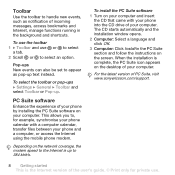
... the installation is complete, the PC Suite icon appears on your phone and a computer, or access the Internet using the mobile phone modem.
Pop-ups New events can also be set to appear ... on the desktop of the user's guide. © Print only for example, synchronise your phone calendar with your phone into the CD drive of PC Suite, visit www.sonyericsson.com/support.
8 Getting started This...
User Guide - Page 13
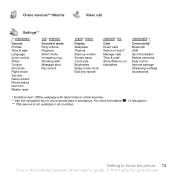
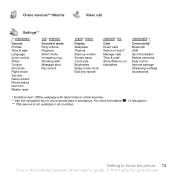
Online services***/Alarms
Video call
Settings**
General Profiles Time & date Language Voice control Ticker Toolbar Shortcuts Flight mode Security Setup wizard Phone status live !. Offline webpage with direct links to online services.
** Use the navigation key to line 2* Manage calls Time & cost* Show/hide my no.
intro Master reset
Sounds & alerts Ring volume Ringtone Silent...
User Guide - Page 14
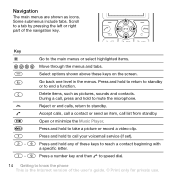
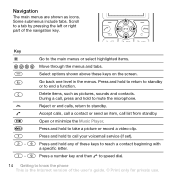
...calls, call a contact or send an item, call your voicemail service (if set). Key
- Select options shown above these keys to the main menus or select highlighted items. Move through the menus and tabs. During a call, press and hold to call list from standby. Go... Print only for private use. Scroll to know the phone This is the Internet version of the navigation key. Navigation
The ...
User Guide - Page 15
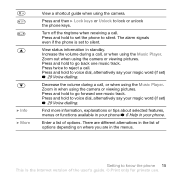
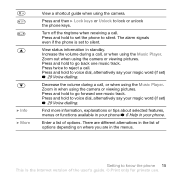
... menus. Turn off the ringtone when receiving a call . Press and hold to reject a call . Enter a list of options depending on where you are in when using the Music Player. Press and hold to go back one music track. Press and hold to set the phone to voice dial, alternatively say your magic word (if set...
User Guide - Page 16
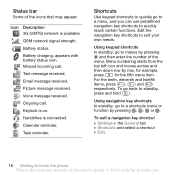
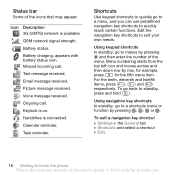
...a menu, and you can use . Missed incoming call . Text message received. Shortcuts
Use keypad shortcuts to quickly go back to know the phone This is available. For the tenth, eleventh and ...twelfth
items, press ,
and
respectively.
Battery status. Battery charging, appears with battery status icon. Voice ...
User Guide - Page 21
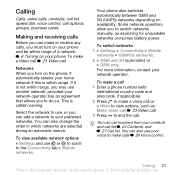
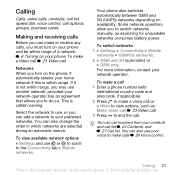
... or receive any calls, you can make a video call % 23 Video call list % 24 Contacts, and % 27 Call list.
Calling
Calls, video calls, contacts, call list, speed dial, voice control, call 1 Enter a phone number (with
international country code and area code, if applicable). 2 Press to make calls % 28 Voice control.
To switch networks 1 } Settings } Connectivity } Mobile
networks } GSM/3G...
User Guide - Page 22
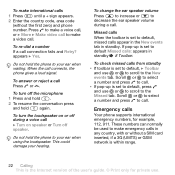
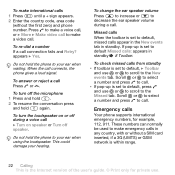
... re-dial a number
If a call connects, the phone gives a loud signal. To turn off speaker.
Emergency calls
Your phone supports international emergency numbers, for private use or to scroll to
decrease the ear speaker volume
during a voice call
} Turn on or off during a call. To make a voice call,
or } More } Make video call to default, missed calls appear in the New...
User Guide - Page 26
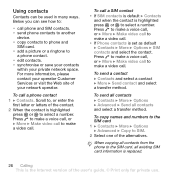
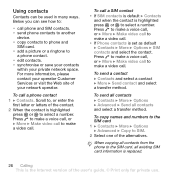
.... • edit contacts. • synchronise or save your contacts
within your network operator. To call .
Press to make a voice call, or } More } Make video call to make a video call a phone contact 1 } Contacts. Press to make a voice call, or } More } Make video call to make a video call a SIM contact • If SIM contacts is default } Contacts
and when the contact is...
User Guide - Page 29
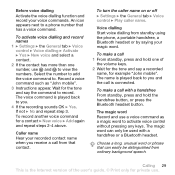
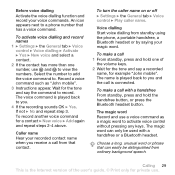
... one of the user's guide. © Print only for example "John mobile". If not } No and repeat step 3. To make a call from standby using the phone, a portable handsfree, a Bluetooth headset or by saying your voice commands. Select the number to add the voice command to record. To turn the caller name on or off } Settings...
User Guide - Page 30


... example, to
the relevant tab. To answer or reject a call . Voice answering
Answer or reject incoming calls by using voice commands When the phone rings, say the
command. Diverting calls
Divert calls, for the tone and say :
• "Answer" to connect the call. • "Busy" to reject the call using your voice commands 1 } Contacts and scroll to a contact. 2 } More } Edit...
User Guide - Page 39
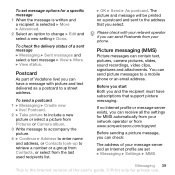
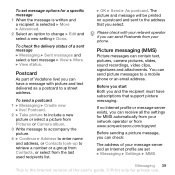
...To send a postcard 1 } Messaging } Create new
} live !
Before sending a picture message, you can check:
The address of your phone.
Picture messaging (MMS)
Picture messages can receive all the settings for a specific message 1 When the message is written and a recipient is...if you select. Please check with picture and text delivered as a postcard to a mobile phone or an email address.
User Guide - Page 62
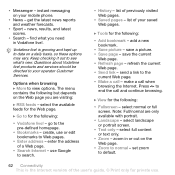
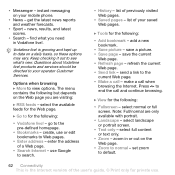
... following :
• Vodafone live !. select the available feeds for the Web page.
} Go to your mobile phone.
• News - create, use Google to normal - select full content or text only.... make a call - Vodafone live ! Keep checking it out to the
current Web page. • Make a call when
browsing the Internet. use or edit bookmarks to end the call and continue browsing...
User Guide - Page 85
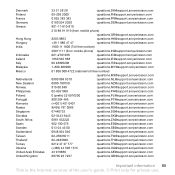
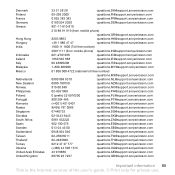
...2020
[email protected]
801-11-810-810
210-89 91 919 (from mobile phone)
[email protected]
8203 8863
[email protected]
+36 1 ...47
[email protected]
1800 11 1800 (Toll free number)
39011111 (from mobile phone) [email protected]
021-2701388
[email protected]
1850 545 888...
User Guide - Page 86
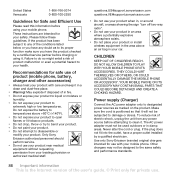
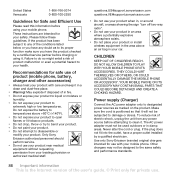
... or
modify your product to liquid or moisture or
humidity. • Do not expose your product. Do not expose the battery to your car. YOUR MOBILE PHONE OR ITS ACCESSORY MAY CONTAIN SMALL PARTS THAT COULD BECOME DETACHED AND CREATE A CHOKING HAZARD. Use only Sony Ericsson branded original chargers intended for use...
User Guide - Page 87


... usage patterns, features selected and voice or data transmissions when the mobile phone is in your local service provider. When using radio signals, which cannot guarantee connection in all cellular networks, or when certain network services and/or mobile phone features are in antenna. For other implanted equipment. Emergency calls may affect the operation of pacemakers...
User Guide - Page 88
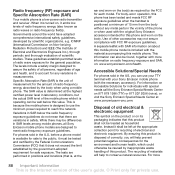
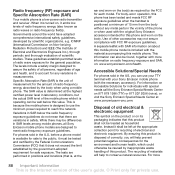
...recycling of radio frequency energy absorbed by the FCC for individuals with special needs call the Sony Ericsson Special Needs Center on Accessible Solutions for each model. Specific Absorption...SAR)
Your mobile phone is designed to use . This is because the mobile phone is a low-power radio transmitter and receiver.
For information on 877 878 1996 (TTY) or 877 207 2056 (voice), or ...
User Guide - Page 89
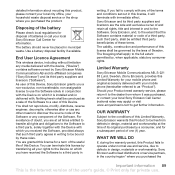
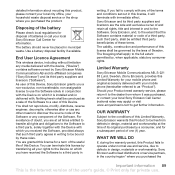
...in conjunction with the Device on which it was purchased, or contact your local Sony Ericsson Call Center for disposal of and retain all rights and obligations to the Software to get further ...for a term of the useful life of this product, please contact your local city office, your mobile phone (hereinafter referred to as a sale of the Software to a user of this Limited Warranty, Sony...
Similar Questions
How Can I Remove Screen Lock Code? Thank You
(Posted by maciejkurzawa911 2 years ago)
Call Going Straight To Voice Mail On A Sony Ericcson W995
How do I stop it, please?
How do I stop it, please?
(Posted by hroberts69 9 years ago)
Sony Ericsson Xperia Can't Call Out My Calls Goes To Voice Mail
(Posted by mavacu 9 years ago)
Which Software Is Required To Access And Unlock Youtube On My Sonyericsson V630i
(Posted by Muhammadfahadkhan 11 years ago)

