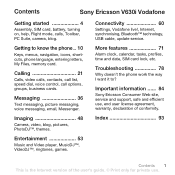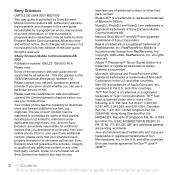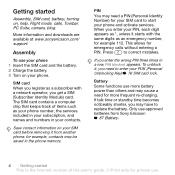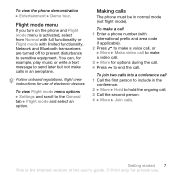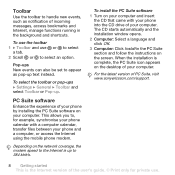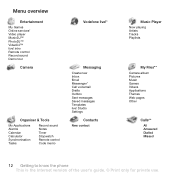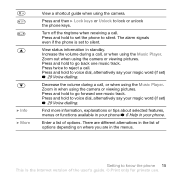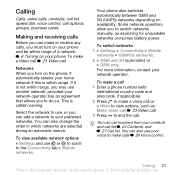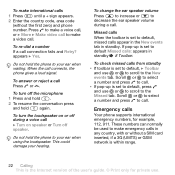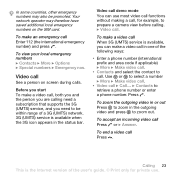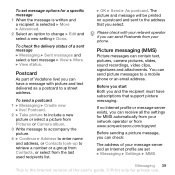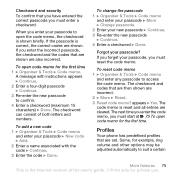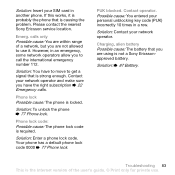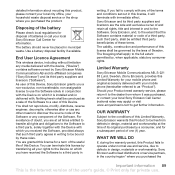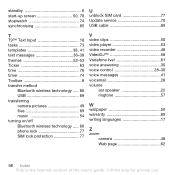Sony Ericsson V630i Support Question
Find answers below for this question about Sony Ericsson V630i.Need a Sony Ericsson V630i manual? We have 1 online manual for this item!
Question posted by lanzy9 on August 26th, 2011
I Forgot My Phone Lock Code.ho Can I Retrieve It
The person who posted this question about this Sony Ericsson product did not include a detailed explanation. Please use the "Request More Information" button to the right if more details would help you to answer this question.
Current Answers
Related Sony Ericsson V630i Manual Pages
Similar Questions
How Can I Remove Screen Lock Code? Thank You
(Posted by maciejkurzawa911 2 years ago)
How To Fix If I Forgot The Phone Lock Code?
Please help me, i forgot my phone lock code on my sony ericsson z300i. How can i reset it? Thanks!
Please help me, i forgot my phone lock code on my sony ericsson z300i. How can i reset it? Thanks!
(Posted by olinqt 5 years ago)
I Changed My Sony Ericsson W518a Phone Lock Code And I Forgot It. What To Do?
I changed the phone lock code and i can't get back into the phone because I forgot it. Can you help ...
I changed the phone lock code and i can't get back into the phone because I forgot it. Can you help ...
(Posted by bsaunders23 11 years ago)
Forgot Keypad Lock Code
sony ericsson k310i forgot keypad lock codei want enter new code but i fogot old code
sony ericsson k310i forgot keypad lock codei want enter new code but i fogot old code
(Posted by wijekoonlc1 11 years ago)