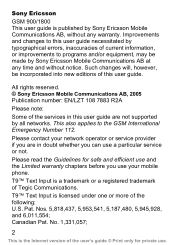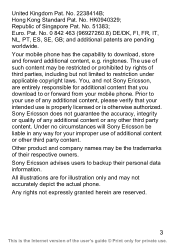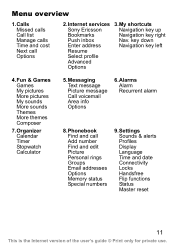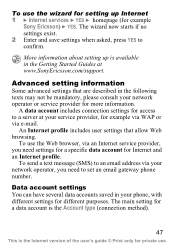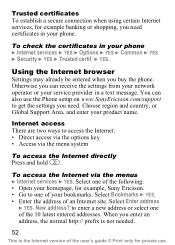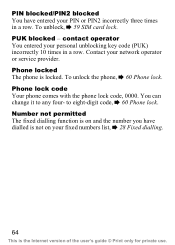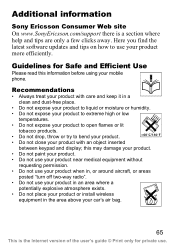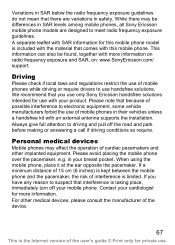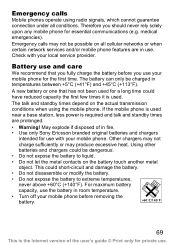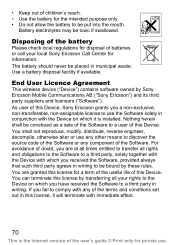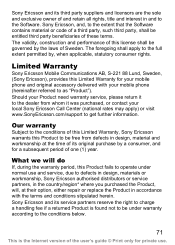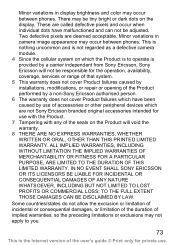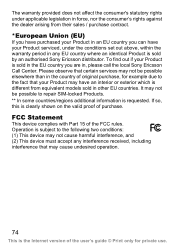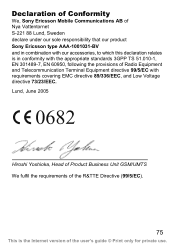Sony Ericsson Z300i Support Question
Find answers below for this question about Sony Ericsson Z300i.Need a Sony Ericsson Z300i manual? We have 1 online manual for this item!
Question posted by olinqt on April 22nd, 2019
How To Fix If I Forgot The Phone Lock Code?
Please help me, i forgot my phone lock code on my sony ericsson z300i. How can i reset it? Thanks!
Current Answers
Answer #1: Posted by Odin on April 23rd, 2019 3:48 PM
See https://www.hardreset.info/search/?q=Sony+Ericsson+Z300i. This website promises to determine a reset procedure for you "as soon as possible," if you submit its form. Another course is to ask the seller or the manufacturer. (For the latter, use the contact information at https://www.contacthelp.com/Sony%20Ericsson/customer-service.)
Hope this is useful. Please don't forget to click the Accept This Answer button if you do accept it. My aim is to provide reliable helpful answers, not just a lot of them. See https://www.helpowl.com/profile/Odin.
Related Sony Ericsson Z300i Manual Pages
Similar Questions
I Changed My Sony Ericsson W518a Phone Lock Code And I Forgot It. What To Do?
I changed the phone lock code and i can't get back into the phone because I forgot it. Can you help ...
I changed the phone lock code and i can't get back into the phone because I forgot it. Can you help ...
(Posted by bsaunders23 11 years ago)
Phone Lock Code Sony Ericsson W660i
What is phone lock code sony ericsson w660i. How to unlock.
What is phone lock code sony ericsson w660i. How to unlock.
(Posted by asma24 11 years ago)