Sony Ericsson W995 Support Question
Find answers below for this question about Sony Ericsson W995.Need a Sony Ericsson W995 manual? We have 1 online manual for this item!
Question posted by hroberts69 on September 18th, 2014
Call Going Straight To Voice Mail On A Sony Ericcson W995
How do I stop it, please?
Current Answers
There are currently no answers that have been posted for this question.
Be the first to post an answer! Remember that you can earn up to 1,100 points for every answer you submit. The better the quality of your answer, the better chance it has to be accepted.
Be the first to post an answer! Remember that you can earn up to 1,100 points for every answer you submit. The better the quality of your answer, the better chance it has to be accepted.
Related Sony Ericsson W995 Manual Pages
User Guide - Page 2


... messages 44 Conversations 46 Voice messages 46 Email 46 Instant messaging 48
Internet 50
Bookmarks 50 History pages 50 More browser features 50 Internet security and certificates......51 Web feeds 51 YouTube 53 Wi-Fi 53 DLNA 54
GPS 54
Using GPS 54 Google Maps™ for mobile 55 Driving directions 55...
User Guide - Page 3


... providers in all areas.
WALKMAN, WALKMAN logo, Sony, Memory Stick Micro™, M2™ and Media Go are not supported by Sony Ericsson is under applicable copyright laws. Wi-Fi ... Network Alliance. Such changes will Sony Ericsson be liable
in this User guide are trademarks or registered trademarks of Wayfinder Systems AB. Please contact your mobile phone. Smart-Fit Rendering is a ...
User Guide - Page 11


... sound Demo tour
Media Photo
Music Video Games Web feeds Settings
WALKMAN
Settings General Profiles Time & date Language Update service Voice control New events Shortcuts Flight mode Security Setup wizard Accessibility Phone status Master reset Sounds & alerts Ring volume Ringtone Silent mode Increasing ring Vibrating alert Message alert Key sound Display Wallpaper...
User Guide - Page 13


... an Internet version of this publication. © Print only for example, edit. To navigate the phone menus
To navigate your media 1 Select Menu > Media. 2 Scroll to move through the menus... to standby • Press . Shortcuts You can use navigation key shortcuts • Press , , or to go back, press . Navigation
To access the main menu • When Menu appears on the screen,
press the ...
User Guide - Page 14


... are saved on page 39.
14 Getting started
This is inserted.
See Handling content in the phone on the memory card, if a memory card is an Internet version of this publication. ©... in the phone memory.
You can choose to access them on page 63. Your phone supports Memory Stick Micro™ (M2™) memory card adding more storage space to the Internet. To go directly to ...
User Guide - Page 18
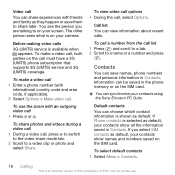
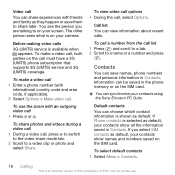
...to on your contacts show all the information saved in the phone memory or on the call , select Options.
To make a video call 1 Enter a phone number (with an outgoing video call , press to switch to... is selected as default, your contacts show names and numbers saved on your contacts using the Sony Ericsson PC Suite. You see the person you select SIM contacts as default. To make a...
User Guide - Page 22


.... © Print only for example, to . 3 Record a voice command such as "John mobile." 4 Follow the instructions that appear. If the contact has more than one number, select the number to add the voice command to an answering service.
When Restrict calls is used in the phone memory only. More than one call options are...
User Guide - Page 25


... and podcasts.
To use .
You can also check on page 40. Use Media Go™ to transfer content to show or hide your password and select OK. For more information, see Transferring content to the phone. To hide your phone. Music
stops when you have been talking. Call time and cost During a call, the...
User Guide - Page 27


... in front of you facing upwards.
2 Press and hold down and bend your wrist to go to the next track.
2 To go to the previous track, use . If
you are in Manual view. To shuffle tracks
•...; When music is playing, press and hold down and shake your phone.
1 When music is playing, hold the phone out in...
User Guide - Page 28


... two axes. 5 To change the value for a selected frequency band, press or .
6 To go back to organise your music. Playlists You can add tracks and folders to your phone. It may take a few minutes for private use Media Go™ to transfer tracks to a playlist.
Information such as dots on the map. The...
User Guide - Page 36


... photos to categorise them in standby or as a screen saver. Using photos
You can create a tag called vacation and add it during phone startup, as . 5 Select an option.
Use Media Go™ to transfer content to a photo and select View. 4 Select Options > Use as a wallpaper in Photo tags. For more information, see...
User Guide - Page 41
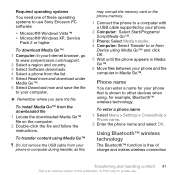
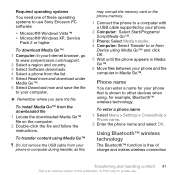
... card or the phone memory. 1 Connect the phone to a computer with a USB cable supported by your phone. 2 Computer: Select Start/Programs/ Sony/Media Go™. 3 Phone: Select Media transfer. 4 Computer: Select Transfer to or from Device using Media Go™ and click OK. 5 Wait until the phone appears in Media Go™. 6 Move files between your phone or computer during...
User Guide - Page 43
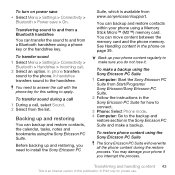
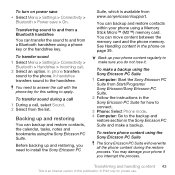
.... © Print only for how to connect. 3 Phone: Select Phone mode. 4 Computer: Go to apply. Transferring and handling content 43
This is available from a Bluetooth handsfree using the Sony Ericsson PC Suite. Backing up your phone if you do not lose it. See Handling content in the Sony Ericsson PC Suite and make sure you interrupt...
User Guide - Page 44
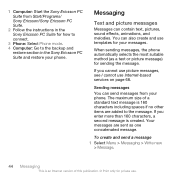
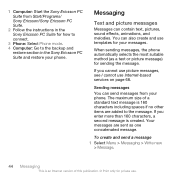
...; Print only for private use. Your messages are added to the backup and
restore section in the Sony Ericsson PC Suite for how to connect.
3 Phone: Select Phone mode. 4 Computer: Go to the message. When sending messages, the phone automatically selects the most suitable method (as one concatenated message. If you cannot use picture messages...
User Guide - Page 55


...you to use .
More GPS features
Save locations You can find all saved locations in the phone.
To view a saved location on a map 1 Select Menu > Location services > My
... using voice instructions.
A trial version of this publication. © Print only for mobile
Google Maps™ lets you start Wayfinder Navigator • Select Menu > Location services >
Navigation. Sony Ericsson...
User Guide - Page 56
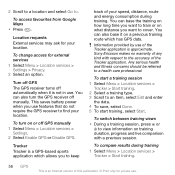
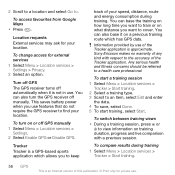
...Settings. 2 Select Enable GPS or Disable GPS. To turn the GPS receiver off manually. Sony Ericsson makes no warranty of the Tracker application is an Internet version of this publication. ...> Location services > Settings > Privacy. 2 Select an option.
2 Scroll to a location and select Go to cover.
You can base the training on a previous training route which allows you to a health care...
User Guide - Page 58
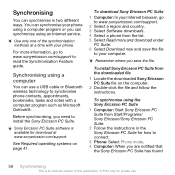
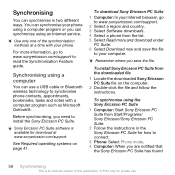
... version of the synchronisation methods at www.sonyericsson.com/support.
Synchronising using a computer
You can synchronise in the Sony Ericsson PC Suite for how to connect. 3 Phone: Select Phone mode. 4 Computer: When you can synchronise your Internet browser, go
to your computer.
You can synchronise using a computer program or you are notified that the...
User Guide - Page 59
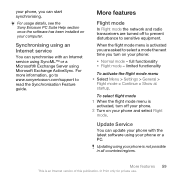
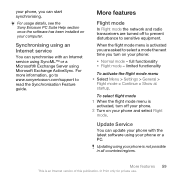
... mode - Updating using your phone or a PC.
For usage details, see the Sony Ericsson PC Suite Help section once the software has been installed on your phone with an Internet service using ...activated, turn on your phone: • Normal mode - To select flight mode 1 When the flight mode menu is activated you can start synchronising. For more information, go to www.sonyericsson.com/...
User Guide - Page 67


...go to free memory or do a Master reset.
Common questions
I have made . You may also lose content that you have problems with memory capacity or the phone... you select Reset settings, the changes that was in case your phone is working slowly Restart your IMEI number • Press , ,... will optimize the phone's performance.
To view your phone every day to www.sonyericsson.com/...
User Guide - Page 73
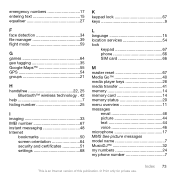
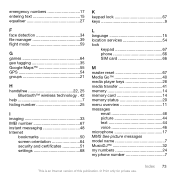
... language 15 location services 54 lock
keypad 67 phone 66 SIM card 66 M master reset 67 Media Go 40 media player keys 26 media transfer 41 ...memory 14 memory card 14 memory status 20 menu overview 11 messages email 46 picture 44 text 44 voice 46 microphone 17 MMS See picture messages model name 7 MusicDJ 32 my numbers 24 my phone...
Similar Questions
Sony Ericson W20i Mobile Phone
need network unlock code for above model.
need network unlock code for above model.
(Posted by samarjalal30 9 years ago)
Sony Ericsson W995 Impedance
can anyboby tell me impedance of sony ericsson w995
can anyboby tell me impedance of sony ericsson w995
(Posted by davidskolnik 11 years ago)
Not Support Hindi
My Sony Ericcsonw995 does not support Hindi font . I am Download dictionary english to hindi and pdf...
My Sony Ericcsonw995 does not support Hindi font . I am Download dictionary english to hindi and pdf...
(Posted by ravissaini1984 12 years ago)

