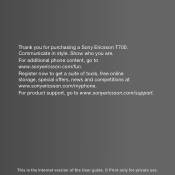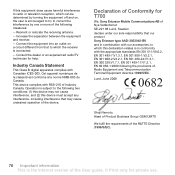Sony Ericsson T700 Support Question
Find answers below for this question about Sony Ericsson T700.Need a Sony Ericsson T700 manual? We have 1 online manual for this item!
Question posted by Anonymous-99112 on February 16th, 2013
Network Error
i cannot recieve message but can send message
Current Answers
Related Sony Ericsson T700 Manual Pages
Similar Questions
Where Is The Message Center No In Sony Hazel Mobile Phone..?
where is the message center no in sony Hazel mobile phone..?
where is the message center no in sony Hazel mobile phone..?
(Posted by flameyas 11 years ago)
Saving Contacts For Transferring To A Computer Or Another Mobile Phone
How can I save the contacts in my present mobile phone to transfer them to another mobile or a compu...
How can I save the contacts in my present mobile phone to transfer them to another mobile or a compu...
(Posted by pyfonjallaz 12 years ago)
About Internet Settings.
Phone Not Ring
Pleasant Day Sir, Sir i just want to ask about internet settings on my phone T700, i cant use inter...
Pleasant Day Sir, Sir i just want to ask about internet settings on my phone T700, i cant use inter...
(Posted by xanyXTR 12 years ago)
T700 Phone's Camera Stopped Working
the phone's camera has suddenly stopped working, when i press the camera button i get a message whic...
the phone's camera has suddenly stopped working, when i press the camera button i get a message whic...
(Posted by lenarld1 12 years ago)