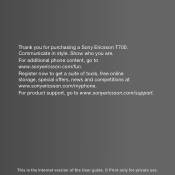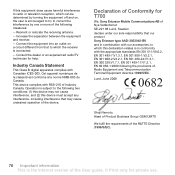Sony Ericsson T700 Support Question
Find answers below for this question about Sony Ericsson T700.Need a Sony Ericsson T700 manual? We have 1 online manual for this item!
Question posted by mk31692 on February 3rd, 2014
Network Solution T700
The person who posted this question about this Sony Ericsson product did not include a detailed explanation. Please use the "Request More Information" button to the right if more details would help you to answer this question.
Current Answers
Answer #1: Posted by TommyKervz on February 3rd, 2014 10:07 PM
Greetings. This will depend on the nature and cause of the network issue you are having. If the device once got wet, you may have very few options. If you are just having poor signal, then it may be that your wireless carrier's towers hardly have network coverage in your area. You can better the latter by purchasing a signal booster or by switching carriers (yes you can get to keep your current number).
Related Sony Ericsson T700 Manual Pages
Similar Questions
Network Solution
we have sony ericsson j120i but whenever we insert the sim in sim tray there is displaying no networ...
we have sony ericsson j120i but whenever we insert the sim in sim tray there is displaying no networ...
(Posted by shaikhshah644 9 years ago)
Antana Signal In T700 Sony Ericsson
My mobile T700 ony ericsson doesn't have a fix signal. the bars on the corner suddenly diisappears. ...
My mobile T700 ony ericsson doesn't have a fix signal. the bars on the corner suddenly diisappears. ...
(Posted by rezanouraniw2006 10 years ago)
Some Of The Menus In My T700 Phone Is Not Visible
(Posted by Anonymous-85351 11 years ago)
Where Is The Message Center No In Sony Hazel Mobile Phone..?
where is the message center no in sony Hazel mobile phone..?
where is the message center no in sony Hazel mobile phone..?
(Posted by flameyas 11 years ago)
T700 Phone's Camera Stopped Working
the phone's camera has suddenly stopped working, when i press the camera button i get a message whic...
the phone's camera has suddenly stopped working, when i press the camera button i get a message whic...
(Posted by lenarld1 12 years ago)