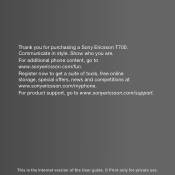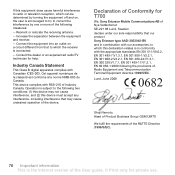Sony Ericsson T700 Support Question
Find answers below for this question about Sony Ericsson T700.Need a Sony Ericsson T700 manual? We have 1 online manual for this item!
Question posted by rezanouraniw2006 on December 14th, 2013
Antana Signal In T700 Sony Ericsson
My mobile T700 ony ericsson doesn't have a fix signal. the bars on the corner suddenly diisappears. Does flash with setool solve my problem?
Current Answers
Related Sony Ericsson T700 Manual Pages
Similar Questions
How To Fix If I Forgot The Phone Lock Code?
Please help me, i forgot my phone lock code on my sony ericsson z300i. How can i reset it? Thanks!
Please help me, i forgot my phone lock code on my sony ericsson z300i. How can i reset it? Thanks!
(Posted by olinqt 5 years ago)
Some Of The Menus In My T700 Phone Is Not Visible
(Posted by Anonymous-85351 11 years ago)
Software Problem
Hello, i m using w950i mobile but i m facing a prolem that my mobile is not getting on whenever i pr...
Hello, i m using w950i mobile but i m facing a prolem that my mobile is not getting on whenever i pr...
(Posted by prasad101112 12 years ago)
T700 Phone's Camera Stopped Working
the phone's camera has suddenly stopped working, when i press the camera button i get a message whic...
the phone's camera has suddenly stopped working, when i press the camera button i get a message whic...
(Posted by lenarld1 12 years ago)
I Can Upload Photos From My T700 But Cannot Upload Video Footage.how Do I Do Th
i can upload photos from my sony ericsson t700 to my computer,using the usb cable, but cannot upload...
i can upload photos from my sony ericsson t700 to my computer,using the usb cable, but cannot upload...
(Posted by pyrulebar 13 years ago)