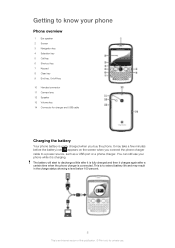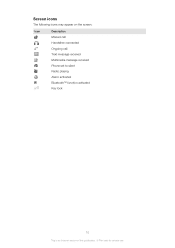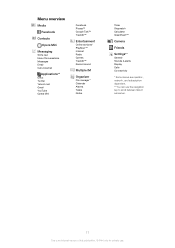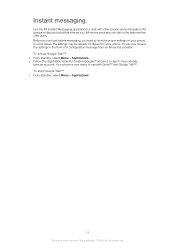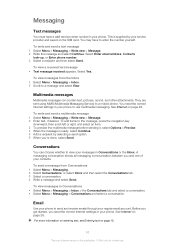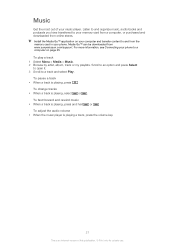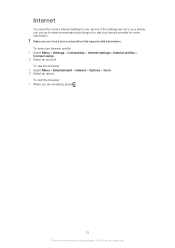Sony Ericsson Sony Ericsson txt Support Question
Find answers below for this question about Sony Ericsson Sony Ericsson txt.Need a Sony Ericsson Sony Ericsson txt manual? We have 1 online manual for this item!
Question posted by praveenchaliyath on April 9th, 2012
I Can't Make Out Going Calls?
Dear Sir..
My SIM is CUG Connection when I call other net wrk
Phone getting error mesg.. "NOT CLOSED GROUP"
Kindly give me a solution sir
Thanking you
My e-Mail ID : [email protected]
Phone Model : SONY ERICSSON CK13i TXT
BLACK Colour
Current Answers
Related Sony Ericsson Sony Ericsson txt Manual Pages
Similar Questions
I Have Sony Ericsson Mobile Phone Model Number Is J20i Can I Use What's App In M
(Posted by amitsatalkar 9 years ago)
I Have Recently Purachased The Sony Ericsson Mobile Ck13i. I Have A Grave Issue
with the out going calls through my postpaid SIM. When ever i try calling a contact which is not in ...
with the out going calls through my postpaid SIM. When ever i try calling a contact which is not in ...
(Posted by enggsounak 11 years ago)
I Haev Ck13i Text Ph. But Unable To Call Other No. Getting Error No Not In Close
i haev ck13i text ph. but unable to call other no. getting error ph no not in closed user groups.. p...
i haev ck13i text ph. but unable to call other no. getting error ph no not in closed user groups.. p...
(Posted by Anonymous-72832 11 years ago)
Can't Text And Call
I tried my sim with my new phone (txt ck13i). I tried texting but it keeps on saying message failed,...
I tried my sim with my new phone (txt ck13i). I tried texting but it keeps on saying message failed,...
(Posted by jessicanocon 12 years ago)
Can Not Make Voip Calls Through Sony Ericsson K530i
Why i Can not make VOIP calls through Sony Ericsson K530i. Even i download lots software relating to...
Why i Can not make VOIP calls through Sony Ericsson K530i. Even i download lots software relating to...
(Posted by hameedramee 12 years ago)