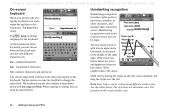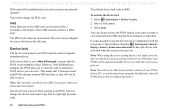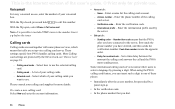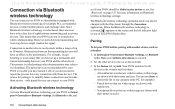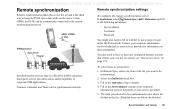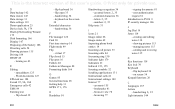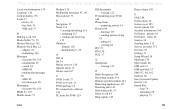Sony Ericsson P910i Support Question
Find answers below for this question about Sony Ericsson P910i.Need a Sony Ericsson P910i manual? We have 1 online manual for this item!
Question posted by sonorita358 on March 7th, 2013
Default Password For The Device Lock
I wish to put my P910 mobile under device lock. But I do not know the default ( in-built) password for the lock. Plz let me know at the earliest.
Current Answers
Related Sony Ericsson P910i Manual Pages
Similar Questions
Help To Solve My Problème
Hi, my soney Ericson p910i dosn't turn on, i tried new charged batery it's nothing hapend, i think i...
Hi, my soney Ericson p910i dosn't turn on, i tried new charged batery it's nothing hapend, i think i...
(Posted by mettaiyoucef 7 years ago)
I Have A Neo Has Update Affected Password As Locked Out Of This Phone.
I finally managed to update through the computer and my normal password is now not working any ideas...
I finally managed to update through the computer and my normal password is now not working any ideas...
(Posted by raymondwatt2 11 years ago)
Locked Out Of My Phone; Dont Remember The Password; Please Help
(Posted by dupreeelaine 11 years ago)
All Se Phone Models That Are Compatible With A P910i Charger
Good day. My name is Bestbuys7 of Sulit.com. I hope all is well with you guys upon receiving this....
Good day. My name is Bestbuys7 of Sulit.com. I hope all is well with you guys upon receiving this....
(Posted by greatfinds817 11 years ago)
Sony Ericsson P910i Support Skype Call?
(Posted by zulqarnainchattha 12 years ago)