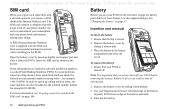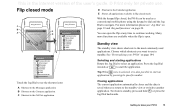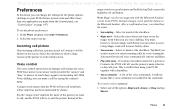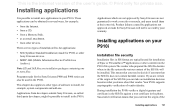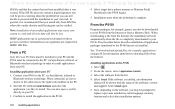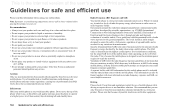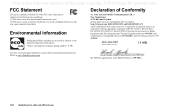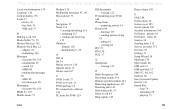Sony Ericsson P910i Support Question
Find answers below for this question about Sony Ericsson P910i.Need a Sony Ericsson P910i manual? We have 1 online manual for this item!
Question posted by greatfinds817 on May 23rd, 2012
All Se Phone Models That Are Compatible With A P910i Charger
Good day. My name is Bestbuys7 of Sulit.com. I hope all is well with you guys upon receiving this. Please say which (all models) Sony Ericsson phones are compatible with a P910i charger.
Thank you for taking time to read this. I look forward to your response.
Bestbuys7 of Sulit.com
Current Answers
Related Sony Ericsson P910i Manual Pages
Similar Questions
Help To Solve My Problème
Hi, my soney Ericson p910i dosn't turn on, i tried new charged batery it's nothing hapend, i think i...
Hi, my soney Ericson p910i dosn't turn on, i tried new charged batery it's nothing hapend, i think i...
(Posted by mettaiyoucef 7 years ago)
I Have Sony Ericsson Mobile Phone Model Number Is J20i Can I Use What's App In M
(Posted by amitsatalkar 9 years ago)
My Phone Model Is E16i Sony Ericsson How To Connect Phone To Desktop/ Laptop
Through my moble phone how to connect the destop and laptop. and how to pair the destop or lap top
Through my moble phone how to connect the destop and laptop. and how to pair the destop or lap top
(Posted by tvbabuatp 10 years ago)
Sony Ericsson P910i Support Skype Call?
(Posted by zulqarnainchattha 12 years ago)