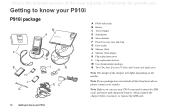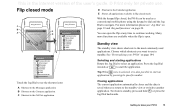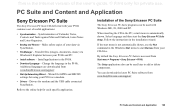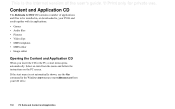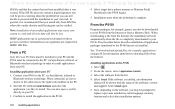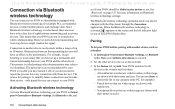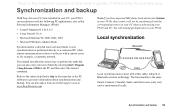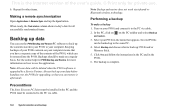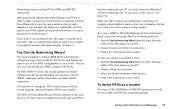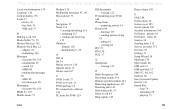Sony Ericsson P910i Support Question
Find answers below for this question about Sony Ericsson P910i.Need a Sony Ericsson P910i manual? We have 1 online manual for this item!
Question posted by printersollution on March 31st, 2013
Pc Suit For P 910i
The person who posted this question about this Sony Ericsson product did not include a detailed explanation. Please use the "Request More Information" button to the right if more details would help you to answer this question.
Current Answers
Answer #1: Posted by brilliantV on March 31st, 2013 5:40 AM
You can download it from here...
http://www.downloadcollection.com/freeware/sony-ericsson-p910i-pc-suite.htm
Hope this helps!
You can visit my blog
http://thegreatlittleblog.blogspot.in/
It has everything must read articles, humour, info, amazing pics, how to.....
Give it a try coz its worth it!
Related Sony Ericsson P910i Manual Pages
Similar Questions
Help To Solve My Problème
Hi, my soney Ericson p910i dosn't turn on, i tried new charged batery it's nothing hapend, i think i...
Hi, my soney Ericson p910i dosn't turn on, i tried new charged batery it's nothing hapend, i think i...
(Posted by mettaiyoucef 7 years ago)
All Se Phone Models That Are Compatible With A P910i Charger
Good day. My name is Bestbuys7 of Sulit.com. I hope all is well with you guys upon receiving this....
Good day. My name is Bestbuys7 of Sulit.com. I hope all is well with you guys upon receiving this....
(Posted by greatfinds817 11 years ago)
Sony Ericsson P910i Support Skype Call?
(Posted by zulqarnainchattha 12 years ago)
Pc Suite
why you are don't give w 880i models pc suite s/w on the inernet. we are need to using pc suite s/w ...
why you are don't give w 880i models pc suite s/w on the inernet. we are need to using pc suite s/w ...
(Posted by Anonymous-39376 12 years ago)