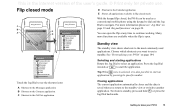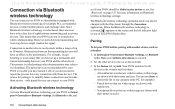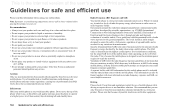Sony Ericsson P910i Support Question
Find answers below for this question about Sony Ericsson P910i.Need a Sony Ericsson P910i manual? We have 1 online manual for this item!
Question posted by mettaiyoucef on December 25th, 2016
Help To Solve My Problème
Hi, my soney Ericson p910i dosn't turn on, i tried new charged batery it's nothing hapend, i think is a ded phone , how can i Bring it ????????????
Current Answers
Answer #1: Posted by Troubleshooter101 on December 26th, 2016 9:25 AM
The only wise thing is do not try anything more! Take the battery out of the phone, and wait till tomorrow!
Check this link below
https://www.esato.com/board/viewtopic.php?topic=89351
Thanks
Please respond to my effort to provide you with the best possible solution by using the "Acceptable Solution" and/or the "Helpful" buttons when the answer has proven to be helpful. Please feel free to submit further info for your question, if a solution was not provided. I appreciate the opportunity to serve you!
Troublshooter101
Related Sony Ericsson P910i Manual Pages
Similar Questions
Where Is The Message Center No In Sony Hazel Mobile Phone..?
where is the message center no in sony Hazel mobile phone..?
where is the message center no in sony Hazel mobile phone..?
(Posted by flameyas 11 years ago)
All Se Phone Models That Are Compatible With A P910i Charger
Good day. My name is Bestbuys7 of Sulit.com. I hope all is well with you guys upon receiving this....
Good day. My name is Bestbuys7 of Sulit.com. I hope all is well with you guys upon receiving this....
(Posted by greatfinds817 11 years ago)
Sony Ericsson P910i Support Skype Call?
(Posted by zulqarnainchattha 12 years ago)
Saving Contacts For Transferring To A Computer Or Another Mobile Phone
How can I save the contacts in my present mobile phone to transfer them to another mobile or a compu...
How can I save the contacts in my present mobile phone to transfer them to another mobile or a compu...
(Posted by pyfonjallaz 12 years ago)