Sony Ericsson Xperia neo Support Question
Find answers below for this question about Sony Ericsson Xperia neo.Need a Sony Ericsson Xperia neo manual? We have 1 online manual for this item!
Question posted by raymondwatt2 on July 30th, 2012
I Have A Neo Has Update Affected Password As Locked Out Of This Phone.
I finally managed to update through the computer and my normal password is now not working any ideas how to get into my phone please?
Current Answers
There are currently no answers that have been posted for this question.
Be the first to post an answer! Remember that you can earn up to 1,100 points for every answer you submit. The better the quality of your answer, the better chance it has to be accepted.
Be the first to post an answer! Remember that you can earn up to 1,100 points for every answer you submit. The better the quality of your answer, the better chance it has to be accepted.
Related Sony Ericsson Xperia neo Manual Pages
User Guide - Page 2


... 7
Getting started 8 Assembly 8 Turning on the phone 9 Screen lock 9 Setup guide 9 Accounts and services 10
Getting to know your phone 11 Phone overview 11 The keys 12 Charging the battery 12 Using the touch screen 13 Home screen 14 Accessing and using applications 16 Status and notifications 18 Phone settings menu 19 Typing text 19...
User Guide - Page 4


...your photos and videos in Gallery 83 Working with albums 84 Working with photos 85
Bluetooth™ wireless technology 88 Phone name 88 Pairing with another Bluetooth&#...96
Locking and protecting your phone 97 IMEI number 97 SIM card protection 97 Setting a screen lock 98
Updating your phone 100 Updating your phone wirelessly 100 Updating your phone using a USB cable 100
Phone settings ...
User Guide - Page 7
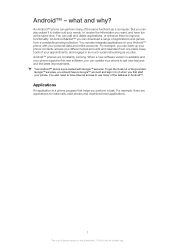
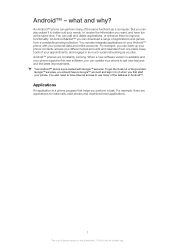
...and online accounts. You can also integrate applications on your Android™ phone with Google™ services. You can add and delete applications, or enhance them to improve ...features in as much social networking as a computer. An Android™ phone can update your phone to use . Your Android™ phone is an Internet version of this new software, you can perform many ...
User Guide - Page 9


... is an Internet version of this publication. © Print only for a set period of the phone until it works to the right across the screen. 4 Enter your SIM card PIN when requested, and select OK. This lock prevents unwanted actions on the touch screen when you start your connection and decrease data transfer...
User Guide - Page 10


... view.
Exchange Active Sync account
Synchronise your phone with your work email, contacts and calendar events with friends,...password, settings and personal information. Use Gmail™ to send emails, Google Talk™ to chat with others.
10
This is key to your world with friends, and Android Market™ to download applications. Log in now to share your Android™ phone...
User Guide - Page 12
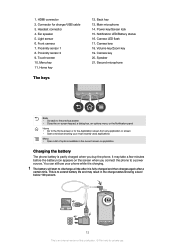
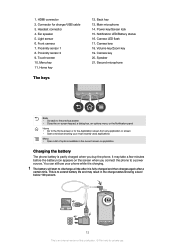
...or application
Charging the battery
The phone battery is charging. Main microphone ...phone. Proximity sensor 2 9. Light sensor 6. 1. Camera LED flash 17. Second microphone
Back • Go back to a power source. You can still use . Front camera 7. Back key 13. Volume key/Zoom key 19. HDMI connector 2. Ear speaker 5. Touch screen 10. Camera lens 18. Power key/Screen lock...
User Guide - Page 13


... you can also set period of this publication. © Print only for a set personal locks to protect your phone content. To mark or unmark options • Tap the relevant checkbox or in . Marked ... to drops and mechanical shocks. When you , for example, want to zoom in
the phone kit. This lock prevents unwanted actions on the touch screen when you are using it is cracked or shattered....
User Guide - Page 19


... lock. To close the Notification panel
• Drag the tab at the bottom of this key is used to open it.
To access the phone settings 1 From the Home screen, tap . 2 Tap Settings. Phone ...and hold to display smileys 4 Enter a space 5 Open the input settings menu to change your phone settings from the Notification panel • From the Notification panel, tap the icon for private use. ...
User Guide - Page 20


To enter text • To enter a character visible on the caps lock • Before you type a word, tap or until appears. For example, ...• To enter a character variant, touch and hold . 2 Select a smiley. To use for writing.
To turn the phone sideways. To insert a smiley 1 When you want to and select "é".
A keyboard with numbers and symbols appears.
To delete...
User Guide - Page 23


... and radio transceivers are activated. Battery
Your Android™ phone keeps you connected and updated wherever you improve battery performance: • Charge your Home screen. This affects the battery life of the battery. • Downloading data from transmitting data over mobile networks. Then select the entry beside , and select the first entry in the...
User Guide - Page 39


...more than one combined inbox, or through your email address and password, then tap Next. 4 If the settings for the correct ... email accounts, tap the account you want to work. Tap the relevant match or continue typing the complete...enter the email subject. 7 In the message area, enter your phone is updated automatically when new emails are using several email accounts at once,...
User Guide - Page 57


...3 Tap the Wi-Fi® network that you can set up the phone to connect to get the Network SSID name and Wireless password. The phone scans for Wi-Fi® networks manually 1 From the Home screen, tap... a Wi-Fi® network, the phone uses a 2G/3G mobile data connection to access the Internet (if you need to select a security type. 6 If required, enter a password. 7 Tap Save. Using a static...
User Guide - Page 59


...Wi-Fi® hotspot is an Internet version of this connection before you can share your phone's mobile data connection with a single computer using a USB cable 1 Use the USB cable that... hotspot checkbox is called USB tethering. If you to select a security type. 7 If required, enter a password. 8 Tap Save. Go to android.com/tether for the network. 6 Tap the Security field to access ...
User Guide - Page 97


... of attempts allowed, your phone
IMEI number
Every phone has a unique IMEI (International Mobile Equipment Identity) number. SIM card protection
The SIM card lock only protects your IMEI number...SIM card lock > Lock SIM card. 3 Enter the SIM card PIN and tap OK. Your phone will become blocked. To view your network operator. Locking and protecting your SIM card will still work with a...
User Guide - Page 98


... your screen unlock pattern, PIN or password.
To unlock the screen using a screen unlock pattern 1 Activate the screen. 2 Draw your Home screen, tap > Settings > Location & security > Change screen
lock. 2 Draw the screen unlock pattern. 3 Tap None. You will then need to unlock the phone if you remember your phone. If you PIN and tap...
User Guide - Page 100
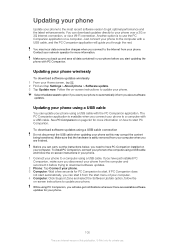
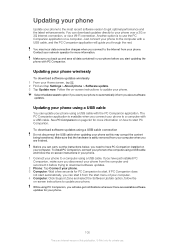
... information on a computer.
The PC Companion application is an Internet version of your computer. 4 Computer: Click Support Zone and select the Software Update option, follow the on your phone using a USB cable. If PC Companion does not start automatically, you need to have just installed PC Companion, make sure you disconnect your...
User Guide - Page 101


... safe removal Select phone language and adjust text input options
Configure the voice input feature to enter text by setting up different locks and passwords Manage and remove installed applications Enable your applications to sync automatically and permit applications to synchronise data in the background, whether or not you are actively working in them to...
User Guide - Page 109


...or AVC video that your intended use Windows Media digital rights management technology (WMDRM) to access their respective owners. Restrictions: ... information such as the CE mark. Revocation does not affect unprotected content. When you download licenses for (i) encoding ...of this publication. © Print only for your mobile phone. Any rights not expressly granted herein are the ...
User Guide - Page 111


...locking the screen 9 screen lock 9
M mail See email Maps 95 media files
copying to memory card 65 Media Go 92 messages
settings 25 Microsoft® Exchange synchronisation 53 MMS
settings 25 Mobile...22
O overview
music player 65
P pausing a track 66 personal information 32 phone
battery 23 performance 23 update 100 phonebook 32 photo albums 84 deleting 85 viewing 83 photos 85, 86 ...
User Guide - Page 112


... photos 85
S screen 22
cracked 13 glass 13 lock 97 lock pattern 97 warranty 13 searching music using TrackID 68 track... 72 telephony See calls tiles 44 time 21 time management 50 Timescape 44 filter icons 45 infinite button in 46... turning on 9 Twitter 44 logging in to 45 status update 45
U update
status 45 updating phone 100 usage info 26 USB connection 91
V vibration 22,...
Similar Questions
How To Put A Password Lock On Sony Xperia Neo V
(Posted by michsho 9 years ago)
Sony Ericsson Neo V Mtp Cannot Connecting Phone On Mac
(Posted by vivivkgk 10 years ago)
How To Lock Phone With Secuirity Code Generated Bye User? Pls Give Detail
(Posted by neerajsingh0551 11 years ago)
How To Transfer Phone Book Of Sony Neo V With Mobile Numbersto Computer
(Posted by bhaveshcng 11 years ago)

