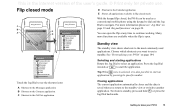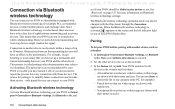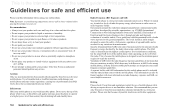Sony Ericsson P910i Support Question
Find answers below for this question about Sony Ericsson P910i.Need a Sony Ericsson P910i manual? We have 1 online manual for this item!
Question posted by andrewthom9 on September 24th, 2012
How Do A Transfer Photos And Videos From My P9101i To My Applemac
The person who posted this question about this Sony Ericsson product did not include a detailed explanation. Please use the "Request More Information" button to the right if more details would help you to answer this question.
Current Answers
Related Sony Ericsson P910i Manual Pages
Similar Questions
Help To Solve My Problème
Hi, my soney Ericson p910i dosn't turn on, i tried new charged batery it's nothing hapend, i think i...
Hi, my soney Ericson p910i dosn't turn on, i tried new charged batery it's nothing hapend, i think i...
(Posted by mettaiyoucef 7 years ago)
How Do You Transfer Photos From Sony Ericsson Zylo Phone To Computer
(Posted by Cicanikolic 8 years ago)
All Se Phone Models That Are Compatible With A P910i Charger
Good day. My name is Bestbuys7 of Sulit.com. I hope all is well with you guys upon receiving this....
Good day. My name is Bestbuys7 of Sulit.com. I hope all is well with you guys upon receiving this....
(Posted by greatfinds817 11 years ago)
Sony Ericsson P910i Support Skype Call?
(Posted by zulqarnainchattha 12 years ago)
Transfer Photo To Computer
How do I transfer photo's from the SE Z610i mobile phone to my pc without using a blue tooth? Need c...
How do I transfer photo's from the SE Z610i mobile phone to my pc without using a blue tooth? Need c...
(Posted by lizfg2003 12 years ago)