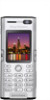Sony Ericsson K600i Support Question
Find answers below for this question about Sony Ericsson K600i.Need a Sony Ericsson K600i manual? We have 1 online manual for this item!
Question posted by fortesrv11 on November 3rd, 2011
Internet Setting
how to set the gprs,mms and enternet setting on my k600i phone?
Current Answers
There are currently no answers that have been posted for this question.
Be the first to post an answer! Remember that you can earn up to 1,100 points for every answer you submit. The better the quality of your answer, the better chance it has to be accepted.
Be the first to post an answer! Remember that you can earn up to 1,100 points for every answer you submit. The better the quality of your answer, the better chance it has to be accepted.
Related Sony Ericsson K600i Manual Pages
User Guide - Page 1
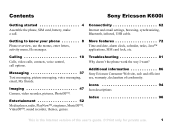
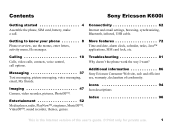
... version of conformity. Contents
Sony Ericsson K600i
Getting started 4 Assemble the phone, SIM card, battery, make a call options.
Messaging 37 Text messaging, picture messaging, voice messaging, email, My friends.
Connectivity 62 Internet and email settings, browsing, synchronizing, Bluetooth, infrared, USB cable. Getting to know your phone 8 Phone overview, use .
1
User Guide - Page 2
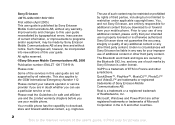
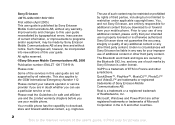
... additional content or any other third party content.
Your mobile phone has the capability to the GSM International Emergency Number 112...Mobile Communications AB, without notice. QuickShare™, PlayNow™, MusicDJ™, PhotoDJ™ and VideoDJ™ are either registered trademarks or trademarks of Microsoft Corporation in France and other countries.
2
This is the Internet...
User Guide - Page 10
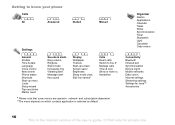
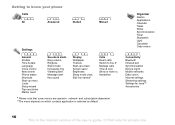
... to know your phone
Calls
All
Answered
Dialled
Missed
Settings
General Profiles Time & date Language Voice control New events Phone status Shortcuts Start-...Switch to line 2* Manage calls Time & cost Show or hide no. Mobile networks Data comm. Internet settings Streaming settings Settings for Java™ Accessories
10
This is selected as default.
Organizer Alarms Applications...
User Guide - Page 18


..., % 28 Voice control. This could damage your hearing.
18
This is called roaming.
For all such options } Settings } the Connectivity tab } Mobile networks.
Do not hold the phone to scroll between the tabs. This is the Internet version of the user's guide. © Print only for private use your list of a network. % 7 Turning on...
User Guide - Page 25


...edit the information you want to edit } Save.
The default phone lock code is displayed in your own default item, the mobile phone number is the Internet version of the user's guide. © Print only for...want to delete, press .
To set your contacts. To delete a contact } Contacts and scroll to the contact you do not set the default item for phone contacts A default item is 0000....
User Guide - Page 40
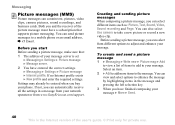
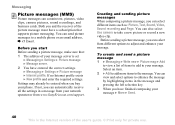
... items to add to a mobile phone or an email address, % 43 Email. Both you can send picture messages to your phone. To create and send a picture message 1 } Messaging } Write new } Picture msg } Add
to view a list of the picture message must have entered the correct settings } Messaging } Settings } Picture message } Internet profile. You can select from...
User Guide - Page 49


...
When you have entered settings for a data account and for private use.
49
All pictures are entered in your message server for picture messaging, % 40 Picture messages (MMS) and that affect the file size, % 48 Camera and video options. You can send it is the Internet version of your phone, % 43 Email. You can...
User Guide - Page 54
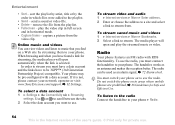
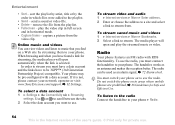
... a data account 1 } Settings } the Connectivity tab } Streaming
settings. The handsfree works as an alarm signal, % 72 Alarm clock. To stream video and audio 1 } Internet services } More } Enter address. 2 Enter or choose the address to a site and select
a link to stream. When browsing and when you find on in areas where mobile phones are prohibited, % 86...
User Guide - Page 56


... make sure that:
• You have a phone subscription that supports GPRS
data transmission.
• You have entered the correct settings in your
phone, % 62 Settings.
• You may also have to register ...is automatically saved in your Sony Ericsson mobile phone.
Each music tone is part of an original song and is the Internet version of the user's guide. © Print only ...
User Guide - Page 62


.../support. • Enter or edit settings manually.
To start using Internet, messaging, My friends or PlayNow™, settings are not already entered in your phone. • You may already be entered when you can: • Receive settings from your phone. To select an Internet profile } Settings } the Connectivity tab } Internet settings } Internet profiles and select the profile you...
User Guide - Page 63
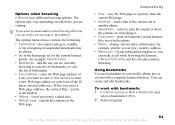
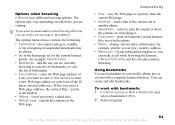
...downloads may vary depending on visited pages.
• Clear cache - if your mobile phone just as you do with bookmarks 1 } Internet services } More } Bookmarks and
select a bookmark } More. 2 Select an ...site, you want to visit. } New address to the homepage set for the current Internet profile, for private use bookmarks in the phone.
• Status - You can send a text message to ...
User Guide - Page 64
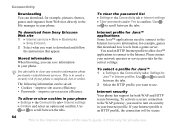
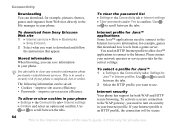
... an HTTP profile, the connection will be saved: • Cookies - You need an HTTP Internet profile to allow or clear cookies in your phone. To clear the password list } Settings } the Connectivity tab } Internet settings } Clear passwords and } Yes to the Internet. Stored information When browsing, you can be secure
64
This is misplaced, lost or...
User Guide - Page 65
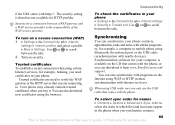
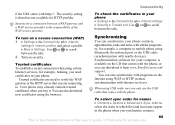
...appear in your computer is the responsibility of the user's guide. © Print only for your phone } Settings } the Connectivity tab } Internet settings } Security } Trusted cert.
The security setting is the Internet version of the WAP service provider. Your phone may already contain trusted certificates when you synchronize contacts.
Trusted certificates are used to verify the WAP...
User Guide - Page 66
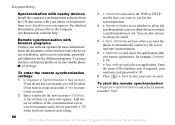
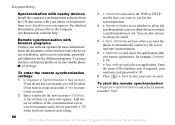
... want to initiate
a synchronization or not. For detailed information, please refer to create a new account. 2 Enter a name for more information about the programs on the Internet with your mobile phone % 62 Settings. Connectivity
Synchronization with nearby devices Install the computer synchronization software from www.SonyEricsson.com/support.
Remote synchronization with...
User Guide - Page 83
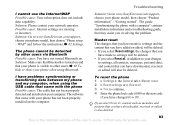
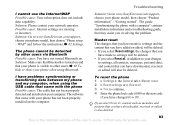
... has not been properly detected and installed on the computer. I cannot use .
83 The guide "Synchronizing the phone with a computer" contains installation instructions and a troubleshooting guide, that came with your phone model, then choose "Product information" - Possible cause: Internet settings are missing or incorrect. Solution: Go to www.SonyEricsson.com/support, choose your...
User Guide - Page 86
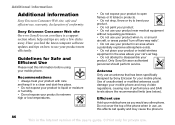
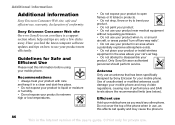
...that has been specifically designed by Sony Ericsson for your mobile phone as this information before using your product more efficiently. ...phone when in the area above the recommended limits (see below). Additional information
Additional information
Sony Ericsson Consumer Web site, safe and efficient use .
Sony Ericsson Consumer Web site On www.SonyEricsson.com there is the Internet...
User Guide - Page 87
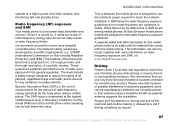
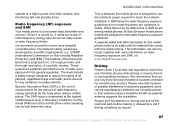
... the Internet version of radio frequency energy absorbed by scientific organizations, e.g.
When it emits low levels of age and health, and to meet radio frequency exposure guidelines. The levels include a safety margin designed to use .
87 Additional information
This is because the mobile phone is included with this mobile phone. Variations in SAR below this mobile phone...
User Guide - Page 88


... pacemakers and other implanted equipment. Instead it will help to damage or stress. By ensuring this product is the Internet version of electrical and electronic equipment. If you purchased the product. YOUR MOBILE PHONE OR ITS ACCESSORY MAY CONTAIN SMALL PARTS THAT COULD BE DETACHED AND CREATE A CHOKING HAZARD. Never alter the cord...
User Guide - Page 89
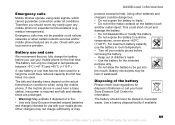
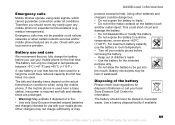
...not been used near a base station, less power is the Internet version of batteries or call your mobile phone for essential communications (e.g. Using other batteries and chargers could be dangerous... may be put into the mouth. Therefore you use .
89 Emergency calls Mobile phones operate using the mobile phone. The talk and standby times depend on the battery touch another metal object....
User Guide - Page 90
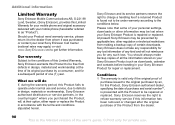
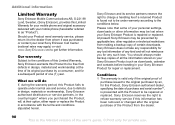
... to be under normal use .
Please note that some of your personal settings, downloads or other regulation or technical restrictions from whom it was purchased, ...Sony Ericsson Mobile Communications AB, S-221 88 Lund, Sweden, (Sony Ericsson), provides this Limited Warranty for your mobile phone and original accessory delivered with your mobile phone (hereinafter...Internet version of one (1) year.
Similar Questions
Internet Settings For W550i
I have lost my phone and have resorted to using my old W559i but I need the internet settings. Where...
I have lost my phone and have resorted to using my old W559i but I need the internet settings. Where...
(Posted by joanne72796 10 years ago)
Missing Internet Settings
the internet setting of my W508 sony ericsson is missing.
the internet setting of my W508 sony ericsson is missing.
(Posted by jhunlaborera 11 years ago)
Internet Setting
i accedentally reset my fone and the internet settings was delete what would i do now
i accedentally reset my fone and the internet settings was delete what would i do now
(Posted by aisuru1326 12 years ago)
About Internet Settings.
Phone Not Ring
Pleasant Day Sir, Sir i just want to ask about internet settings on my phone T700, i cant use inter...
Pleasant Day Sir, Sir i just want to ask about internet settings on my phone T700, i cant use inter...
(Posted by xanyXTR 12 years ago)