Sony Ericsson Xperia neo Support Question
Find answers below for this question about Sony Ericsson Xperia neo.Need a Sony Ericsson Xperia neo manual? We have 1 online manual for this item!
Question posted by aisuru1326 on November 6th, 2011
Internet Setting
i accedentally reset my fone and the internet settings was delete what would i do now
Current Answers
There are currently no answers that have been posted for this question.
Be the first to post an answer! Remember that you can earn up to 1,100 points for every answer you submit. The better the quality of your answer, the better chance it has to be accepted.
Be the first to post an answer! Remember that you can earn up to 1,100 points for every answer you submit. The better the quality of your answer, the better chance it has to be accepted.
Related Sony Ericsson Xperia neo Manual Pages
User Guide - Page 2


... Accessing and using applications 16 Status and notifications 18 Phone settings menu 19 Typing text 19 Adjusting the volume 21 Customising your phone 21 Battery 23 Memory 24 Stereo portable handsfree 25 Internet and messaging settings 25 Turning off data traffic 26 Data roaming 26 Network settings 27
Calling 28 Emergency calls 28 Call handling 28...
User Guide - Page 4


... 95 Google Maps 95 Getting directions 96
Locking and protecting your phone 97 IMEI number 97 SIM card protection 97 Setting a screen lock 98
Updating your phone 100 Updating your phone wirelessly 100 Updating your phone using a USB cable 100
Phone settings overview 101
4
This is an Internet version of this publication. © Print only for private use...
User Guide - Page 6


... additional access or usage fees apply.
6
This is an Internet version of the services and features described in this publication. © Print only for private use your network operator or service provider to the GSM International Emergency Number 112. Please contact your mobile phone. Some of this User guide are not supported in...
User Guide - Page 9


... requested, and select OK. helps you can change it . To lock the screen manually
• When the screen is an Internet version of this publication. © Print only for a set period of the phone until the options menu opens. 2 In the options menu, tap Power off. 3 Tap OK. The setup guide covers the...
User Guide - Page 10


... not want existing contacts saved on your phone's hard keys • Entering text • Wi-Fi® • Sony Ericsson Sync Before you can also store your phone calendar and Internet bookmarks in now to your Sony Ericsson account. You can import contacts via a synchronisation account, you set up the synchronisation account and back...
User Guide - Page 13


... Unmarked checkbox Marked list option Unmarked list option
Zooming
There are sensitive to drag your phone is an Internet version of negligent care are within the zoomable area. You may have to drops and...or in on the screen.
13
This is on and left idle for a set personal locks to zoom in
the phone kit. Scrolling
Scroll by the Sony Ericsson warranty service. Do not touch the screen...
User Guide - Page 19


..., this key is an Internet version of the Notification panel upwards. Typing text
Using the keyboard
3G
12:45
QW E R T Y U I O P
A S DF GH J K L
Z X C V B NM
,
1
23
4
.
7 56
1 Change the character case and turn on the caps lock.
To open it. To access the phone settings 1 From the Home screen, tap . 2 Tap Settings. To clear the Notification...
User Guide - Page 20


...options appear, then, while keeping your screen orientation settings must be set to get a
list of this feature, landscape ... is an Internet version of available options, then select from the list.
To delete characters • Tap to delete, then tap... writing language and automatic prediction.
To use . To turn the phone sideways. To enter a carriage return • When you enter ...
User Guide - Page 23


...as all data connections over mobile networks. You can also synchronise automatically, but increase the intervals. • Check the battery usage menu in your phone. To turn them on ...and tap the Settings icon .
When you're not using the Internet, you improve battery performance: • Charge your phone often.
To change the phone language 1 From your phone. You can help...
User Guide - Page 25


... the option to download these settings: • For most mobile phone networks and operators, Internet and messaging settings come preinstalled on your Home screen, tap . 2 Find and tap Settings > Storage > Unmount SD card. 3 After you have a 2G/ 3G mobile data connection and the correct settings. To download Internet and messaging settings 1 From your phone. For more information, refer to...
User Guide - Page 26


To reset the default Internet settings 1 From the Home screen, tap . 2 Tap Settings > Wireless & networks > Mobile networks > Access Point
Names. 3 Press . 4 Tap Reset to allow mobile data connections via 2G...is not activated. Please note that data transmission charges may sometimes use the Internet connection in your phone to activate it might be possible to default.
By default, the usage ...
User Guide - Page 27


... Mode. 4 Select GSM only. To activate automatic network selection 1 From the Home screen, tap . 2 Find and tap Settings > Wireless & networks > Mobile networks > Network operators. 3 Tap Search mode. 4 Tap Select automatically.
27
This is an Internet version of this publication. © Print only for example, if you move out of range of the manually...
User Guide - Page 28
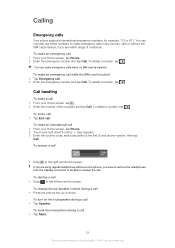
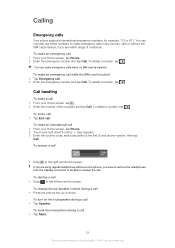
...calls when no SIM card is an Internet version of the recipient and tap Call. You can make emergency calls in any country, with or without the first 0) and phone number, then tap
Call. To end... a call • Tap End call . 2 Enter the emergency number and tap Call. To delete a number, tap . If you are ...
User Guide - Page 57


... & networks > Wi-Fi settings. 3 Press . 4 Tap Advanced . 5 Tap Wi-Fi sleep policy. 6 Select a Wi-Fi sleep policy to . The phone scans for private use . Contact your Wi-Fi® network administrator to access the Internet (if you are not connected to a Wi-Fi® network, the phone uses a 2G/3G mobile data connection to get...
User Guide - Page 59


...When your phone is an Internet version of this publication. © Print only for users who need to prepare your computer to a computer. 2 From your Home screen, tap . 3 Find and tap Settings > ...the Security field to stop sharing your data connection. Sharing your phone's mobile data connection
You can share your phone's mobile data connection with the computer over a USB cable at once,...
User Guide - Page 78


... different positions. Use a plain background A plain background helps highlight your lens clean Mobile phones are used in all kinds of weather and places, and carried in pockets and ...on , the approximate geographical location is an Internet version of this publication. © Print only for your position, appears. When the phone is determined when appears. Get closer By... the Settings menu.
User Guide - Page 108


... the problem. If this case, contact the nearest Sony Ericsson service centre.
I cannot use Internet-based services
Make sure your subscription covers data downloads and that the Internet settings in your phone are not allowed to use . To unlock the phone, you are. • The SIM card is in Airplane mode. However, in a row. SIM...
User Guide - Page 109


...upgrade. Content owners use and applicable privacy policy in part.
109
This is an Internet version of their content. If the WMDRM software fails to protect the content, ...in any way for illustration only and may require you download to or forward from your mobile phone. This product is licensed under applicable copyright laws. ringtones. For applications accessed on or through...
User Guide - Page 110
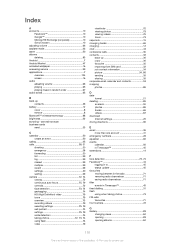
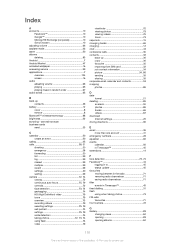
...camera 72
G Gallery 83
changing views 84 opening 83 opening albums 84
110
This is an Internet version of this publication. © Print only for private use. see web browser business ...calendar and contacts 53 cropping photos 86
D date
format 21 deleting 85
an alarm 50 photos 86 tracks 66 videos 87 download Internet settings 25 driving directions 96
E email 39
more than one account...
User Guide - Page 111


...method 19 instant messaging 43 Internet
settings 25 web browser 61
K keyboard 19
settings 20 keypad 19
L ...settings 25 Mobile BRAVIA Engine
BRAVIA Engine 83 multimedia
copying to memory card 65 music 25, 65, 70
adding tracks to playlists 68 adjusting volume 66 audio books 65 changing tracks 66 copying to memory card 65
copying to/from a computer 65 creating playlists 68 deleting...
Similar Questions
Sony Ericsson Phones Xperia How To Record Sound
(Posted by jlwmuk52 9 years ago)
How To Set Sony Ericsson Xperia Neo Mobile 3g Internet Settings
(Posted by eglpmm 10 years ago)
I Cant Add Google Account To My Phone Xperia Neo V
(Posted by Ballawar 10 years ago)
Where Is The Message Center No In Sony Hazel Mobile Phone..?
where is the message center no in sony Hazel mobile phone..?
where is the message center no in sony Hazel mobile phone..?
(Posted by flameyas 11 years ago)
Saving Contacts For Transferring To A Computer Or Another Mobile Phone
How can I save the contacts in my present mobile phone to transfer them to another mobile or a compu...
How can I save the contacts in my present mobile phone to transfer them to another mobile or a compu...
(Posted by pyfonjallaz 12 years ago)

