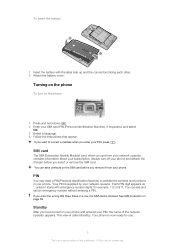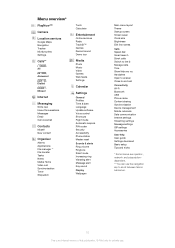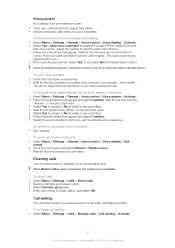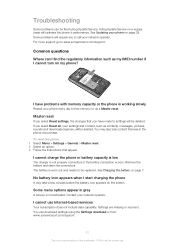Sony Ericsson Hazel Support Question
Find answers below for this question about Sony Ericsson Hazel.Need a Sony Ericsson Hazel manual? We have 1 online manual for this item!
Question posted by lakshmishalini17 on August 23rd, 2011
Display Problem
Hi, my J20i has got some display problem..the screen is filled with all horizontal lines.couldnt see anything..i havent droped it any where..morning as soon as I woke up my mobile was like that..I tried to remove and place the battery again.but no change..Could u plz help me on this..Plz suggest some troubleshooting steps on this to recover it...should i go for change of display? if so, i heard it cost around 3K..is it true? Plz plz help me on this....
Current Answers
Related Sony Ericsson Hazel Manual Pages
Similar Questions
I Have Sony Ericsson Mobile Phone Model Number Is J20i Can I Use What's App In M
(Posted by amitsatalkar 10 years ago)
Hi, My J20i Has Got Some Display Problem..the Screen Is Filled With All Horizont
Hi, my J20i has got some display problem..the screen is filled with all horizontal lines.couldnt see...
Hi, my J20i has got some display problem..the screen is filled with all horizontal lines.couldnt see...
(Posted by ferozkhan1424 11 years ago)
Where Is The Message Center No In Sony Hazel Mobile Phone..?
where is the message center no in sony Hazel mobile phone..?
where is the message center no in sony Hazel mobile phone..?
(Posted by flameyas 11 years ago)
Broken Lcd-display
the LCD-display of my Sony Ericsson T650i mobile is broken. How to change it?
the LCD-display of my Sony Ericsson T650i mobile is broken. How to change it?
(Posted by alexcuba 12 years ago)
Change The New Events Setting In J20i
i have a problem related to the message that i received, the message appear in new events and show t...
i have a problem related to the message that i received, the message appear in new events and show t...
(Posted by ailinamesh 12 years ago)