Sony Ericsson Hazel Support Question
Find answers below for this question about Sony Ericsson Hazel.Need a Sony Ericsson Hazel manual? We have 1 online manual for this item!
Question posted by shuim77 on August 2nd, 2012
How Can Change New Events Setting?
my new message dont appear in new event. what i do?
Current Answers
There are currently no answers that have been posted for this question.
Be the first to post an answer! Remember that you can earn up to 1,100 points for every answer you submit. The better the quality of your answer, the better chance it has to be accepted.
Be the first to post an answer! Remember that you can earn up to 1,100 points for every answer you submit. The better the quality of your answer, the better chance it has to be accepted.
Related Sony Ericsson Hazel Manual Pages
User Guide - Page 4


Getting started
Important information
Please read the Important information leaflet before you use your mobile phone.
4
This is an Internet version of this publication. © Print only for private use.
User Guide - Page 10
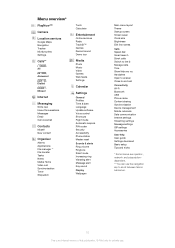
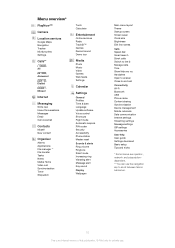
...
Internet
Messaging
Write new Inbox/Conversations Messages Email Call voicemail
Contacts
Myself New contact
Organiser
Alarms Applications File manager ** File transfer Tasks Notes Media Home Video call
Connectivity Wi-Fi Bluetooth USB Phone name Content sharing Synchronisation Device management Mobile networks Data communication Internet settings Streaming settings Message settings SIP settings...
User Guide - Page 12
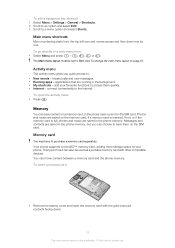
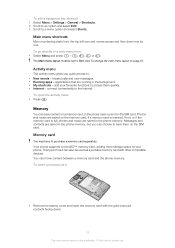
... your favourite functions to save content on a memory card, in the phone memory, but you quick access to:
• New events - applications that are saved in the phone memory and on the SIM card.
Memory
You can also be set to the Internet.
Your phone supports a microSD™ memory card, adding more storage space to a main...
User Guide - Page 13


... example, to remove it. To change the phone language 1 Select Menu > Settings > General > Language > Phone language. 2 Select an option.
To change the writing language • When you enter text, press and hold down . and lower-case letters or numbers • When you enter text, press 2 To enter a number, press
repeatedly until appears at the suggestions. 4 To...
User Guide - Page 14


... desired letter appears. 4 Press to multitap text input. 3 Press - To enter text using multitap input and select Save.
14
This is an Internet version of this publication. © Print only for example, Menu > Messaging > Write new > Message. 2 If is displayed, press and hold down to change to add a space. To add words to the phone dictionary...
User Guide - Page 16


...other emergency numbers may therefore have a 3G (UMTS) phone subscription that can be promoted.
Your network operator may also be changed when the music is playing. Call sound quality
The ...numbers
1 Select Menu > Contacts. 2 Scroll to New contact and select Options > Special numbers > Emergency
numbers.
16
This is available when or appears. To view your voice, while the Clear Voice ...
User Guide - Page 19
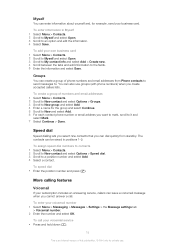
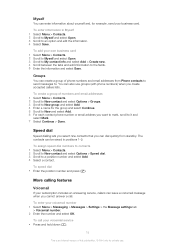
... dial numbers to contacts 1 Select Menu > Contacts. 2 Scroll to New contact and select Options > Speed dial. 3 Scroll to New group and select Add. 4 Enter a name for private use groups (with phone numbers) when you cannot answer a call your voicemail number 1 Select Menu > Messaging > Messages > Settings > the Message settings tab
> Voicemail number. 2 Enter the number and select OK.
Speed...
User Guide - Page 20
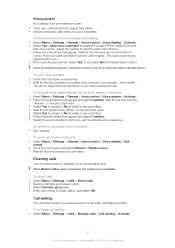
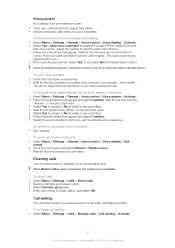
... voice command, for example "John mobile."
The phone plays the command back to you . 4 If the recording sounds OK, select Yes.
appears. 4 Enter the number to divert calls to make a new recording. 4 Wait for the tone and say "Busy", or say the command. To activate call waiting • Select Menu > Settings > Calls > Manage calls > Call...
User Guide - Page 25


... subject.
Videos are used in pockets and bags. Consider variety Think about four steps from your lens clean Mobile phones are indicated by installing the Adobe™ Photoshop™ Album Starter Edition application. Keep your phone. The video is about different angles, and move towards the object. To view videos 1 Activate the camera...
User Guide - Page 36
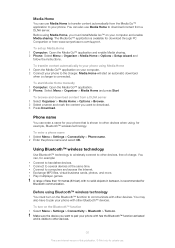
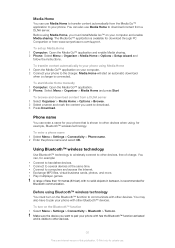
... metres (33 feet), with no solid objects in between, is visible to pair your phone.
To start an automatic download
when a charger is available for private use.
To enter a phone name 1 Select Menu > Settings > Connectivity > Phone name. 2 Enter the phone name and select OK.
Media Home
You can use Media Home to transfer content automatically...
User Guide - Page 40


... spaces) if no other options, such as one concatenated message. To create and send a message 1 Select Menu > Messaging > Write new > Message. 2 Enter text. To copy and paste text in the phone memory. To save a message on the SIM card.
Message options
You can set some options, such as a text or picture message) for details. If you can contain text, pictures...
User Guide - Page 42


...accounts, you can set your phone to activate.
Checking for new email messages automatically
You can change the active email account 1 Select Menu > Messaging > Email. ...New account and select Add.
When you want to send the message
from. 3 Select Write new. 4 To add a recipient, scroll to an email message 1 Select Menu > Messaging > Email. 2 If you receive a new email message, appears...
User Guide - Page 48
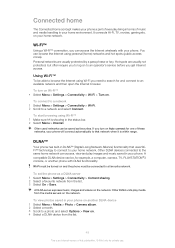
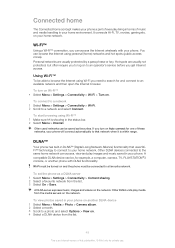
... zones).
Other DLNA devices connected to the same home network can be, for private use. To set the phone as favourites. To turn on . 4 Select a DLNA device from the list. 3 Select On...) functionality that network when it is within range. on and the phone must be saved as a DLNA server 1 Select Menu > Settings > Connectivity > Content sharing. 2 Select a favourite network from the...
User Guide - Page 50
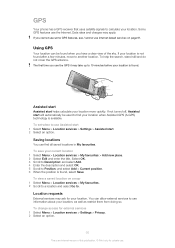
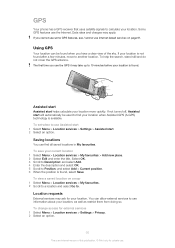
...Internet version of the sky. To change access for external services 1 Select Menu > Location services > Settings > Privacy. 2 Select an option...use Assisted start 1 Select Menu > Location services > Settings > Assisted start helps calculate your location is not found...antenna. GPS
Your phone has a GPS receiver that uses satellite signals to calculate your location.
To set when to use...
User Guide - Page 56
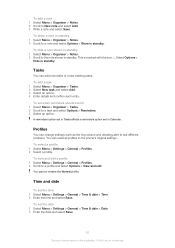
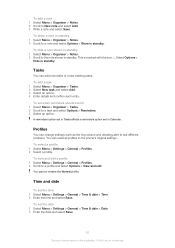
...
To set the date 1 Select Menu > Settings > General > Time & date > Date. 2 Enter the date and select Save.
56
This is marked with the icon .
Profiles
You can change settings such ... to the note shown in standby 1 Select Menu > Organiser > Notes. 2 Scroll to the phone's original settings. You can add new tasks or reuse existing tasks. To hide a note shown in standby.
To show a note in...
User Guide - Page 59


.... 3 Enter a new four-to -eight-digit PIN and select OK. 3 Re-enter the new PIN and select OK. To unblock the SIM card 1 When PIN blocked appears, enter your PUK...phone lock protection. To edit the PIN 1 Select Menu > Settings > General > PIN codes > SIM protection > Change
PIN. 2 Enter your subscription.
We recommend that you update the antivirus application with a new SIM card. Phone...
User Guide - Page 60


...appears. To activate the phone lock 1 Select Menu > Settings > General > PIN codes > Phone protection >
Protection. 2 Select On if you want to enter a lock code every time you start the phone...select Unlock > OK. To change the phone lock code 1 Select Menu > Settings > General > PIN codes > Phone protection > Change code. 2 Enter the old code and select OK. 3 Enter the new code and select OK. 4 ...
User Guide - Page 61
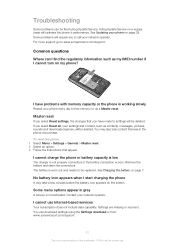
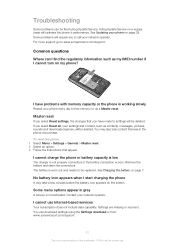
... have problems with memory capacity or the phone is not activated. No battery icon appears when I cannot use . I start charging the phone
It may also lose content that appear. Settings are missing or incorrect. Common questions Where can download settings using Update Service. Master reset
If you select Reset settings, the changes that you to www.sonyericsson.com...
User Guide - Page 63


... a network, but you have entered your PIN or PIN2 incorrectly. Error messages Insert SIM
There is no SIM card in your phone or you may have entered your PIN or PIN2 code incorrectly three times ... set to confirm the new code.
Insert correct SIM card
Your phone is in a row.
63
This is not working properly.
See To insert the SIM card on page 16. Check if you to change a ...
User Guide - Page 64


...changes will, however, be incorporated into new... rights management technology (WMDRM) to the restrictions as set forth in the Rights in Technical Data and Computer ... Rendering is powered by Gracenote Mobile MusicID™. The Liquid Identity logo, Hazel , PlayNow and TrackID are trademarks...Control. This device uses WMDRM software to your mobile phone. If you decline an upgrade, you download ...
Similar Questions
How To Change The Sms Setting In Xperia Neo V Mt11i
(Posted by stanfthejok 9 years ago)
How To Change My Keyboard Settings To English From Japanese?
its sony ericsson experia neo v....
its sony ericsson experia neo v....
(Posted by slidjac 11 years ago)
Where Is The Message Center No In Sony Hazel Mobile Phone..?
where is the message center no in sony Hazel mobile phone..?
where is the message center no in sony Hazel mobile phone..?
(Posted by flameyas 11 years ago)
Hazel Pc Suite?
my mobile is hazel (j20i) this mobile pc suite can't worked.my email: [email protected]. pl...
my mobile is hazel (j20i) this mobile pc suite can't worked.my email: [email protected]. pl...
(Posted by datchudarsu84 12 years ago)
Change The New Events Setting In J20i
i have a problem related to the message that i received, the message appear in new events and show t...
i have a problem related to the message that i received, the message appear in new events and show t...
(Posted by ailinamesh 12 years ago)

