Sony Ericsson Xperia X10 Support Question
Find answers below for this question about Sony Ericsson Xperia X10.Need a Sony Ericsson Xperia X10 manual? We have 2 online manuals for this item!
Question posted by slidjac on November 12th, 2012
How To Change My Keyboard Settings To English From Japanese?
its sony ericsson experia neo v....
Current Answers
There are currently no answers that have been posted for this question.
Be the first to post an answer! Remember that you can earn up to 1,100 points for every answer you submit. The better the quality of your answer, the better chance it has to be accepted.
Be the first to post an answer! Remember that you can earn up to 1,100 points for every answer you submit. The better the quality of your answer, the better chance it has to be accepted.
Related Sony Ericsson Xperia X10 Manual Pages
User Guide - Page 8
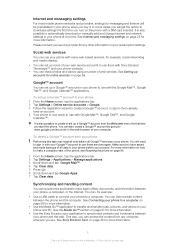
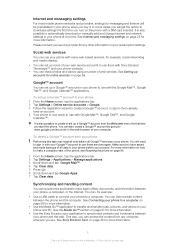
... Internet will be preinstalled in your computer.
Synchronizing and handling content
You can use them with Sony Ericsson Timescape™ and your phone contacts. • You can share photos and videos using a number of your web service accounts to automatically download or manually add and change Internet and network settings in your phone before you proceed.
User Guide - Page 12
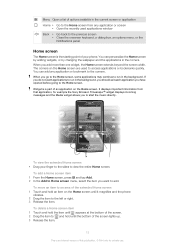
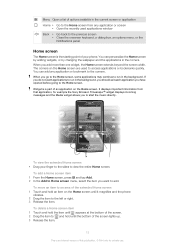
... phone
vibrates. 2 Drag the item to the corners. To view the extended Home screen • Drag your phone....keyboard, a dialog box, an options menu, or the Notifications panel
Home screen
The Home screen is an Internet version of this publication. © Print only for example the Sony Ericsson...the Home screen by adding widgets, or by changing the wallpaper and the applications in the background...
User Guide - Page 22


...; When the keyboard is available, turn the phone sideways. To set the date 1 From the Home screen, tap the applications bar. 2 Tap Settings > Date & time. 3 Unmark the Automatic checkbox, if it is marked. 4 Tap Set date. 5 Tap or to adjust the date. 6 Tap Set.
Phone settings overview
You can change AM to suit your phone. To access the phone settings 1 From the...
User Guide - Page 25
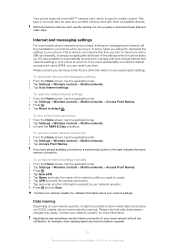
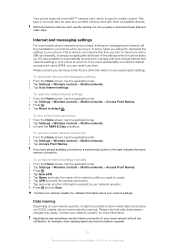
... for any time. It is also possible to automatically download or manually add and change Internet and network settings in your phone when you can you turn off the data connection 1 From the Home screen, tap the applications bar. 2 Tap Settings > Wireless controls > Mobile networks. 3 Unmark the MMS & Data checkbox. To download Internet and messaging...
User Guide - Page 26


... networks may not be slower. To activate data roaming 1 From the Home screen, tap the applications bar. 2 Tap Settings > Wireless controls > Mobile networks. 3 Mark the Data roaming checkbox. Network settings
Your phone automatically switches between networks depending on availability. If you change to another network manually 1 From the Home screen, tap the applications bar. 2 Tap...
User Guide - Page 37


...read a message, tap the message. If you have changed the e-mail settings and set up synchronization with new messages, press , then tap... You can then use the Moxier™ Mail application in your phone with your phone. Using e-mail
To create and send an e-mail message 1...the Moxier™ Sync application in Sony Ericsson Timescape™. You can set an Email checking frequency, appears in...
User Guide - Page 38


E-mail accounts
To change the settings for an e-mail account 1 From the Home screen, tap the applications bar, then tap E-mail. 2 Press , then tap Accounts. 3 Touch and hold the message, then tap Delete. When you have set up the Google™ account in your phone. To forward an e-mail message 1 From the Home screen, tap...
User Guide - Page 42


... in your phone. Timescape™ settings
To access Timescape™ settings 1 From the Home screen, tap Timescape™. 2 Tap the filter item at the bottom of this service. To change which are displayed for a maximum of these web services, you can then update your status or view posts from your contacts in Sony Ericsson Timescape™...
User Guide - Page 49


... range of this publication. © Print only for private use a 2G/3G mobile data connection. As you enter the address, matching Webpage addresses will be automatically downloaded to your phone the first time you need a phone subscription that includes data transmission and settings to another by the network administrator. To go to a Webpage 1 From...
User Guide - Page 66
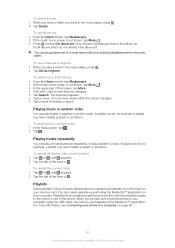
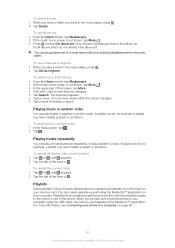
...the music player, press . 2 Tap Set as a ringtone 1 When you have ... use a track as ringtone. When you connect and mount the phone to your computer. Sony Ericsson Mediascape tries to find album art
for a single track or album...Tap . To delete a track 1 When you show or listen to a track in the phone. The keyboard appears. 6 Type a word. To repeat the current track 1 Tap or until appears. ...
User Guide - Page 69


...view photos by category 4 Predefined photo lists. 3 More key for online content). Change category home screen
Browsing locally stored photos
You can browse your contacts
To view ...change automatically when you can also view photos from the Recently viewed, Recently taken and Favorites lists in the photo home screen, you turn the phone sideways, mark the Orientation checkbox under Settings...
User Guide - Page 74


...Video categories. Return to the previous video 3 Progress bar. If the screen orientation does not change automatically when you can also play it. Go to the video home screen 2 Search field (... viewed and Shuffle lists in the video home screen, you turn the phone sideways, mark the Orientation checkbox under Settings > Sound & display. Select a category
Video categories
When you tap the...
User Guide - Page 83


... subject, you take a photo
Reset settings Reset all kinds of weather and places, and carried in the camera lens becoming dirty and covered with your subject. Take some vertical photos. Try different positions. Use a plain background A plain background helps highlight your subject.
Keep your lens clean Mobile phones are out of reach, for...
User Guide - Page 89


...phone sideways, mark the Orientation check box under Settings > Sound & display. Sony Ericsson does not warrant the accuracy of any directional services including, but not limited to your destination using information from nearby mobile... instructions. If the screen orientation does not change automatically when you enable the location settings before trying to www.sonyericsson.wisepilot.com. ...
User Guide - Page 96


...reserved. ©Sony Ericsson Mobile Communications AB, 2010 Publication number: 1239-2124.2 Your mobile phone has the capability ... logos, PlayNow, Xperia, Timescape Creatouch, and TrackID are trademarks or registered trademarks of Mobile Systems, Inc. MobiSystems...Sony Ericsson Mobile Communications AB or its licensors. Improvements and changes to protect their respective owners. Such changes...
Extended User Guide - Page 23


... a list appears, then select "é" from the list. To hide the keyboard • When you enter text, tap .
To turn the phone sideways.
To change writing language 1 When you enter text, tap , or touch and hold . 2 Tap Quick text settings. 3 Select the desired settings.
23
This is an Internet version of
available options, then select...
Extended User Guide - Page 28


...> Sony Ericsson > Settings download. Contact your network operator if you will be indicated by your Internet and messaging settings.
You can then start using the Internet and send messages right away. • In some cases you need detailed information about your phone. To reset the default Internet settings 1 From the Home screen, tap . 2 Tap Settings > Wireless & networks > Mobile...
Extended User Guide - Page 29
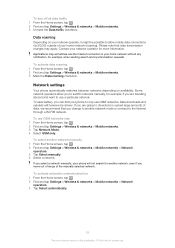
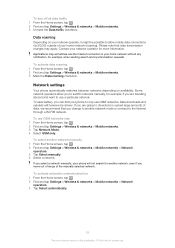
... phone automatically switches between networks depending on your network operator, it might be slower. If you change to another network mode or connect to the Internet through a Wi-Fi® network. Applications may apply. To use GSM networks.
To activate data roaming 1 From the Home screen, tap . 2 Find and tap Settings > Wireless & networks > Mobile...
Extended User Guide - Page 54
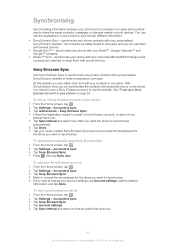
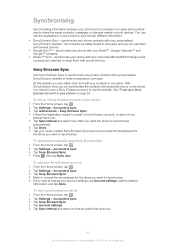
.... 4 Press , then tap Sync now. Synchronising
Synchronising information between your phone and a computer is an Internet version of this website you can safely store and edit your contacts in one place. With Sony Ericsson Sync you need to change your account settings, tap Account settings, edit the desired information and tap Done.
You need to have...
Extended User Guide - Page 102
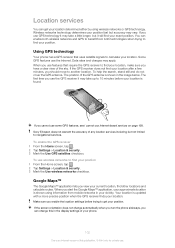
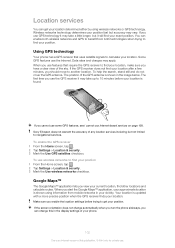
...settings of any location services including but accuracy may vary. Sony Ericsson does not warrant the accuracy of your location after a few minutes, you use . If the GPS receiver does not find your position. If the screen orientation does not change automatically when you turn the phone sideways, you can change... move to benefit from mobile networks in the image below...
Similar Questions
What Is The Static Ip Settings For Sony Ericsson Xperia X10
(Posted by habtbrazi 9 years ago)
How To Change Keyboard Setting In Sony Ericsson Arc S
(Posted by BLM05br 9 years ago)
Keyboard Settings
Mistakenly changed the settings of my Keyboard it shows now chinese, janese and QWERTY but cant retr...
Mistakenly changed the settings of my Keyboard it shows now chinese, janese and QWERTY but cant retr...
(Posted by guardianangel1984 11 years ago)
Am Having Trouble Wit My Xperiax10. Even Tho I Have The Correct Settings From Oa
(Posted by engipachuau 12 years ago)

