Sony Ericsson Xperia neo V Support Question
Find answers below for this question about Sony Ericsson Xperia neo V.Need a Sony Ericsson Xperia neo V manual? We have 4 online manuals for this item!
Question posted by stanfthejok on August 29th, 2014
How To Change The Sms Setting In Xperia Neo V Mt11i
The person who posted this question about this Sony Ericsson product did not include a detailed explanation. Please use the "Request More Information" button to the right if more details would help you to answer this question.
Current Answers
There are currently no answers that have been posted for this question.
Be the first to post an answer! Remember that you can earn up to 1,100 points for every answer you submit. The better the quality of your answer, the better chance it has to be accepted.
Be the first to post an answer! Remember that you can earn up to 1,100 points for every answer you submit. The better the quality of your answer, the better chance it has to be accepted.
Related Sony Ericsson Xperia neo V Manual Pages
User Guide - Page 6


... limitation, this User guide are not supported in all countries/ regions or by all networks and/or service providers in all areas. Please contact your mobile phone. Important information
Please read the Important information leaflet before you use your network operator or service provider to determine availability of any specific service or...
User Guide - Page 11


... can skip some steps and access the setup guide later from the Application screen or change the settings from a computer. Facebook™ account
Facebook™ connects you with your phone calendar and Internet bookmarks in , you have a backup online. speed up for example, to use . helps you with the following: • Wi-Fi...
User Guide - Page 29


... add and change Internet and network settings in your phone at any time. If you have several available connections, the active network connection will get these settings later from the Settings menu. • You can then start using the Internet and send messages right away. • In some cases you have a 2G/ 3G mobile data connection...
User Guide - Page 37


...174; account, or other contact data in your phone with contacts already stored with an online synchronization service, such as SMS, MMS or email. This is an Internet ... that suits your phone.
To synchronize your phone contacts with a synchronization account 1 From your Home screen, tap , then tap . 2 Press , then tap Settings > Accounts & sync. 3 To set up a synchronization account...
User Guide - Page 40
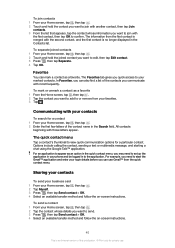
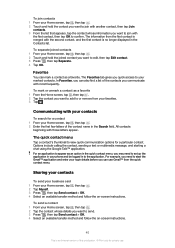
... application. All contacts
beginning with your contacts
To search for private use Gmail™ from your favorites. 3 Tap . For example, you need to set up the application in your phone and be logged in to edit, then tap Edit contact. 3 Press , then tap Separate. 4 Tap OK. To join contacts 1 From your Home...
User Guide - Page 42
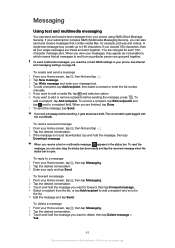
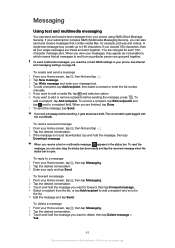
...find and tap . 2 Tap New message. 3 Tap Write message and enter your phone. See Internet and messaging settings on page 29.
To read a received message 1 From your reply and tap Send... text message may contain up to a recipient field. To forward a message 1 From your phone using SMS (Short Message Service). To remove a recipient, tap Edit recipients and tap next to 160 characters...
User Guide - Page 55


... non-Android Market™ applications
Installing applications of unknown or unreliable origin can change this publication. © Print only for any damage or reduced performance of your phone is an Internet version of this setting and allow installations from reliable sources. However, you have any third party applications or content transferred via download...
User Guide - Page 59


...; When the alarm sounds, tap Dismiss.
59
This is in silent mode 1 From your Home screen, tap . 2 Find and tap Alarms, then press . 3 Tap Settings. 4 Mark the Alarm in silent mode checkbox. To set alarms to sound when the phone is an Internet version of this publication. © Print only for private use.
User Guide - Page 61
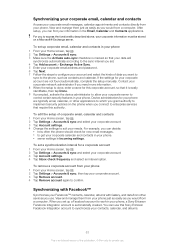
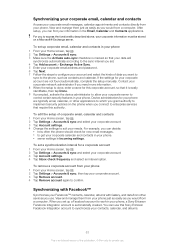
... kinds of corporate email, calendar and contacts 1 From your Home screen, tap . 2 Tap Settings > Accounts & sync and select your corporate account. 3 Tap Account settings. 4 Change the settings to suit your corporate account. 3 Tap Remove account. 4 Tap Remove account again to the phone, such as you would from your phone. When you want to
sync to confirm.
User Guide - Page 62


... Sony Ericsson Sync to confirm.
To remove a Facebook™ account from your phone 1 From your Home screen, tap . 2 Tap Settings > Accounts & sync. 3 Tap the Facebook™ account. 4 Tap Remove...Select a synchronization option for private use.
You need to change your account settings, tap Account settings, edit the desired
information and tap Done.
62
This is synchronized
automatically according to...
User Guide - Page 65
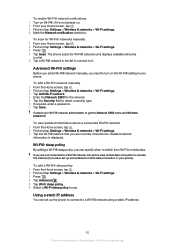
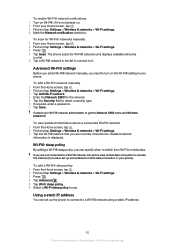
... specify when to switch from Wi-Fi to turn on the Wi-Fi® setting in your phone).
Detailed network
information is not already on. 2 From your phone. If you are not connected to a Wi-Fi® network, the phone uses mobile data connection to access the Internet (if you are currently connected to it...
User Guide - Page 67


... devices. 2 Select a client device from the Registered devices list. 3 Tap Change access level and select an option. Sharing your phone's mobile data connection
You can share your phone's data connection as a portable Wi-Fi® hotspot 1 From the Home screen, tap . 2 Find and tap Settings > Wireless & networks > Tethering & portable hotspot. 3 Mark the Portable Wi-Fi...
User Guide - Page 90


...2 Find and tap Settings > Display. 3 Mark the Mobile BRAVIA Engine checkbox if it is recommended to use .
It is not already marked. To turn the phone sideways, mark the Auto-rotate screen checkbox under Settings > Display.
1
... displays your Picasa™ web albums.
If the screen orientation does not change automatically when you turn on the screen to view more albums
90
This is...
User Guide - Page 95
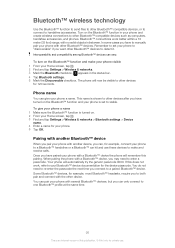
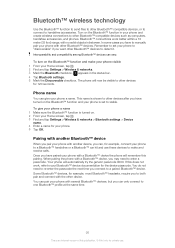
...™ handsfree or a Bluetooth™ car kit and use these devices to make your phone visible 1 From your Bluetooth™ device documentation for private use. Turn on . 2 From your Home screen, tap . 3 Find and tap Settings > Wireless & networks > Bluetooth settings > Device name. 4 Enter a name for example, most Bluetooth™ headsets, require you to...
User Guide - Page 104


... lock is an Internet version of attempts allowed, your phone
IMEI number
Every phone has a unique IMEI (International Mobile Equipment Identity) number. The first 15 digits represent the IMEI
number. To change the SIM card PIN 1 From the Home screen, tap . 2 Find and tap Settings > Location & security > Set up SIM card lock > Lock SIM card. 3 Enter...
User Guide - Page 118


..., please verify that your mobile phone. Improvements and changes to this product is otherwise...Mobile Communications AB, 2011 Publication number: 1253-9815.1 Your mobile phone has the capability to or forward from Fraunhofer IIS and Thomson. Visit www.sonyericsson.com/cws/corporate/common/legal/disclaimer for Sun Java Platform, Micro Edition. 1. Legal information
Sony Ericsson MT11i...
User Guide - Page 120


... MMS
settings 29 Mobile BRAVIA ENGINE 90 multimedia
copying to memory card 73 music 29, 73, 75, 78
adding tracks to playlists 76 adjusting volume 74 audio books 73
changing tracks 74...
panel 20 ringtone 25
O on-screen keyboard 21 overview
overall phone overview 73
P pausing a track 74 personal information 37 phone
battery 27 performance 27 update 107 phonebook 37 Phonepad 21, 22...
SAR information - Page 2


...requirements for use . Tyto směrnice jsou stanoveny na základě vědeckých
2 This is an Internet version of this model phone when tested by the ...waves. English
Radio wave exposure and Specific Absorption Rate (SAR) information
This mobile phone model MT11i has been designed to comply with the phone transmitting at the ear is 1.10 W/kg (10g).
Česky
Informace ...
SAR information - Page 24
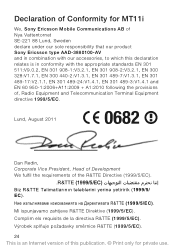
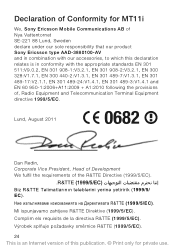
Výrobek splňuje požadavky směrnice R&TTE (1999/5/EC).
24 This is an Internet version of this publication. © Print only for MT11i
We, Sony Ericsson Mobile Communications AB of Nya Vattentornet SE-221 88 Lund, Sweden declare under our sole responsibility that our product Sony Ericsson type AAD...
Environmental declaration - Page 1


... not present in the product.
2.12 Substances Listed on the Candidate List referred to in Article 59(1,10) of mobile phones. Environmental Declaration
Mobile Phone XperiaTM neo V
Sony Ericsson considers sustainable development as listed and defined in the RoHS Directive (lead, cadmium, mercury, chromium (VI), PBB and PBDE). 2.2 CFCs, HCFCs...

