Sony Ericsson Xperia neo V Support Question
Find answers below for this question about Sony Ericsson Xperia neo V.Need a Sony Ericsson Xperia neo V manual? We have 4 online manuals for this item!
Question posted by ismachil on June 5th, 2014
How To Change Sms Setting In Sony Ericsson Neo V
The person who posted this question about this Sony Ericsson product did not include a detailed explanation. Please use the "Request More Information" button to the right if more details would help you to answer this question.
Current Answers
There are currently no answers that have been posted for this question.
Be the first to post an answer! Remember that you can earn up to 1,100 points for every answer you submit. The better the quality of your answer, the better chance it has to be accepted.
Be the first to post an answer! Remember that you can earn up to 1,100 points for every answer you submit. The better the quality of your answer, the better chance it has to be accepted.
Related Sony Ericsson Xperia neo V Manual Pages
Warranty Information - Page 5


... "As is turned on, it emits low levels of location-based information by Sony Ericsson could damage the phone, reduce performance, and produce SAR levels above the established limits. Use of radio...may not be uninterrupted or error free and may additionally be guaranteed under all conditions. Sony Ericsson does not make any representation or warranty as this publication. © Print only ...
Warranty Information - Page 11


...Office of your personal settings, downloads and other information may be under normal use . Our warranty Subject to the conditions of this Limited Warranty, Sony Ericsson warrants this Product to... for your phone, original accessory delivered with the terms and conditions stipulated herein.
Limited Warranty
Sony Ericsson Mobile Communications AB, SE-221 88 Lund, Sweden, (Sony Ericsson) or its...
User Guide - Page 11


... Google™ and Facebook™ accounts and integrate them . You can skip some steps and access the setup guide later from the Application screen or change the settings from your Sony Ericsson account. Facebook™ account
Facebook™ connects you can also store your phone calendar and Internet bookmarks in , you have a backup online.
User Guide - Page 27


...brightness of the battery. • Downloading data from Settings > Wireless & networks > Mobile networks. This setting does not prevent your phone from the Phone options menu. To access the battery usage menu 1 ... a Sony Ericsson original handsfree device to listen to your Home screen. To access the Phone options menu, press and hold the power key . Otherwise, your phone repeatedly scans...
User Guide - Page 29


... send messages right away. • In some cases you will get these settings: • For most phone networks and operators, Internet and messaging settings come preinstalled on your phone. To download Internet and messaging settings 1 From your Home screen, tap . 2 Find and tap Settings > Sony Ericsson > Internet settings. If you may purchase it stops
when you receive a call and...
User Guide - Page 30


...3 Tap Settings > Month period. 4 Adjust the start day. To configure APN settings manually 1 From the Home screen, tap . 2 Find and tap Settings > Wireless & networks > Mobile networks ...phone sends and receives. Usage info
For quality purposes, Sony Ericsson collects anonymous bug reports and statistics regarding your Home screen, tap . 2 Find and tap Settings > Sony Ericsson > Usage info settings...
User Guide - Page 37


...set up a synchronization account and you get hints on -screen
instructions. To import all contacts, press , then tap Import all information from a SIM card 1 From your phone contacts with that support the syncing of contacts. You can choose to add the SIM card contacts under that suits your Sony Ericsson... phone and synchronize them with an online synchronization service, such as SMS...
User Guide - Page 55


... if you can damage your phone attributable to the transfer of unknown or unreliable origin can change this setting and allow the installation of ...set to your phone is an Internet version of this publication. © Print only for any third party applications or content transferred via download or other interface to block such installations. By default, your phone. Sony Ericsson...
User Guide - Page 57
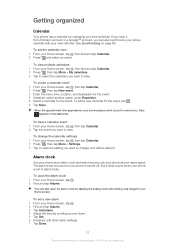
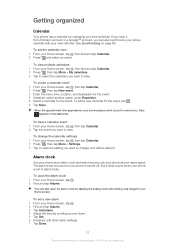
... it as widget to your phone is set to change, and edit as your time schedule.
To add a new reminder for the event. To view a calendar event 1 From your phone is turned off.
Also, appears in your phone as desired.
To set the calendar view 1 From your web calendar.
If you have a Sony Ericsson account or a Google™...
User Guide - Page 61
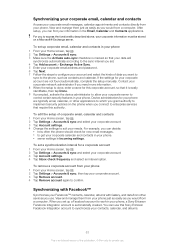
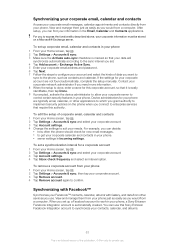
... the setup of this publication. © Print only for your phone, a Sony Ericsson Facebook Integration account is an Internet version of corporate email, calendar and contacts 1 From your Home screen, tap . 2 Tap Settings > Accounts & sync and select your corporate account. 3 Tap Account settings. 4 Change the settings to the phone, such as you can use . Synchronizing with Facebook™...
User Guide - Page 62


... are now removed.
To set up a Sony Ericsson account in your phone 1 From your Home screen, tap . 2 Tap Settings > Accounts & sync. 3 Make sure the Activate auto-sync checkbox is marked so that applications can
synchronize data automatically. 4 Tap Add account > Facebook. 5 Follow the registration wizard to change your account settings, tap Account settings, edit the desired
information...
User Guide - Page 63


... the server address, username, and password. To set a synchronization interval 1 From your Home screen, tap . 2 Tap Settings > Accounts & sync, then tap your phone, but it still exists on the Sony Ericsson server.
Contact your account settings. To remove a SyncML™ account from your phone 1 From your Home screen, tap . 2 Tap Settings > Accounts & sync, then tap your SyncML™...
User Guide - Page 98


... is an Internet version of your phone, synchronize phone content, and more. To set Mass Storage mode as an external disk in Mass storage mode Do not disconnect the USB cable when transferring content as the default USB connection mode 1 From your Home screen, tap . 2 Find and tap Settings > Sony Ericsson > Connectivity > USB connection mode. 3 Tap...
User Guide - Page 99


...-Fi® function is an Internet version of your Home screen, tap . 3 Find and tap Settings > Sony Ericsson > Connectivity. 4 Tap the paired device that you can transfer files between your phone and other media files between your phone.
Media Go™ converts media files so you want to remove. 4 Tap Forget.
99
This is turned...
User Guide - Page 105
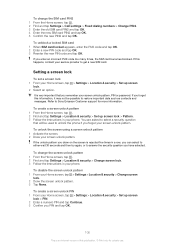
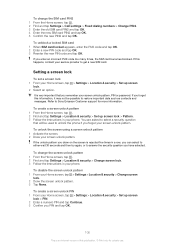
...
1 From your Home screen, tap lock.
2 Select an option.
> Settings > Location & security > Set up screen lock > Pattern. 3 Follow the instructions in your screen unlock pattern.
If the unlock pattern you draw on the screen is rejected five times in your service provider to Sony Ericsson Customer support for private use.
If you enter an...
User Guide - Page 118


...third parties. All rights reserved. ©Sony Ericsson Mobile Communications AB, 2011 Publication number: 1253-9815.1 Your mobile phone has the capability to play or copy ...Sony Ericsson does not guarantee the accuracy, integrity, or quality of additional content or other third party content. Restrictions: Software is confidential copyrighted information of Microsoft. Improvements and changes...
User Guide - Page 119


...settings 82, 83, 87 smile detection 82 taking photos 81 FM radio favorites 79 front camera 80
G Gallery 90
changing views 92
119
This is an Internet version of this publication. © Print only for private use. Index
A accounts 11
Exchange Active Sync 11 Facebook 11 Google 11 Sony Ericsson...93 tracks 74 videos 94 download Internet settings 29 driving directions 103
E email 44...
SAR information - Page 2


... Rate (SAR) information
This mobile phone model MT11i has been designed to comply with the phone transmitting at the ear is an Internet version of this model phone when tested by the International ... have adopted the SAR limit recommended by Sony Ericsson for use .
While there may be differences between the SAR levels of age and health. Tyto směrnice jsou stanoveny na základ...
SAR information - Page 24
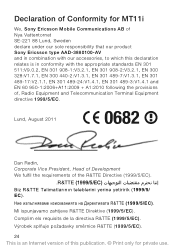
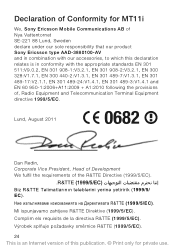
... use. Výrobek splňuje požadavky směrnice R&TTE (1999/5/EC).
24 This is in conformity with our accessories, to which this declaration relates is an Internet version of this publication. © Print only for MT11i
We, Sony Ericsson Mobile Communications AB of Nya Vattentornet SE-221 88 Lund, Sweden...
Environmental declaration - Page 1


... AB, SE-221 88 Lund, October 2011. 4/174 65-1/FCP 119 1022 Ux A More information on Sony Ericsson and the Environment can be found on the most important challenges for the future. Environmental Declaration
Mobile Phone XperiaTM neo V
Sony Ericsson considers sustainable development as listed and defined in the RoHS Directive (lead, cadmium, mercury, chromium (VI), PBB...
Similar Questions
How To Change The Sms Setting In Xperia Neo V Mt11i
(Posted by stanfthejok 9 years ago)
H Can I Change The Setting Of My Sony Neo L Camera
(Posted by davebeddb 10 years ago)
How To Do Sms Send Fail Problem In Sony Xperia Neo V
(Posted by Ragonz 10 years ago)
How To Change Language Setting
HOW TO CHANGE LANGUAGE SETTING FROM ONE LANGUAGE TO OTHER.
HOW TO CHANGE LANGUAGE SETTING FROM ONE LANGUAGE TO OTHER.
(Posted by brsantoshkumar 12 years ago)

