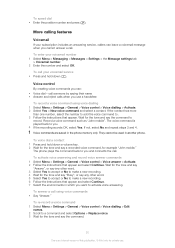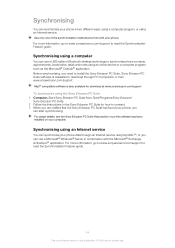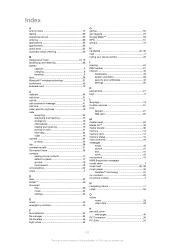Sony Ericsson Elm Support Question
Find answers below for this question about Sony Ericsson Elm.Need a Sony Ericsson Elm manual? We have 1 online manual for this item!
Question posted by power8156 on December 10th, 2011
Please Answer The Following Questions About My Sony Ericsson Mobile, Model K970
Please answer the following questions about my Sony Ericsson mobile, model K970 (ELM): 1. Messages=672;Manage Messages, tabs (All Items & On Memory & In Phone): How can I move or put any of my received text messages from my INBOX, into each of the folders in these tabs(All Items & On Memory & In Phone)? 2. Messages=672;Saved Messages: How can I transfer other messages into each of the folders in this section? 3. INBOX=672;Options=672;Save Message: When I try to save one of my text messages, it shows too many messages on SIM Card. How can I access my SIM Card, and delete the messages on it?
Current Answers
Related Sony Ericsson Elm Manual Pages
Similar Questions
How Do You Get You Screen To Light Up When Receiving Text Messages On A Sony
xperia ion
xperia ion
(Posted by smapro 9 years ago)
Hi My Xperia Ray Has Stopped Sending, Receiving Text Messages. Thanks
(Posted by pierrecouede50120 10 years ago)
How To Recieve Picture Messages On My Phone After I Had To Reset It. Model J10i2
i had to reset my mobile but can not remember how to get my set up to recieve picture messages again...
i had to reset my mobile but can not remember how to get my set up to recieve picture messages again...
(Posted by djohnsoncom 10 years ago)
My Elm Doesn't Start
Suddenly, my ELM doesn't start. Pressing the red, start button makes the screen go light grey for a ...
Suddenly, my ELM doesn't start. Pressing the red, start button makes the screen go light grey for a ...
(Posted by stelios11 12 years ago)
Font Size
Hi All How to change the font size in text messaging, as the default is small, or is there a way to...
Hi All How to change the font size in text messaging, as the default is small, or is there a way to...
(Posted by JHAJHA05 12 years ago)