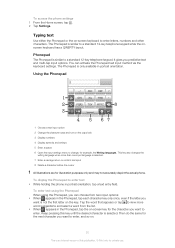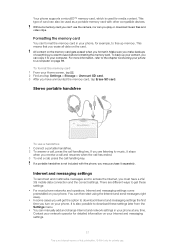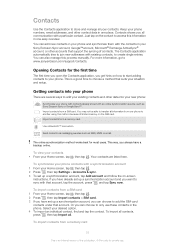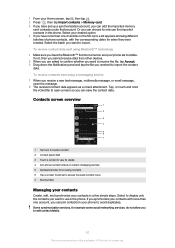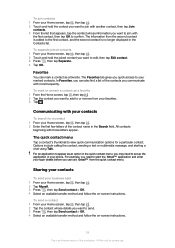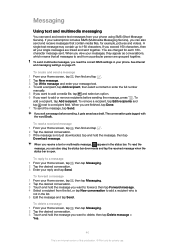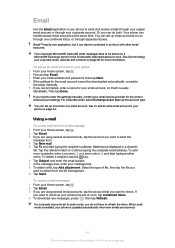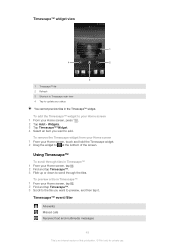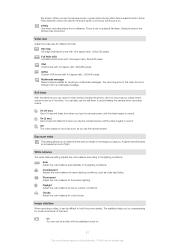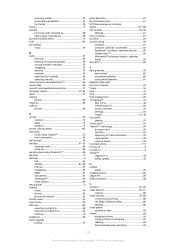Sony Ericsson Xperia ray Support Question
Find answers below for this question about Sony Ericsson Xperia ray.Need a Sony Ericsson Xperia ray manual? We have 1 online manual for this item!
Question posted by pierrecouede50120 on January 18th, 2014
Hi My Xperia Ray Has Stopped Sending, Receiving Text Messages. Thanks
The person who posted this question about this Sony Ericsson product did not include a detailed explanation. Please use the "Request More Information" button to the right if more details would help you to answer this question.
Current Answers
Related Sony Ericsson Xperia ray Manual Pages
Similar Questions
How Do You Get You Screen To Light Up When Receiving Text Messages On A Sony
xperia ion
xperia ion
(Posted by smapro 9 years ago)
How To Change For Message Center In Xperia Ray
(Posted by DICKSzsztan 9 years ago)
How To Check Message Centre Number On Xperia Ray
(Posted by gagatyonyak 9 years ago)
Why I Can Only Send But Not Receive Text Messages?
(Posted by Anonymous-121387 10 years ago)
How To Update Sony Xperia Ray To Ics 4.1.b.0.587
(Posted by DeTrav 10 years ago)