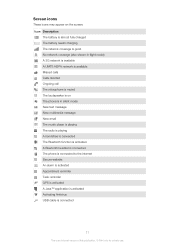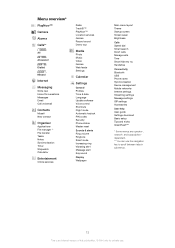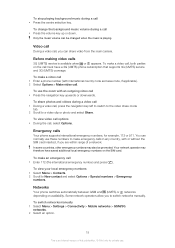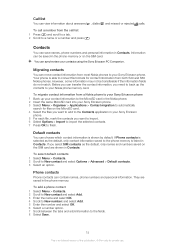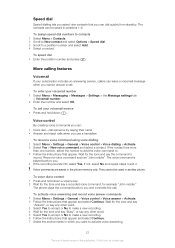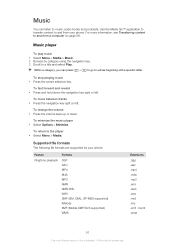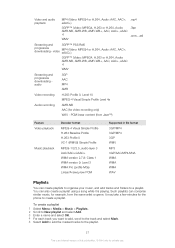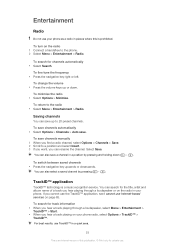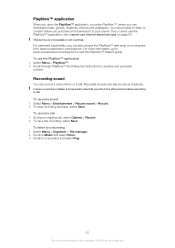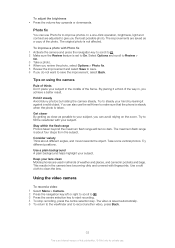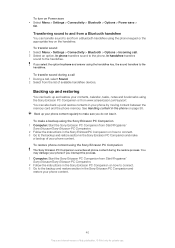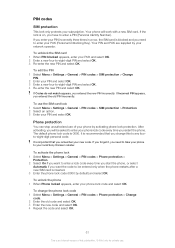Sony Ericsson Cedar Support Question
Find answers below for this question about Sony Ericsson Cedar.Need a Sony Ericsson Cedar manual? We have 1 online manual for this item!
Question posted by thamiPhil on July 19th, 2014
Sony Cedar Wont Play Video
The person who posted this question about this Sony Ericsson product did not include a detailed explanation. Please use the "Request More Information" button to the right if more details would help you to answer this question.
Current Answers
Related Sony Ericsson Cedar Manual Pages
Similar Questions
Problems Playing Video On Phone
have updated my sony xperia arc to 4.0 andriod system but now cannot play any videos on the phne
have updated my sony xperia arc to 4.0 andriod system but now cannot play any videos on the phne
(Posted by Anonymous-75943 11 years ago)
My Sony Cedar Mobile Have A Some Problem In Downloafding Time Operaction
faild.?
faild.?
(Posted by manivas87 11 years ago)
My Sony Ericsson J 230 I Mobile Phone Is Restarting When I Insert The Sim Card
(Posted by nickjagtap 12 years ago)