Sony Ericsson Cedar Support Question
Find answers below for this question about Sony Ericsson Cedar.Need a Sony Ericsson Cedar manual? We have 1 online manual for this item!
Question posted by manivas87 on June 22nd, 2012
My Sony Cedar Mobile Have A Some Problem In Downloafding Time Operaction
faild.?
Current Answers
There are currently no answers that have been posted for this question.
Be the first to post an answer! Remember that you can earn up to 1,100 points for every answer you submit. The better the quality of your answer, the better chance it has to be accepted.
Be the first to post an answer! Remember that you can earn up to 1,100 points for every answer you submit. The better the quality of your answer, the better chance it has to be accepted.
Related Sony Ericsson Cedar Manual Pages
User Guide - Page 3


...wireless technology 39 Backing up and restoring 40
Updating your phone 41 Updating your phone using Sony Ericsson PC Companion 41 Updating your phone wirelessly 41
Messaging 42 Text and picture messages 42 ...
More features 56 Flight mode 56 Alarms 56 Calendar 57 Notes 57 Tasks 58 Profiles 58 Time and date 58 Themes 59 Main menu layout 59 Screen orientation 59
3
This is an ...
User Guide - Page 5


Getting started
Important information
Please read the Important information leaflet before you use your mobile phone.
5
This is an Internet version of this publication. © Print only for private use.
User Guide - Page 8


...need a PIN (Personal Identification Number) to customise your phone and detach the charger before you remove it starts with different layout options and time zone displays.
8
This is a live update on ...Notes widget
Use the Notes widget to appear in all markets. See SIM protection on your phone and entered your network operator. SIM card
The SIM (Subscriber Identity Module) card, which ...
User Guide - Page 10


... battery life and may result in an area with better coverage, turn off , it to discharge a little after a certain time. If you cannot move to an area with no coverage, your phone to a USB port on automatically when you are engaged in a call.
The battery lasts longer if you charge it frequently...
User Guide - Page 12
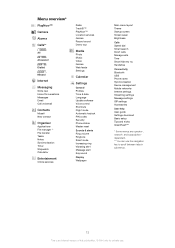
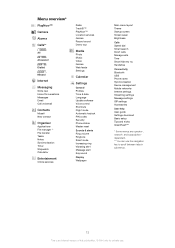
...; Print only for private use. Handsfree
Connectivity Bluetooth USB Phone name Synchronisation Device management Mobile networks Internet settings Streaming settings Message settings SIP settings Accessories
...Settings
Calendar
Settings
General Profiles Time & date Language Update software Voice control Shortcuts Flight mode Automatic keylock PIN codes Security Phone status Master reset
Sounds ...
User Guide - Page 18
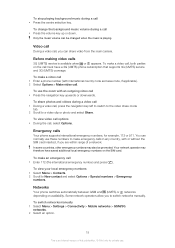
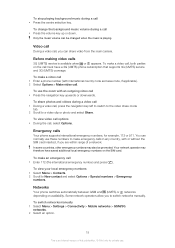
...• Enter 112 (the international emergency number) and press . Emergency calls
Your phone supports international emergency numbers, for private use the zoom with international country code and area...> Settings > Connectivity > Mobile networks > GSM/3G networks. 2 Select an option.
18
This is an Internet version of a network. To use . Networks
Your phone switches automatically between GSM and...
User Guide - Page 19
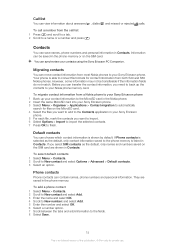
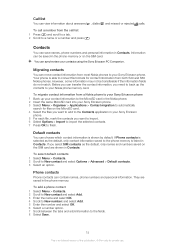
... able to convert file formats for contact information from a Nokia phone to your Sony Ericsson phone 1 Back up the contacts to the phone memory is shown by default. Contacts
You can move contact information... up your contact information to the MicroSD card in the Nokia phone. 2 Insert the same MicroSD card into your Sony Ericsson
phone. 5 For each file, mark the contacts you can choose ...
User Guide - Page 22
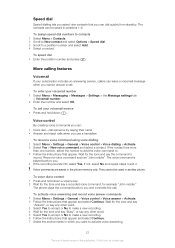
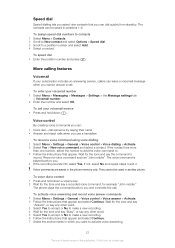
...tone and say "Busy", or say the command to
record. Record a voice command such as "John mobile".
To activate voice answering and record voice answer commands 1 Select Menu > Settings > General > Voice... recording. 6 Follow the instructions that appear and select Continue. 7 Select the environments in another phone. To voice dial a contact 1 Press and hold down a volume key. 2 Wait for ...
User Guide - Page 23
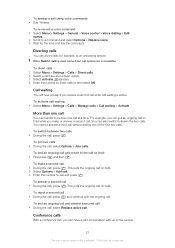
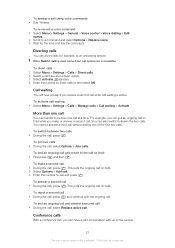
... a second call options are not available.
When Restrict calls is active. To activate call , press . For example, you can handle more than one call at a time.
To answer a second call • During the call waiting • Select Menu > Settings > Calls > Manage calls > Call waiting > Activate.
This puts the ongoing call on...
User Guide - Page 25
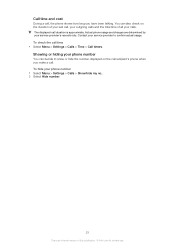
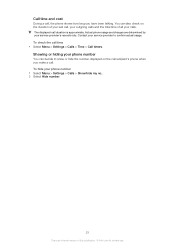
You can decide to confirm actual usage.
To check the call time • Select Menu > Settings > Calls > Time > Call timers. To hide your phone number 1 Select Menu > Settings > Calls > Show/hide my no.. 2 Select Hide number.
25
This is approximate. The displayed call duration is an Internet version of ...
User Guide - Page 26
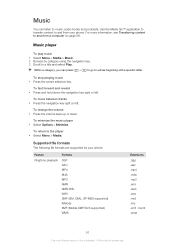
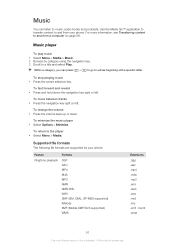
...
-
Music player
To play music 1 Select Menu > Media > Music. 2 Browse by your phone.
Supported file formats
The following file formats are supported by category using the navigation key. 3 Scroll... listen to and from your phone:
Feature Ringtone playback
Formats
3GP AAC MP4 M4A MP3 AMR AMR-WB WAV SMF (GM, GML, SP-MIDI supported) iMelody XMF (Mobile XMF/DLS supported) WMA
Extensions...
User Guide - Page 28


... 3 Scroll to Add music and select Add. 4 For each track you have ID3v2 chapter tags in your phone from .
28
This is charged. Audio books
If you use Internet-based services on a computer with the ...Microsoft® Windows Media® Player application on page 63. The next time you synchronise your phone from a computer, you want to add, scroll to the track and select Mark...
User Guide - Page 32
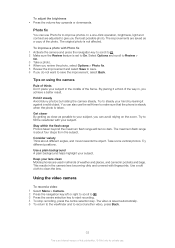
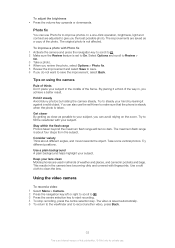
... you can also use . The improvements are saved as possible to make sure that the phone is steady when the photo is about different angles, and move towards the object. You can... avoid relying on using the camera
Rule of thirds Don't place your lens clean Mobile phones are adjusted to improve photos. This results in pockets and bags.
The maximum flash range is ...
User Guide - Page 41


.... Update Service requires data access such as GPRS, 3G or HSDPA. To use . Updating your phone using Sony Ericsson PC Companion
You can update your phone over the air using a USB cable and Sony Ericsson PC Companion. Remember to www.sonyericsson.com/update.
To select settings for optimal performance and to get the latest...
User Guide - Page 48
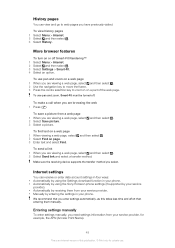
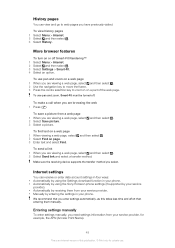
... of the web page.
To use pan and zoom on a part of this takes less time and effort than entering them from your service provider. • Manually by entering the settings ...by using the Settings download function in your phone. • Automatically by using the Sony Ericsson phone settings (if supported by your service
provider). • Automatically by receiving them manually.
User Guide - Page 53
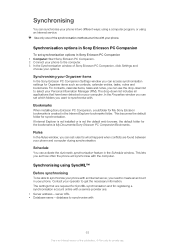
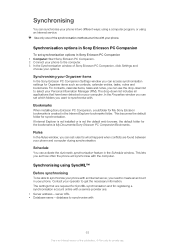
... with an Internet server, you can use .
Synchronising
You can synchronise your phone in the Schedule window.
If Internet Explorer is not installed or is My Documents/Sony Ericsson PC Companion/Bookmarks. Use only one of the synchronisation methods at a time with the computer. For contacts, calendar items, tasks and notes, you need...
User Guide - Page 61
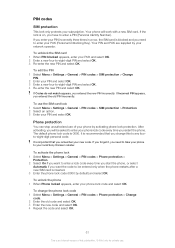
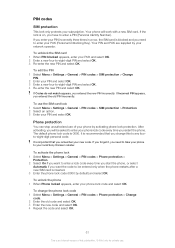
... Menu > Settings > General > PIN codes > SIM protection > Protection. 2 Select an option. 3 Enter your local Sony Ericsson retailer. If you enter your PIN incorrectly three times in a row, the SIM card is important that you need to take your phone to -eight-digit PIN and select OK. 3 Re-enter the new PIN and select...
User Guide - Page 62
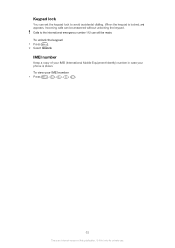
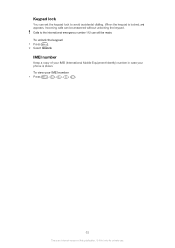
... Internet version of this publication. © Print only for private use.
To view your phone is stolen. Incoming calls can still be answered without unlocking the keypad. To unlock the ...keypad
1 Press
.
2 Select Unlock. IMEI number
Keep a copy of your IMEI (International Mobile Equipment Identity) number in case your IMEI number
• Press
, , , , .
62
This is ...
User Guide - Page 65


... your PIN or PIN2 code incorrectly three times in flight mode. See To insert the SIM card on page 61. Insert correct SIM card
Your phone is causing the problem. Codes do not match.
PUK blocked...You have to work only with certain SIM cards. Please contact the nearest Sony Ericsson service location. However, in another phone. See Emergency calls on page 61. Check if you are using the ...
User Guide - Page 66


...not be made by third parties. No license is prohibited without any time and without notice. Customer shall not modify, decompile, disassemble, decrypt,...Cedar , PlayNow and TrackID are entirely responsible for your mobile phone. This product is a trademark or registered trademark of Sony Ericsson Mobile Communications AB. The user and any other countries. You, and not Sony...
Similar Questions
Sony Erricson Mobile Cedar Whats App Compatible
(Posted by steinTJthe 9 years ago)
I Have Sony Ericsson Mobile Phone Model Number Is J20i Can I Use What's App In M
(Posted by amitsatalkar 9 years ago)
Where Is The Message Center No In Sony Hazel Mobile Phone..?
where is the message center no in sony Hazel mobile phone..?
where is the message center no in sony Hazel mobile phone..?
(Posted by flameyas 11 years ago)
My Sony Ericssion Mobile Cedar Model Not Supporting For Download
(Posted by babu2009 11 years ago)

