Sony Ericsson Cedar Support Question
Find answers below for this question about Sony Ericsson Cedar.Need a Sony Ericsson Cedar manual? We have 1 online manual for this item!
Question posted by turSA on May 26th, 2014
Sony Cedar Sip Option How To Use
The person who posted this question about this Sony Ericsson product did not include a detailed explanation. Please use the "Request More Information" button to the right if more details would help you to answer this question.
Current Answers
There are currently no answers that have been posted for this question.
Be the first to post an answer! Remember that you can earn up to 1,100 points for every answer you submit. The better the quality of your answer, the better chance it has to be accepted.
Be the first to post an answer! Remember that you can earn up to 1,100 points for every answer you submit. The better the quality of your answer, the better chance it has to be accepted.
Related Sony Ericsson Cedar Manual Pages
User Guide - Page 3


... 48 Internet settings 48 Modem functionality 49 File transfers 51 Web feeds 51
Synchronising 53 Synchronisation options in Sony Ericsson PC Companion 53 Synchronising using SyncML 53 Synchronising using a Microsoft® Exchange Server 54 Synchronising using a computer 54 Synchronising using an Internet service 55
More features 56 Flight mode 56 Alarms 56 Calendar 57 Notes 57...
User Guide - Page 5


Getting started
Important information
Please read the Important information leaflet before you use your mobile phone.
5
This is an Internet version of this publication. © Print only for private use.
User Guide - Page 12
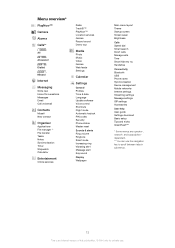
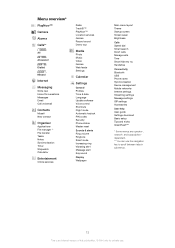
Handsfree
Connectivity Bluetooth USB Phone name Synchronisation Device management Mobile networks Internet settings Streaming settings Message settings SIP settings Accessories
User help User guide Settings download Basic setup Tips and tricks GreenHeart™
* Some menus are operator-, network- and subscriptiondependent. ** You can use the navigation key to scroll between tabs in submenus.
12
...
User Guide - Page 18
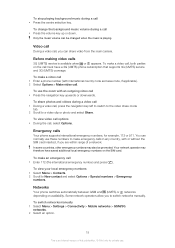
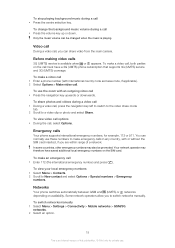
... Mobile networks > GSM/3G networks. 2 Select an option.
18
This is an Internet version of a network.
To use . You can share video from the main camera.
To view video call options ... manually.
Emergency calls
Your phone supports international emergency numbers, for private use the zoom with international country code and area code, if applicable). 2 Select Options > Make video call ,...
User Guide - Page 19
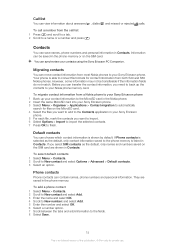
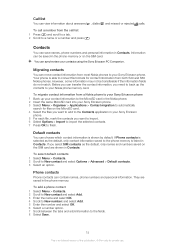
...from most Nokia phones to your Sony Ericsson phone. If you need to back up your contact information to New contact and select Options > Advanced > Default contacts. 3 Select an option. To add a phone contact 1 ...SIM card are saved in the Nokia phone. 2 Insert the same MicroSD card into your contacts using the Sony Ericsson PC Companion. If Phone contacts is listed in Contacts. To select...
User Guide - Page 22
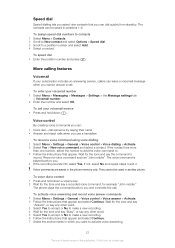
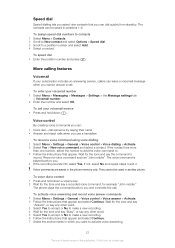
... cannot answer a call someone by saying their name • Answer and reject calls when you use . Wait for the tone and say "Answer", or say any other word. 3 Select Yes...Options > Speed dial. 3 Scroll to you. 4 If the recording sounds OK, select Yes. To call . Record a voice command such as "John mobile". If not, select No and repeat steps 3 and 4. Voice commands are saved in another phone...
User Guide - Page 26
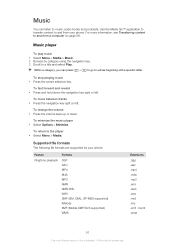
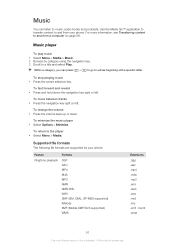
...Mobile XMF/DLS supported) WMA
Extensions
.3gp .aac .mp4 .m4a .mp3 .amr .awb .wav .mid .imy .xmf, .mxmf .wma
26
This is an Internet version of this publication. © Print only for private use... . To minimise the music player • Select Options > Minimise.
Music player
To play music 1 Select Menu > Media > Music. 2 Browse by your phone.
To return to and from a computer on page...
User Guide - Page 29
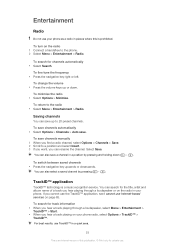
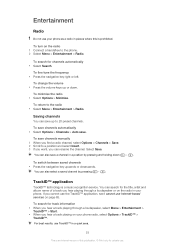
....
You can rename the channel.
Saving channels
You can save a channel in your phone radio, select Options > TrackID™ > TrackID™. Select Save.
If you cannot use the TrackID™ application, see I cannot use Internet-based services on the radio in a position by pressing
- .
- . To change the volume • Press the volume keys up...
User Guide - Page 32
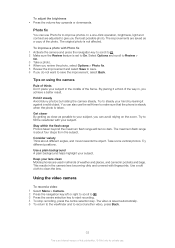
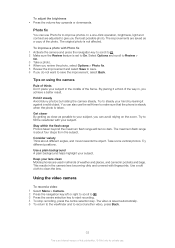
..., select Options > Photo fix. 5 Review the improvement and select Save to save the improvement, select Back.
Get closer By getting as close as possible to save . 6 If you can avoid relying on using the camera
Rule of the photo. Keep your subject, you do not want to your lens clean Mobile phones are saved...
User Guide - Page 34
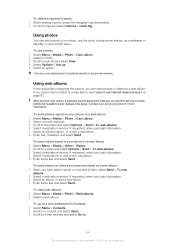
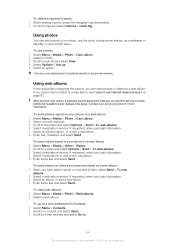
... album, see I cannot use the photo during phone startup, as a wallpaper in your login information. 3 Select an album, or add a new album. 4 Enter some text and select Send. Additional regulations and charges may require a separate license agreement between you cannot send content to a photo and select View. 4 Select Options > Use as a screen saver.
If...
User Guide - Page 37
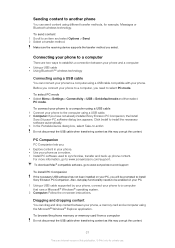
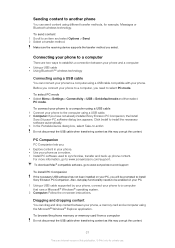
... on -screen instructions.
For more information, go to another phone
You can connect your phone and a computer: • Using a USB cable • Using Bluetooth™ wireless technology
Connecting using a USB cable
You can send content using a USB cable. 2 Computer: If you need to an item and select Options > Send. 2 Select a transfer method. Dragging and dropping content
You...
User Guide - Page 38
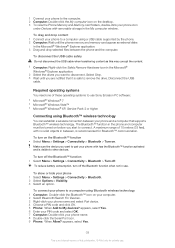
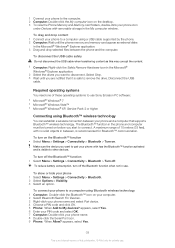
...and select OK. 7 Computer: Double-click your phone 1 Select Menu > Settings > Connectivity > Bluetooth. 2 Select Options > Visibility. 3 Select an option. To disconnect the USB cable safely Do not disconnect... phone and the computer.
To drag and drop content 1 Connect your phone icon
under Devices with has the Bluetooth™ function activated and is recommended for private use Sony ...
User Guide - Page 40
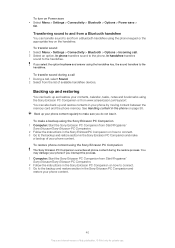
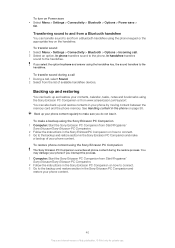
... process. 1 Computer: Start the Sony Ericsson PC Companion from Start/Programs/ Sony Ericsson/Sony Ericsson PC Companion. 2 Follow the instructions in the Sony Ericsson PC Companion on how to connect. 3 Go to make sure you select the option In phone and answer using the Sony Ericsson PC Companion The Sony Ericsson PC Companion overwrites all phone content during a call 1 During...
User Guide - Page 41


... access such as GPRS, 3G or HSDPA. To select settings for private use. You do not lose personal or phone information. You need a USB cable and an Internet-connected PC. See Backing up your phone using Sony Ericsson PC Companion
You can update your phone content before updating. Updating your phone using a USB cable and Sony Ericsson PC Companion.
User Guide - Page 48
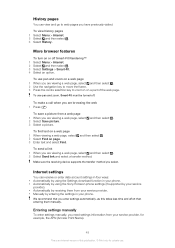
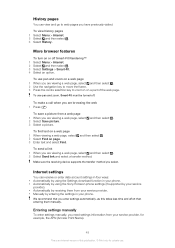
... in four ways: • Automatically by using the Settings download function in your phone. • Automatically by using the Sony Ericsson phone settings (if supported by your service provider,...Settings > Smart-Fit. 4 Select an option.
Make sure the receiving device supports the transfer method you are viewing a web page, select and then select . 2 Use the navigation key to move the frame...
User Guide - Page 49


... Internet connection through your phone using the following methods: • Sony Ericsson PC Companion • USB Internet mode in your phone • Bluetooth™...phone 1 Select Menu > Settings > Connectivity > Internet settings > Connect using the modem you need to a data account item and select Options > Create new. 3 Select CS data. 4 Select Name > Edit. 5 Enter a name for private use...
User Guide - Page 51


... podcasts or photos. If your Network connections folder. It also tracks your phone as web albums and blogs. To access a file using File transfer 1 Select Menu > Organiser > File transfer. 2 Scroll to... on the Internet that provides web feeds, indicated by connecting the phone to access the file, or select Options for Bluetooth™ communication. In the File transfer manager you browse...
User Guide - Page 59


... for most games.
59
This is not affected. You can change the appearance of the screen using options such as different colours and wallpaper.
To turn off the ringtone • Press and hold down .
Games
Your phone contains preloaded games. To set the time zone 1 Select Menu > Settings > General > Time & date > My time...
User Guide - Page 61
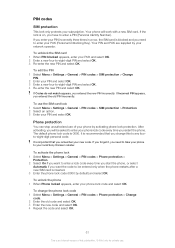
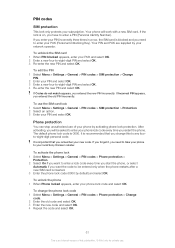
...you need to take your phone to enter your local Sony Ericsson retailer.
To activate the phone lock 1 Select Menu > Settings > General > PIN codes > Phone protection >
Protection. 2 ... phone lock code (0000 by default) and select OK. Phone protection
You can stop unauthorised use the SIM card lock 1 Select Menu > Settings > General > PIN codes > SIM protection > Protection. 2 Select an option....
User Guide - Page 66


... to or forward from your mobile phone. Use or distribution of such technology outside of Telefonaktiebolaget LM Ericsson. If the WMDRM software fails to programs and/or equipment, may be made by Sony Ericsson Mobile Communications AB at http://www.apache.org/licenses/LICENSE-2.0. MPEG Layer-3 audio decoding technology licensed from MPEG LA, L.L.C. Java, JavaScript...
Similar Questions
I Need A Pin Code To Open Sony Ericson T303 To Use Anycard Please Help Me
i want in code for Sony Eriscon T303
i want in code for Sony Eriscon T303
(Posted by dennskizompa 8 years ago)
My Sony Cedar Mobile Have A Some Problem In Downloafding Time Operaction
faild.?
faild.?
(Posted by manivas87 11 years ago)
My Sony Ericsson J 230 I Mobile Phone Is Restarting When I Insert The Sim Card
(Posted by nickjagtap 12 years ago)

