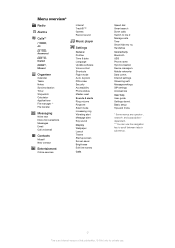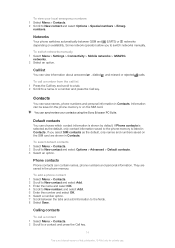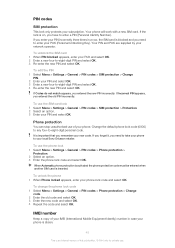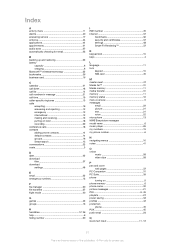Sony Ericsson Xperia Pureness Support Question
Find answers below for this question about Sony Ericsson Xperia Pureness.Need a Sony Ericsson Xperia Pureness manual? We have 1 online manual for this item!
Question posted by Anonymous-75943 on September 24th, 2012
Problems Playing Video On Phone
have updated my sony xperia arc to 4.0 andriod system but now cannot play any videos on the phne
Current Answers
Related Sony Ericsson Xperia Pureness Manual Pages
Similar Questions
How To Transfer Pictures To New Phone Xperia Ion
(Posted by JUAMa 9 years ago)
Now I Have The Problem With My Phone. My Cannot Receive Sms, It Can Send Out.
My phone model Sony Ericcson T700
My phone model Sony Ericcson T700
(Posted by Anonymous-119908 10 years ago)
Wallpapers, Thems Ringtones For Sony Ericsson Xperia Pureness X5
from where to get wallpapers, thems ringtones for Sony Ericsson Xperia Pureness, and how to use it.
from where to get wallpapers, thems ringtones for Sony Ericsson Xperia Pureness, and how to use it.
(Posted by mapdear 10 years ago)
How Many Contact Save In Sony Ericsson Xperia Pureness ?
(Posted by moinkhan5674 11 years ago)