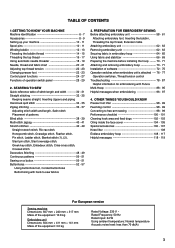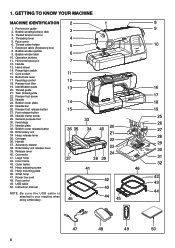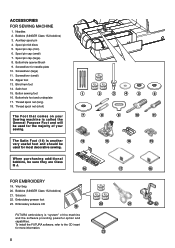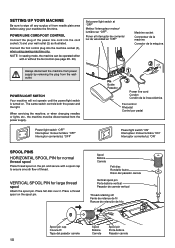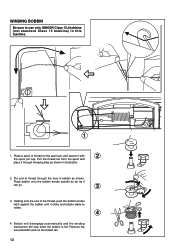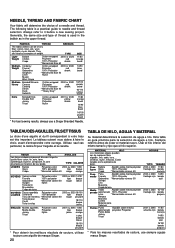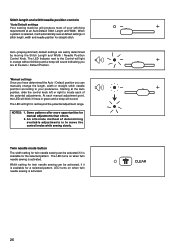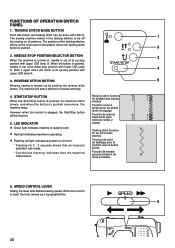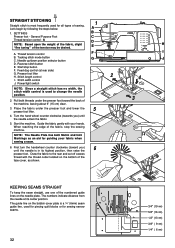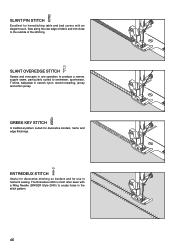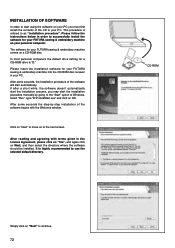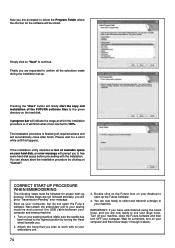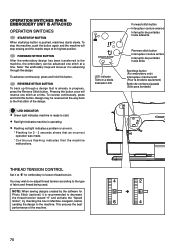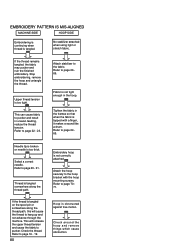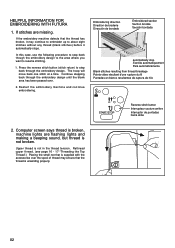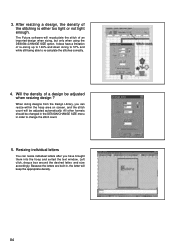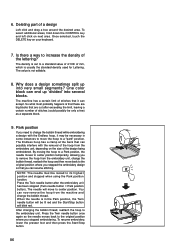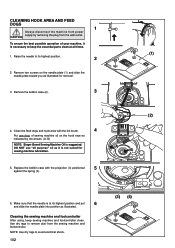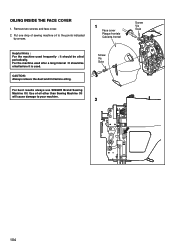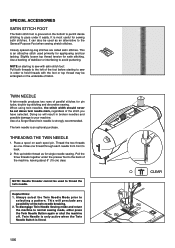Singer XL-420 FUTURA Support Question
Find answers below for this question about Singer XL-420 FUTURA.Need a Singer XL-420 FUTURA manual? We have 1 online manual for this item!
Question posted by ROBE6524 on December 14th, 2014
I Have A Singer Futura 420 And It Will Not Work The Red Light Flashed Al The Tim
The person who posted this question about this Singer product did not include a detailed explanation. Please use the "Request More Information" button to the right if more details would help you to answer this question.
Current Answers
Related Singer XL-420 FUTURA Manual Pages
Similar Questions
How Do I Change The Light Bulb In My 9340 Sewing Machine?
(Posted by keistuff 2 years ago)
Stitching Incomplete Design
please my singer future xl-420 is not stitching the design I transmitted to the machine rather it st...
please my singer future xl-420 is not stitching the design I transmitted to the machine rather it st...
(Posted by Oliviasommy 3 years ago)
Sewing Machine Will Not Work Right.
I am trying to embroider on fleece. The machine goes along fine foe a couple of minutes and then it ...
I am trying to embroider on fleece. The machine goes along fine foe a couple of minutes and then it ...
(Posted by purplelily55 7 years ago)
Singer Futura 420 Straight Sewing. While I Am Sewing The Stitch Pattern Changes
the stitch pattern changes from straight to a scalloped pattern and won't sew for me... Wait a few s...
the stitch pattern changes from straight to a scalloped pattern and won't sew for me... Wait a few s...
(Posted by Stevie9963 9 years ago)
Lights Flashing
All The Indicator Lights Are Flashing At Once. Machine Will Not Sew.
All The Indicator Lights Are Flashing At Once. Machine Will Not Sew.
(Posted by Anonymous-114574 10 years ago)