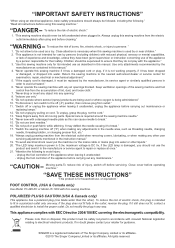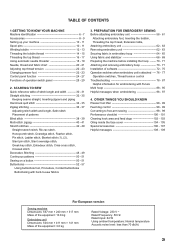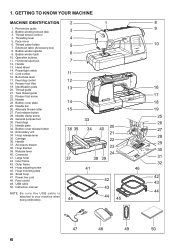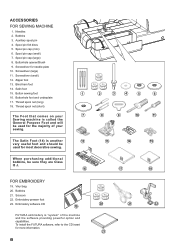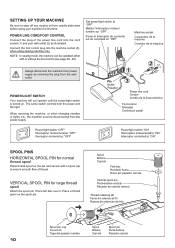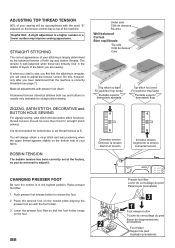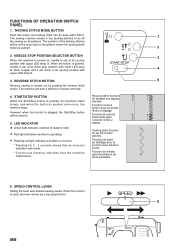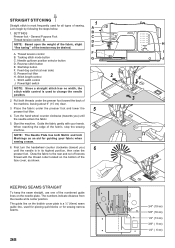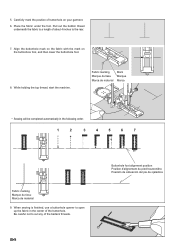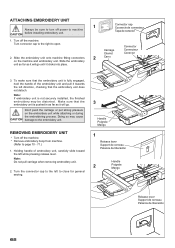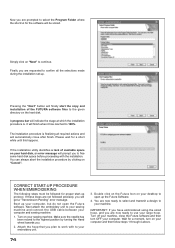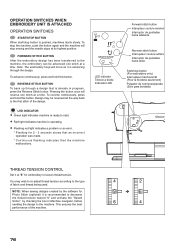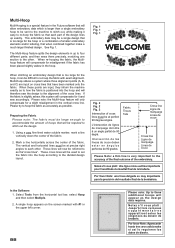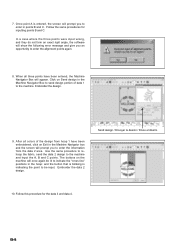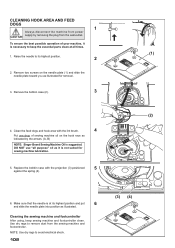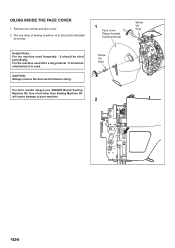Singer Futura XL-400 Support Question
Find answers below for this question about Singer Futura XL-400.Need a Singer Futura XL-400 manual? We have 1 online manual for this item!
Question posted by markapinkston on October 8th, 2016
I Keep Getting A Connection Error And Have Found That I Am Missing A Clem Driver
After an automatic windows update downloaded my software for the XL 400 would not open. I keep getting a connection error. Have found that the CLEM driver is missing from my laptop but I can not find a secure site to download this driver.I have reinstalled my software to no avail. I have read many complaints on this but no real solutions.
Current Answers
Related Singer Futura XL-400 Manual Pages
Similar Questions
I Get E7 Error Message On My Singer Model 7258 Sewing Machine. There Is No Refe
Error message E7 is up on my Singer Stylist model 7258 sewing machine. It is not working at all. I t...
Error message E7 is up on my Singer Stylist model 7258 sewing machine. It is not working at all. I t...
(Posted by ebellamybellamy9 5 years ago)
Connection Error With Xl400 Embroidery Machine
installed & re-installed cd that came with my singer xl400. missing clem driver, getting a conne...
installed & re-installed cd that came with my singer xl400. missing clem driver, getting a conne...
(Posted by annwltn 6 years ago)
Connection Error
took my machine to my mothers and it worked fine. brought it home but didn't use it. took it back ou...
took my machine to my mothers and it worked fine. brought it home but didn't use it. took it back ou...
(Posted by donnap2dp 8 years ago)
Xl400 Just Purchased And Difficulty In Installing The Software. Who Can Assist
I need a new install disc with all the current updates since I have Windows 7 your software is not c...
I need a new install disc with all the current updates since I have Windows 7 your software is not c...
(Posted by tpowal 8 years ago)
Beeping From Singer Sewing Machine Stylist Ii 5625
My sewing machine will beep and stop sewing after three inches of sewing. I have taken it to be repa...
My sewing machine will beep and stop sewing after three inches of sewing. I have taken it to be repa...
(Posted by arusheria 9 years ago)