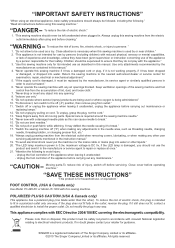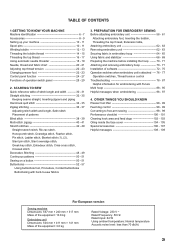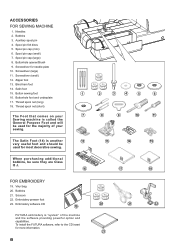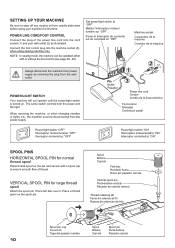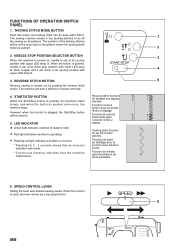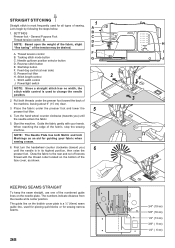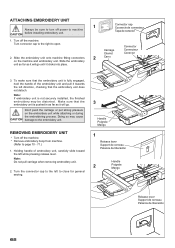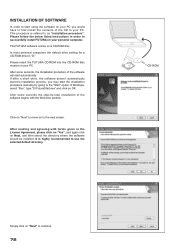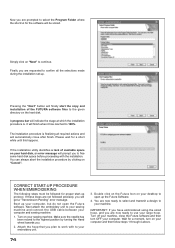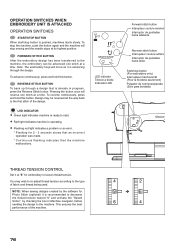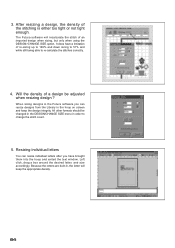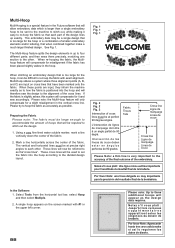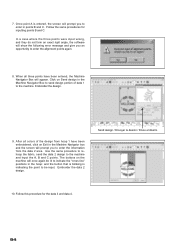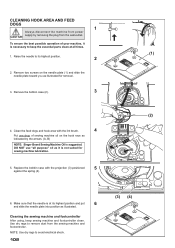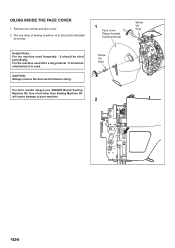Singer Futura XL-400 Support Question
Find answers below for this question about Singer Futura XL-400.Need a Singer Futura XL-400 manual? We have 1 online manual for this item!
Question posted by tpowal on August 18th, 2015
Xl400 Just Purchased And Difficulty In Installing The Software. Who Can Assist
I need a new install disc with all the current updates since I have Windows 7 your software is not compatible with my system. please send new disc's to Tom Powal, 39 Linares Lane, Hot Springs Village, AR 71909 ASAP. Thanks
Current Answers
Related Singer Futura XL-400 Manual Pages
Similar Questions
Where Can I Get The Installation Software
I need future xl 400 software
I need future xl 400 software
(Posted by pathollis 3 years ago)
Singer Futura Xl-400
I am in need of a Singer Futura XL-400 Startup disc. Any idea where I can get one
I am in need of a Singer Futura XL-400 Startup disc. Any idea where I can get one
(Posted by fayevb 4 years ago)
I Get E7 Error Message On My Singer Model 7258 Sewing Machine. There Is No Refe
Error message E7 is up on my Singer Stylist model 7258 sewing machine. It is not working at all. I t...
Error message E7 is up on my Singer Stylist model 7258 sewing machine. It is not working at all. I t...
(Posted by ebellamybellamy9 5 years ago)
Beeping From Singer Sewing Machine Stylist Ii 5625
My sewing machine will beep and stop sewing after three inches of sewing. I have taken it to be repa...
My sewing machine will beep and stop sewing after three inches of sewing. I have taken it to be repa...
(Posted by arusheria 9 years ago)
How Do I Install Auto Punch Into My Singer Futura 400 Programme
Do I have to link my sewing machine with the computer before installing Auto Punch. No joy so far.
Do I have to link my sewing machine with the computer before installing Auto Punch. No joy so far.
(Posted by jchurn33 11 years ago)