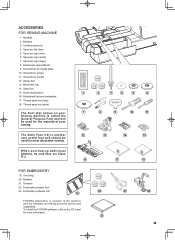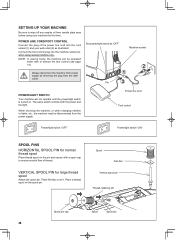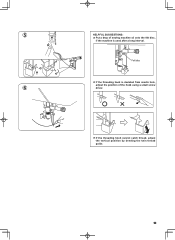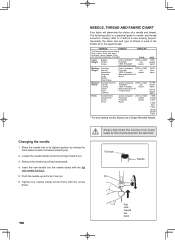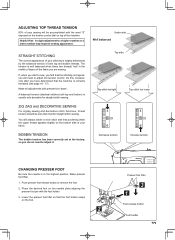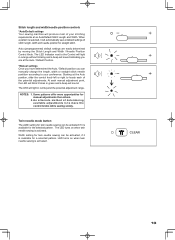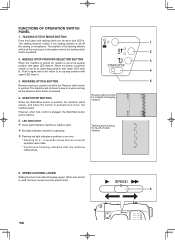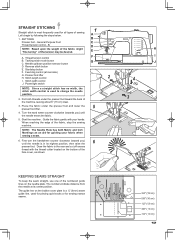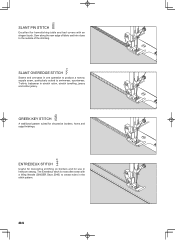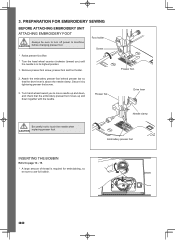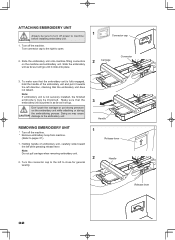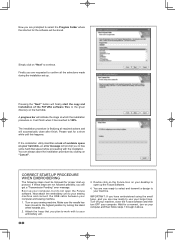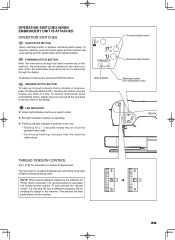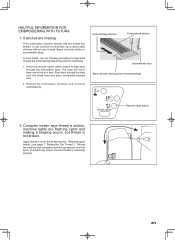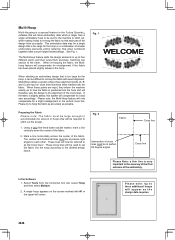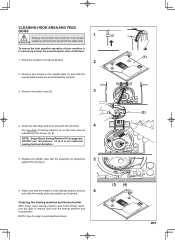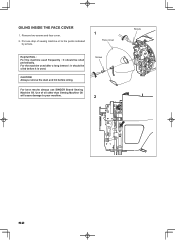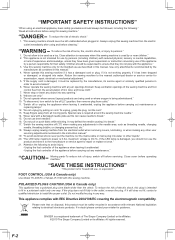Singer Futura Quartet Support Question
Find answers below for this question about Singer Futura Quartet.Need a Singer Futura Quartet manual? We have 1 online manual for this item!
Question posted by ROSEAMONGTHORNS310 on November 8th, 2021
Error Code 7 Meaning
I keep getting Er 07 code while doing embroidery on Singer Futura 6700
Current Answers
Related Singer Futura Quartet Manual Pages
Similar Questions
Error Ea
what is error EA in my singer futura ce 250? What is the solution to the error?
what is error EA in my singer futura ce 250? What is the solution to the error?
(Posted by rechellemuros0430 6 months ago)
What Does Error Code 13 Mean And How Do I Get Rid Of It
I'm new to the singer and it says error code 13 just trying to figure out how to get rid of it on my...
I'm new to the singer and it says error code 13 just trying to figure out how to get rid of it on my...
(Posted by Coat661 2 years ago)
Just Got A New 5560 Singer Sewing Machine And I Can't Get It To Sew.
It won't see ,it runs but it won't sew
It won't see ,it runs but it won't sew
(Posted by morrisjudy963 2 years ago)
I Was Sewing And All Of The Sudden My Machine Turned Off
(Posted by mari0624 3 years ago)
We've Had This Machine For A Little Over A Year,first Time Trying To Use It. E
error code 01 comes up. Bobbin appears right, but the mentions rotation interupted forcefully. How d...
error code 01 comes up. Bobbin appears right, but the mentions rotation interupted forcefully. How d...
(Posted by dmislanders 4 years ago)