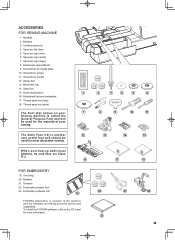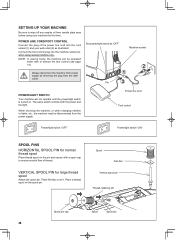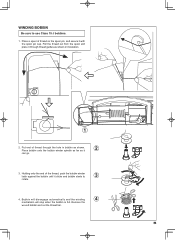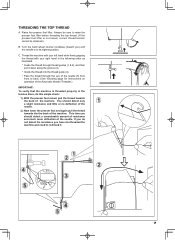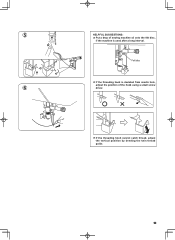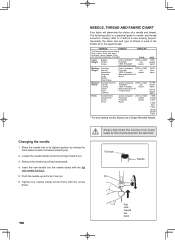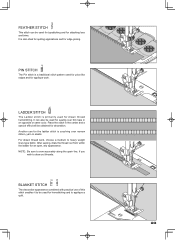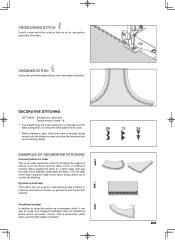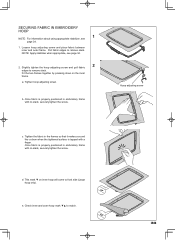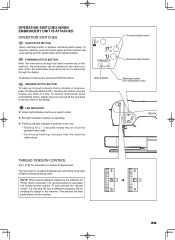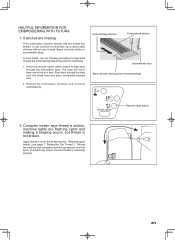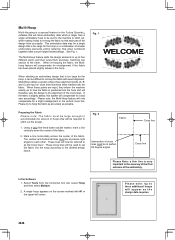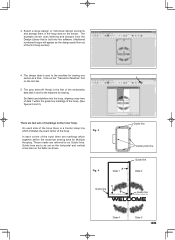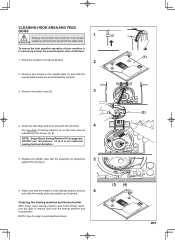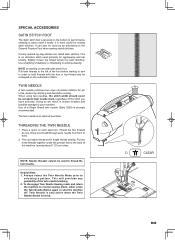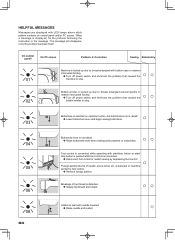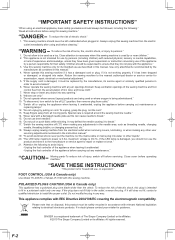Singer Futura Quartet Support Question
Find answers below for this question about Singer Futura Quartet.Need a Singer Futura Quartet manual? We have 1 online manual for this item!
Question posted by dmislanders on March 26th, 2020
We've Had This Machine For A Little Over A Year,first Time Trying To Use It. E
error code 01 comes up. Bobbin appears right, but the mentions rotation interupted forcefully. How do I check for that or fix that
Current Answers
Answer #1: Posted by techyagent on March 27th, 2020 3:12 AM
If you're getting this error code when you first start a new block section, try (in addition to what everyone else is saying about "flossing" your thread through the top tension disks when you're threading it to make sure it is going to be seated properly so the machine can detect it) holding the thread in your left hand to create a little tension, rather than letting the machine just take it up. Let the machine make the first few stitches while you are still holding the thread off to your left. If you then get the E1 message, try hitting "continue" and pressing Start again. Nine times out of ten it will stitch out no problem. After you have made some more stitches and you're sure everything is going to work, you may stop the machine and snip that thread.
Please check this link for reference:-
https://www.amazon.com/ask/questions/TxAHWPKFAMYBZK/ref=ask_ql_ql_al_hza
Thanks
Techygirl
Related Singer Futura Quartet Manual Pages
Similar Questions
Error Ea
what is error EA in my singer futura ce 250? What is the solution to the error?
what is error EA in my singer futura ce 250? What is the solution to the error?
(Posted by rechellemuros0430 6 months ago)
Error Code 7 Meaning
I keep getting Er 07 code while doing embroidery on Singer Futura 6700
I keep getting Er 07 code while doing embroidery on Singer Futura 6700
(Posted by ROSEAMONGTHORNS310 2 years ago)
Code 01 But All Seems In Proper Order. 1 1/2 Yrs Old Never Used.
(Posted by dmislanders 3 years ago)
My Machine Over Runs And Shows A C4 Error Code.
Hello my Singer 6160 machine needle dose not move from side to side on the zigzag stitches and it al...
Hello my Singer 6160 machine needle dose not move from side to side on the zigzag stitches and it al...
(Posted by peternorthfield 3 years ago)
Every Time I Use The Quilting Foot To Do Machine Quilting The Bobbin Thread Bare
catches or it knots up or jams I have lowered tension and increased it frustrated hel
catches or it knots up or jams I have lowered tension and increased it frustrated hel
(Posted by b2uptite410 4 years ago)