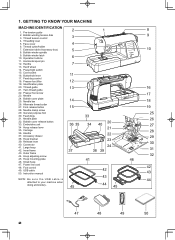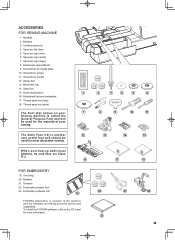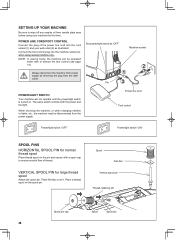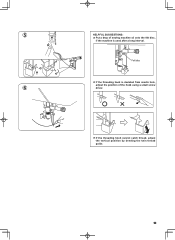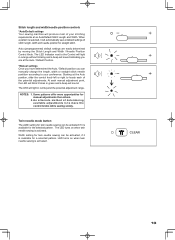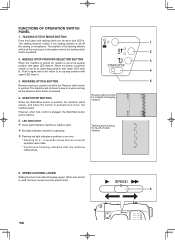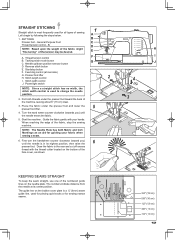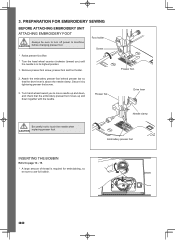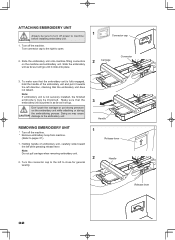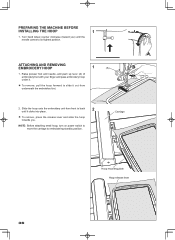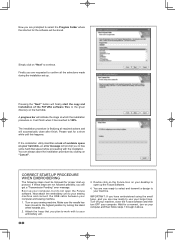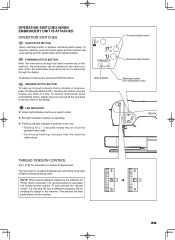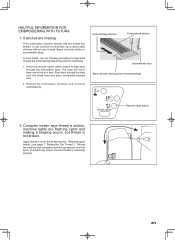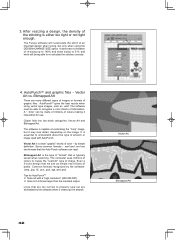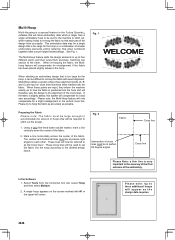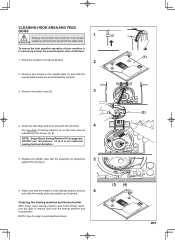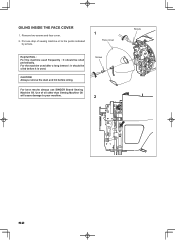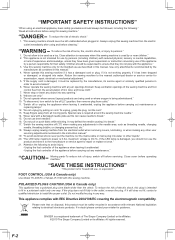Singer Futura Quartet Support Question
Find answers below for this question about Singer Futura Quartet.Need a Singer Futura Quartet manual? We have 1 online manual for this item!
Question posted by Bromero on October 16th, 2021
Embroidery Attachment
my machine makes a noise and all the lights go on when I attach the embroidery attachment. Seems to be stuck. What can I do
Current Answers
Answer #1: Posted by SonuKumar on October 17th, 2021 8:08 AM
https://www.futura-support.com/node/145
https://www.fixya.com/tags/singer_futura_lights_flashing
https://www.youtube.com/watch?v=2YeDNwJDV_k
https://www.youtube.com/watch?v=2YeDNwJDV_k&t=10s
https://www.youtube.com/watch?v=2YeDNwJDV_k&t=55s
Please respond to my effort to provide you with the best possible solution by using the "Acceptable Solution" and/or the "Helpful" buttons when the answer has proven to be helpful.
Regards,
Sonu
Your search handyman for all e-support needs!!
Related Singer Futura Quartet Manual Pages
Similar Questions
Where Can I Get Replacement Parts For My Futura Quartet 6000 Machine?
(Posted by treasuredjewels2321 7 months ago)
I Was Sewing And All Of The Sudden My Machine Turned Off
(Posted by mari0624 3 years ago)
We've Had This Machine For A Little Over A Year,first Time Trying To Use It. E
error code 01 comes up. Bobbin appears right, but the mentions rotation interupted forcefully. How d...
error code 01 comes up. Bobbin appears right, but the mentions rotation interupted forcefully. How d...
(Posted by dmislanders 4 years ago)
I Get E7 Error Message On My Singer Model 7258 Sewing Machine. There Is No Refe
Error message E7 is up on my Singer Stylist model 7258 sewing machine. It is not working at all. I t...
Error message E7 is up on my Singer Stylist model 7258 sewing machine. It is not working at all. I t...
(Posted by ebellamybellamy9 5 years ago)
Beeping From Singer Sewing Machine Stylist Ii 5625
My sewing machine will beep and stop sewing after three inches of sewing. I have taken it to be repa...
My sewing machine will beep and stop sewing after three inches of sewing. I have taken it to be repa...
(Posted by arusheria 9 years ago)