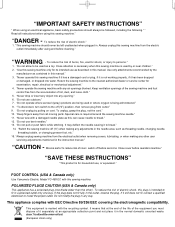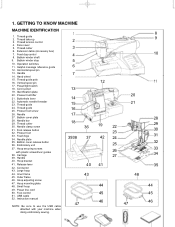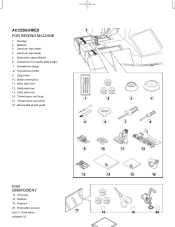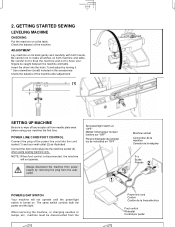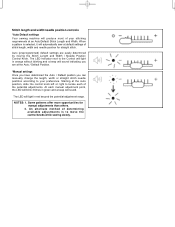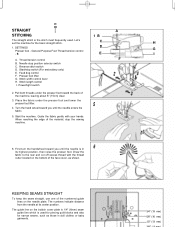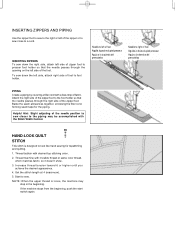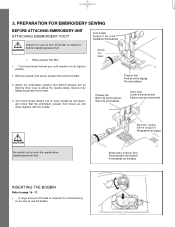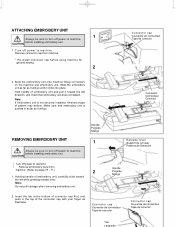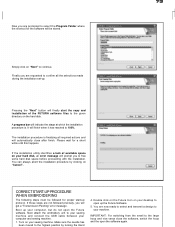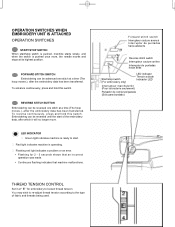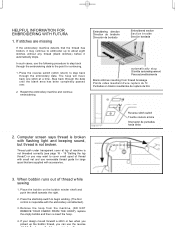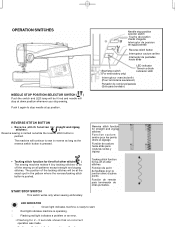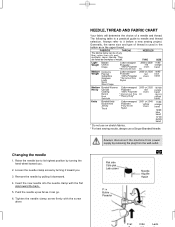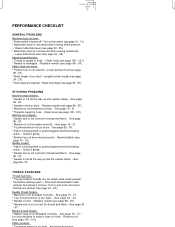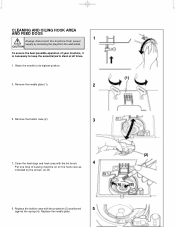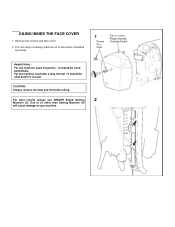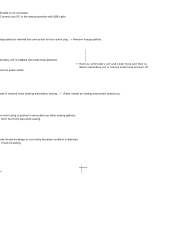Singer CE-150 Futura Support Question
Find answers below for this question about Singer CE-150 Futura.Need a Singer CE-150 Futura manual? We have 1 online manual for this item!
Question posted by melbamusick on March 9th, 2015
Error Message!
Current Answers
Answer #1: Posted by waelsaidani1 on March 9th, 2015 5:41 PM
Hold thread in both hands and slip under transparent thread guide. While holding the thread securely, pull the thread towards you and then slip it back and forth like you were flossing. You should hear or feel two clicks as the thread slips past the thread guides.
Related Singer CE-150 Futura Manual Pages
Similar Questions
how to set my singer futura quartet seqs 6700 sewing machine to sew. A distance more than one inch a...
Error message E7 is up on my Singer Stylist model 7258 sewing machine. It is not working at all. I t...
My sewing machine will beep and stop sewing after three inches of sewing. I have taken it to be repa...