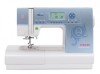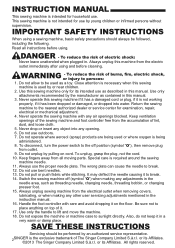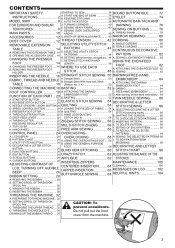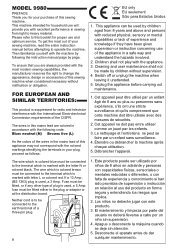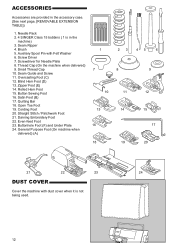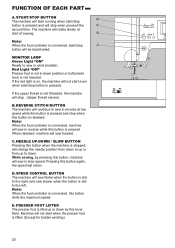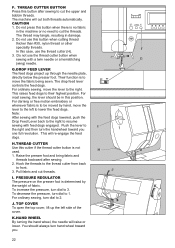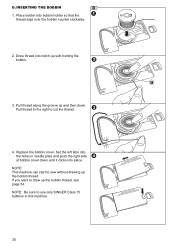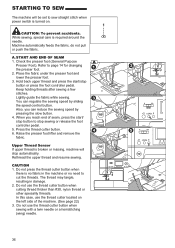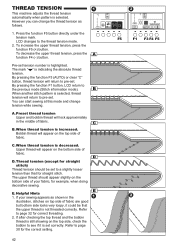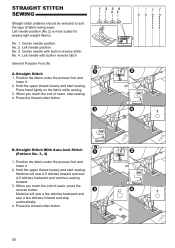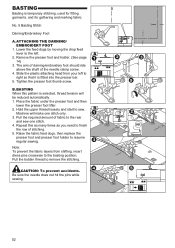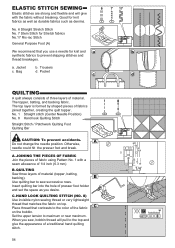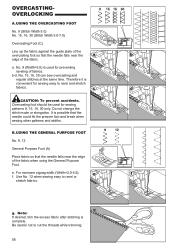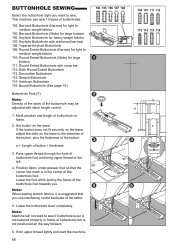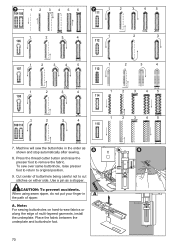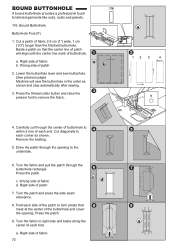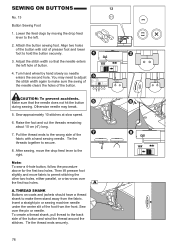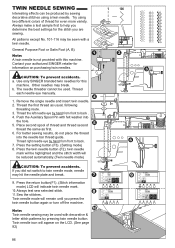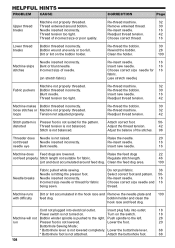Singer 9980 QUANTUM STYLIST Support Question
Find answers below for this question about Singer 9980 QUANTUM STYLIST.Need a Singer 9980 QUANTUM STYLIST manual? We have 1 online manual for this item!
Question posted by Duhholloway on March 8th, 2020
Why Does The Thread Break On My Quantum Stylist 9980 ?
My machine will sew for less than a minute and the thread breaks and the needle becomes unthreaded but the machine will continue sewing without thread. Sometimes when it doesn't break it will "jam" up and the machine freezes. I have re-thread the upper and redo bobbin, sometimes that helps but it messes up again. I've tried changing the needle, cleaning machine & changing thread. What type of thread do you recommend?
Current Answers
Answer #1: Posted by Troubleshooter101 on March 9th, 2020 7:01 AM
- The upper thread could be installed incorrectly.
Rethread the machine according to the instructions.For details, refer to "Upper threading".
- The upper thread tension could be set too tight.
Set the tension to the best thread tension setting or less.
- Make sure the spool of thread is installed correctly using the correct size spool cap for the size of spool.For details, refer to "Place a spool of thread on a spool pin".
- Make sure the needle is correctly inserted with the flat side facing the back and pushed up into the machine as far as possible.
- The needle could have been damaged or bent.
If so, replace with a new one.
- The lower thread tension is incorrect.
The thread does not roll out of the bobbin case smoothly.
Adjust the lower thread tension.
- The bobbin thread is not wound correctly.
Check that the bobbin is wound so that it about 80% full and that the thread is evenly wound.
If the bobbin is not correctly wound, rewind the bobbin.
- The thread density of the embroidery data is too fine.
Three or more overlapping stitches are being sewn.
Using a data design system, correct the thread density and overstitching settings in the embroidery data.
- The embroidery data contains stitches with a pitch of zero.
Delete all stitches with a zero pitch.
- The embroidery data contains many stitches with an extremely small pitch.
Delete all stitches with a small pitch.
- The fabric is not taut.
Firmly set the fabric in the embroidery frame so that it is taut.
- The thread is loose in the hook area or the hook does not rotate smoothly.
Remove the loose thread.
- The thread quality is poor.
The thread quality is too weak due to age of thread.
Replace thread.
Remove any knots or tangles.
- A bobbin designed specifically for this machine is not used.
Be sure to use the correct bobbin. - Needle and thread are incorrect.
Be sure to use the correct thread and embroidery needle.
Please respond to my effort to provide you with the best possible solution by using the "Acceptable Solution" and/or the "Helpful" buttons when the answer has proven to be helpful. Please feel free to submit further info for your question, if a solution was not provided. I appreciate the opportunity to serve you!
Troublshooter101
Related Singer 9980 QUANTUM STYLIST Manual Pages
Similar Questions
Why Is My Singer Quantum Stylist 9960 Stuck In Reverse Sewing
(Posted by kelsydan1 11 months ago)
Machine Start Up
my quantum will not run the start up when turned on. It beeps but the needle doesn't adjust. I am un...
my quantum will not run the start up when turned on. It beeps but the needle doesn't adjust. I am un...
(Posted by Dgmcmaster 1 year ago)
Bobbin Case On Singer 9960 Quantum Stylist Noisey
when I sew I hear a clicking sound and some rattling of the bobbin occurs. more so when I sew on the...
when I sew I hear a clicking sound and some rattling of the bobbin occurs. more so when I sew on the...
(Posted by sdshowen 8 years ago)
I Keep Getting Error Code C4 The Thread In Bobbin Keeps Balling Up Tried Every
The bobbin thread keeps balling up please help ive tried everything I knowto try please help
The bobbin thread keeps balling up please help ive tried everything I knowto try please help
(Posted by lori65706 9 years ago)
My Machine Jammed, Then Beeped And Now The Bobbin Thread Will Not Pick Up.
(Posted by Tbodifamily 10 years ago)