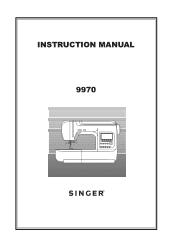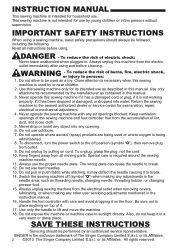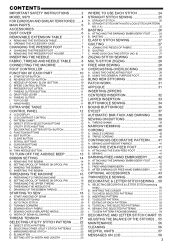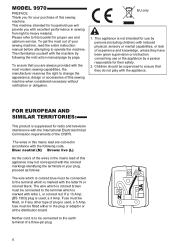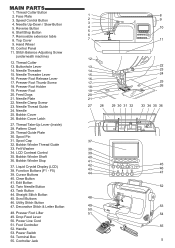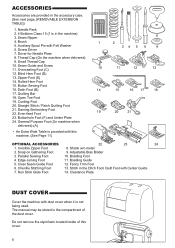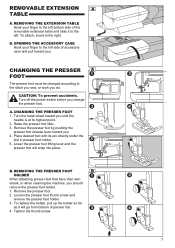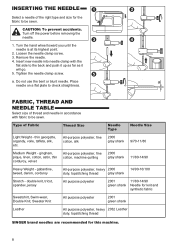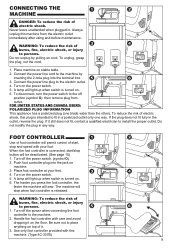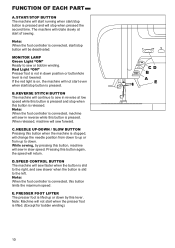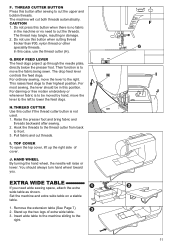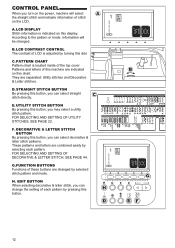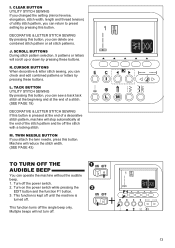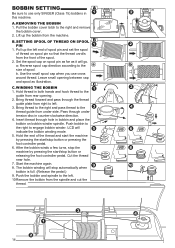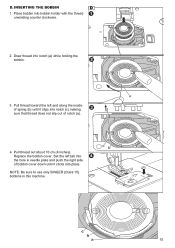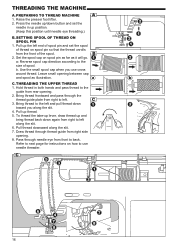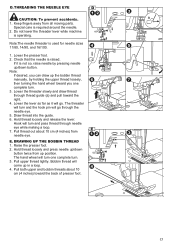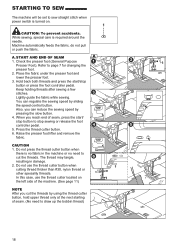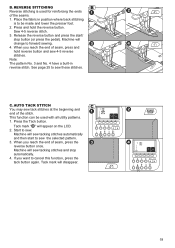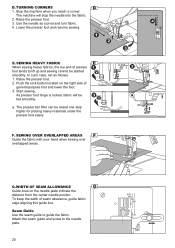Singer 9970 Support Question
Find answers below for this question about Singer 9970.Need a Singer 9970 manual? We have 1 online manual for this item!
Question posted by virginiamackenna on August 9th, 2021
Hola Cómo Hago Para Que Avance La Tela
cómo hago para que avance la tela
Current Answers
Answer #1: Posted by SonuKumar on August 9th, 2021 8:19 AM
Please respond to my effort to provide you with the best possible solution by using the "Acceptable Solution" and/or the "Helpful" buttons when the answer has proven to be helpful.
Regards,
Sonu
Your search handyman for all e-support needs!!
Related Singer 9970 Manual Pages
Similar Questions
Manual En Español
Hola ya tengo el Manual en PDF pero lo necesito en español por favor que puedo hacer?
Hola ya tengo el Manual en PDF pero lo necesito en español por favor que puedo hacer?
(Posted by Yoleimys 2 years ago)
I Have Er Code 5 On My Singer Modern Quilter 8500q. What Can I Do To Get It Work
I have Er code 5 on my Singer Modern Quilter 8500Q. What can I do to get it working again? I brought...
I have Er code 5 on my Singer Modern Quilter 8500Q. What can I do to get it working again? I brought...
(Posted by val2102 2 years ago)
Singer Brilliance Marca E5
No achica la medida de la puntada. Es más notorio en los bordados. Cómo lo soluciono?
No achica la medida de la puntada. Es más notorio en los bordados. Cómo lo soluciono?
(Posted by Anigarofani 3 years ago)
Que Pueda Tener Mi Maquina De Cocer Singer Brilliance Modelo 6199
problemas de E7 en maquina singer brilliance modelo 6199
problemas de E7 en maquina singer brilliance modelo 6199
(Posted by roarjar 10 years ago)