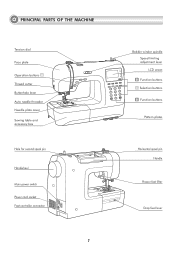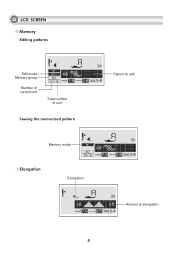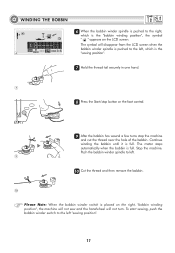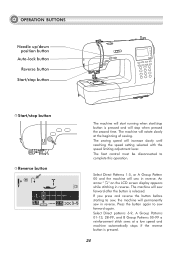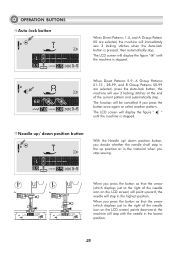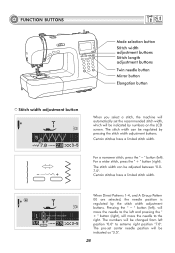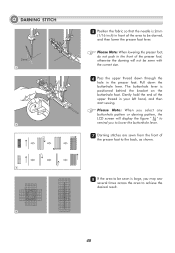Singer 9100 Professional Support Question
Find answers below for this question about Singer 9100 Professional.Need a Singer 9100 Professional manual? We have 2 online manuals for this item!
Question posted by Shanncantwell09 on December 31st, 2013
Lcd Screen
I cannot get my LCD screen to change the stitch pattern. It will not do anything With the screen but it is sewing.
Current Answers
Related Singer 9100 Professional Manual Pages
Similar Questions
The Lcd Screen Is Very Dim.
The screen still works, but it is so dim that I can barely read it. The backlighting seems to be bri...
The screen still works, but it is so dim that I can barely read it. The backlighting seems to be bri...
(Posted by brenthenry1991 2 years ago)
Singer 9100 Sewing Machine
Brand new machine, on switch on, loud noise, needle area seems to vibrate, unable to sew, help.
Brand new machine, on switch on, loud noise, needle area seems to vibrate, unable to sew, help.
(Posted by jimluisanelson 8 years ago)
Singer Futura 420 Straight Sewing. While I Am Sewing The Stitch Pattern Changes
the stitch pattern changes from straight to a scalloped pattern and won't sew for me... Wait a few s...
the stitch pattern changes from straight to a scalloped pattern and won't sew for me... Wait a few s...
(Posted by Stevie9963 9 years ago)
Brand New Singer 4423 Machine. The 3 Needle Position Will Not Change.
Tried changing it in 0 stitch and straight stitch only.
Tried changing it in 0 stitch and straight stitch only.
(Posted by laraandandy 9 years ago)
Singer Professional 9100...bobbin Trouble
I constantly have to thead then re thread machine....careful to follow instructions. Still a mess. T...
I constantly have to thead then re thread machine....careful to follow instructions. Still a mess. T...
(Posted by Motherofmen 10 years ago)