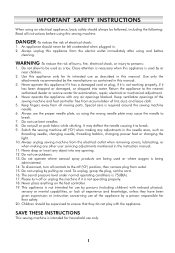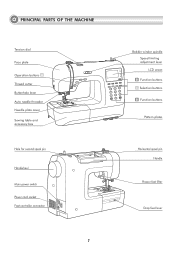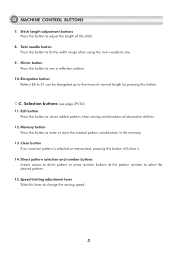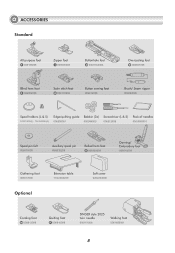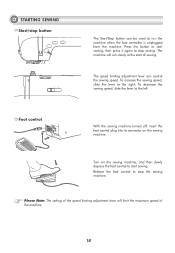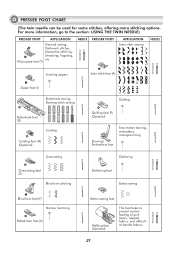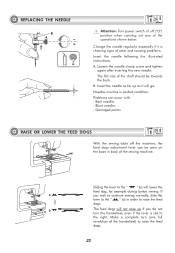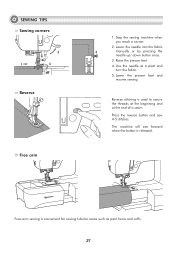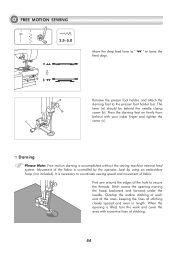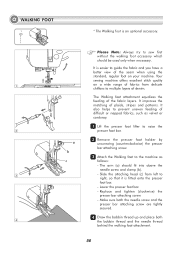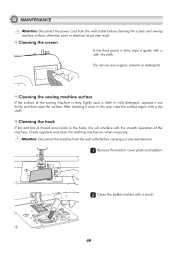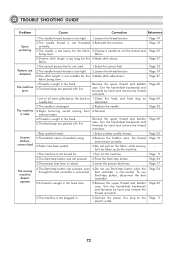Singer 9100 Professional Support Question
Find answers below for this question about Singer 9100 Professional.Need a Singer 9100 Professional manual? We have 2 online manuals for this item!
Question posted by mbittencourt on October 30th, 2013
Can I Use A Free Motion Food In This Model? Or Others Feed For Quilting ?
The person who posted this question about this Singer product did not include a detailed explanation. Please use the "Request More Information" button to the right if more details would help you to answer this question.
Current Answers
Related Singer 9100 Professional Manual Pages
Similar Questions
Free Motion Quilting Curvy 8763
can I lower the feed dogs to do free motion quilting with my curvy 8763?
can I lower the feed dogs to do free motion quilting with my curvy 8763?
(Posted by jlynnbutler1 3 years ago)
Factory Reset
My singer 9100 will not make button holes it just stiches in one place. And when I use the alphabet ...
My singer 9100 will not make button holes it just stiches in one place. And when I use the alphabet ...
(Posted by tame61 3 years ago)
Singer 9100 Sewing Machine
Brand new machine, on switch on, loud noise, needle area seems to vibrate, unable to sew, help.
Brand new machine, on switch on, loud noise, needle area seems to vibrate, unable to sew, help.
(Posted by jimluisanelson 8 years ago)
Sewing Machine Will Start Sewing By Itself
I tuen the sewing machine on and c it starts sewing by itself. I try to stop it and the only way is ...
I tuen the sewing machine on and c it starts sewing by itself. I try to stop it and the only way is ...
(Posted by susienolen 9 years ago)
Singer Model 7469q Quilter Sewing Machine Disassembly
After pulling the screws all out from the plastic case . how do you split the cases?please no addres...
After pulling the screws all out from the plastic case . how do you split the cases?please no addres...
(Posted by sdeiter544 9 years ago)