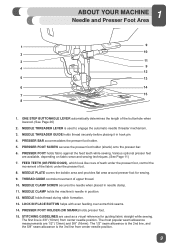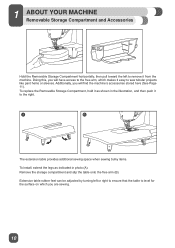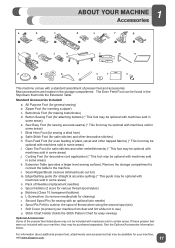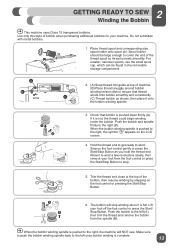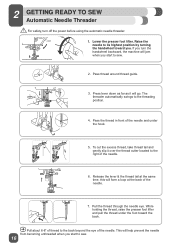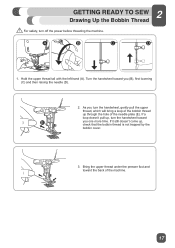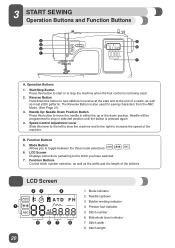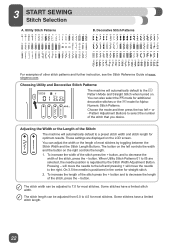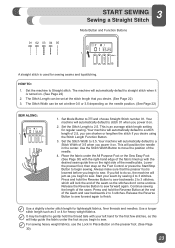Singer 7640 CONFIDENCE Support Question
Find answers below for this question about Singer 7640 CONFIDENCE.Need a Singer 7640 CONFIDENCE manual? We have 1 online manual for this item!
Question posted by Tinahiscox63 on July 9th, 2017
Machine Jamed
Current Answers
Answer #1: Posted by waelsaidani1 on July 9th, 2017 7:15 AM
Another problem might involve the presser foot being too low against the feed dogs as the fabric isn't able to move through the machine. Lift the presser foot and make adjustments based on the type of sewing machine that you have to ensure the presser foot is not sitting too low.
Related Singer 7640 CONFIDENCE Manual Pages
Similar Questions
Machine drowned in flood, any chance for survival
just got a brand new singer 7640 and the back stitch button does nothing but beep why? And how do I ...
Hi I started using my new machine today and although I love it already, the reverse button doesn't s...
the machine has power and threade correctly and bobbin is in right. It did freeze on me when sewing....
I am busy making a quilt, and machine work fine sofar, however today i want to sew decorative stich ...