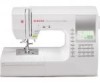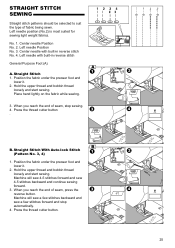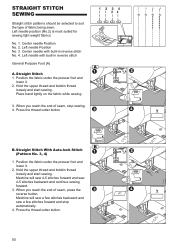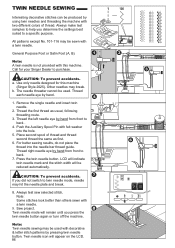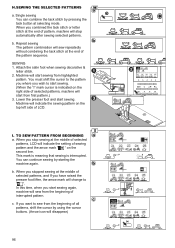Singer 9960 Quantum Stylist Support Question
Find answers below for this question about Singer 9960 Quantum Stylist.Need a Singer 9960 Quantum Stylist manual? We have 2 online manuals for this item!
Question posted by Gemman on November 25th, 2015
Please Help!!!!!!!!!!!!!!tension Problem
I am busy making a quilt, and machine work fine sofar, however today i want to sew decorative stich nr 62, and on top fabric stich is perfect, but the stiches under shows the color of thread that i am using on blue fabric. also it is very tight?? please please help!!! thank you, will be very grateful..Mrs Nel
Current Answers
Answer #1: Posted by waelsaidani1 on November 25th, 2015 7:50 AM
HELPFUL HINTS PROBLEM CAUSE Machine not properly threaded. Thread entwined around bobbin. Needle inserted incorrectly. Thread tension too tight. Thread of incorrect size or poor quality. Bobbin threaded incorrectly. Bobbin wound unevenly or too full. Dirt on the bobbin holder. Needle inserted incorrectly. Bent or blunt needle. Incorrect size of needle. (on stretch fabric) Machine not properly threaded. Bobbin threaded incorrectly. Blunt needle. Thread tension too tight. CORRECTION Re-thread machine. Remove entwined thread. Re-insert needle. Readjust thread tension. Choose correct thread. Re-thread the bobbin. Rewind the bobbin. Clean the holder. Re-insert needle. Insert new needle. Choose correct size needle for fabric. (use stretch needle) Re-thread machine. Re-thread the bobbin. Insert new needle. Readjust thread tension. Re-thread the bobbin. Re-thread machine. Readjust thread tension. Attach correct foot. Adjust the thread tension. Adjust the forward and reverse Raise the needle. Re-insert needle. Insert new needle. Page 16 15 8 21 8 15 14 50 8 8 8 Upper thread breaks Lower thread breaks Machine skips stitches Fabric puckers 16 15 8 21 15 16 21 2521 49 10 8 8 11 23 50 18 258 8 Machine makes Bobbin threaded incorrectly. loose stitches or Machine not properly threaded. loops Tension not adjusted properly. Stitch pattern is distorted Presser foot is not suited for the pattern. Thread tension is not balanced. Forward and reverse stitch is not balanced. Needle is not raised. Needle inserted incorrectly. Bent needle. Threader does not thread needle eye Raise the feed dogs Machine does Feed dogs are lowered Regulate stitch length. not feed properly Stitch length not suitable for fabric. Lint and dust accumulated around feed dog. Clean the feed dog area. Fabric pulled while sewing. Needle is hitting the presser foot. Needle inserted incorrectly. Incorrect size needle or thread for fabric being sewn. Do not pull fabric. Select correct foot and pattern. Re-insert needle. Choose correct size needle and thread. Needle breaks Machine runs with difficulty Dirt or lint accumulated in the hook race and Remove the needle plate and bobbin holder and clean the feed dog. hook race and feed dog. Insert plug fully into outlet. Turn on the switch. Push spindle to the left. Lower the foot. Lower the buttonhole lever. Attach the buttonhole foot. 50 Cord not plugged into electrical outlet. Power switch is not turned on. Machine will not Bobbin winder spindle is pushed to the right. run Presser foot is not lowered. Buttonhole Sewing Mode; * Buttonhole lever is not lowered completely. * Buttonhole foot is not attached. 9 9 14 10 34 34 51
Related Singer 9960 Quantum Stylist Manual Pages
Similar Questions
Quantum 9960, Thread Balls Up
thread balls up under plate. Have to tear fabric to get it out. Also the bar that goes across the bo...
thread balls up under plate. Have to tear fabric to get it out. Also the bar that goes across the bo...
(Posted by Sisbankssb 4 years ago)
Help! My Bobbin Will Not Thread Properly.
My bobbin threads very loosely, with large loops. I've already removed the plate and brushed out any...
My bobbin threads very loosely, with large loops. I've already removed the plate and brushed out any...
(Posted by Blakkonyx 9 years ago)
The Thread Does Not Wind Tight Around The Bobbin.
(Posted by bkmccall 9 years ago)
Tension Problems
Had to rewind a bobbin during a sewing project. Now the top tension will not work. I have rethreaded...
Had to rewind a bobbin during a sewing project. Now the top tension will not work. I have rethreaded...
(Posted by grannykahlotus 10 years ago)
Tension Problem
i have been having problem with tension .... the front of my cloth is perfect but when i turned it ...
i have been having problem with tension .... the front of my cloth is perfect but when i turned it ...
(Posted by walshdnp 11 years ago)